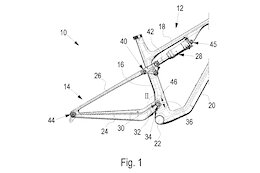Introduction
I’ve been working on a Fiori List Report application based on CAP (Cloud Application Programming Model) and noticed that by default, the data in the list report only loads after the user clicks on the “Go” button in the filter bar.
One such enhancement is enabling the automatic loading of data when a Fiori List Report application is launched. By default, List Reports display a filter bar and require users to press the “Go” button to fetch records. While this behavior is intentional—to allow users to refine filters before retrieving data—in some business scenarios, auto-loading data improves usability.
In this blog, I will walk you through how to implement this behavior using the initialLoad: true configuration in the manifest.json file of an SAP Fiori application built using the List Report floorplan.
Introduction I’ve been working on a Fiori List Report application based on CAP (Cloud Application Programming Model) and noticed that by default, the data in the list report only loads after the user clicks on the “Go” button in the filter bar.One such enhancement is enabling the automatic loading of data when a Fiori List Report application is launched. By default, List Reports display a filter bar and require users to press the “Go” button to fetch records. While this behavior is intentional—to allow users to refine filters before retrieving data—in some business scenarios, auto-loading data improves usability.In this blog, I will walk you through how to implement this behavior using the initialLoad: true configuration in the manifest.json file of an SAP Fiori application built using the List Report floorplan. Read More Technology Blogs by Members articles
#SAP
#SAPTechnologyblog