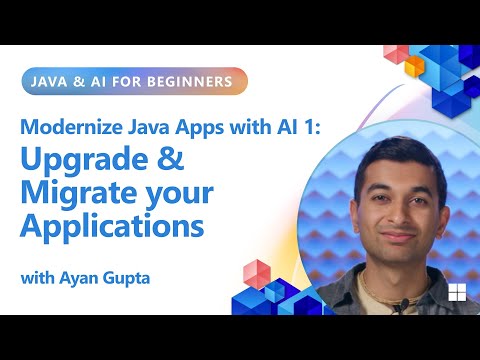In this post, you will discover an innovative approach to creating CAP applications using AI—without typing a single English word. Imagine transforming a simple photo taken from your mobile device into a fully functional application. Even if the image is just a snapshot of a whiteboard discussion, AI will empower you to convert it into a working application effortlessly. This groundbreaking method redefines the way we interact with technology, combining creativity and automation to streamline app development like never before. Stay tuned to explore the step-by-step process and unleash the potential of AI-driven app creation!
Photo taken from mobile:
I know many of you might be wondering how a simple image can lead to a fully functional application.
Let’s get started…
To begin with, we’ll need Business Application Studio (BAS).
Within BAS, we’ll create a development space using the Full Stack Cloud Application template, as it is specifically designed for CAP (Cloud Application Programming) applications.
To integrate AI into the BAS application, we need to subscribe to SAP Build Code.
Navigate to the Service Marketplace, search for SAP Build Code, and click on it as shown below.
Click on Create.
Then in the next step, select the appropriate service and plan based on your requirements, and proceed to create it.
You can view it by clicking “View Subscription”, or by selecting “Instances and Subscriptions” from the left-hand panel.
You will be able to see all the services you have subscribed to.
Now, let’s open Business Application Studio (BAS).
On the left-hand side, click on the three dots (menu) and select SAP Fiori.
Note: AI features will only be available if you have completed the previous steps, including subscribing to SAP Build Code.
Upload the image captured on your mobile device by clicking on Choose File.
Select the path and click on OK.
Once the image is uploaded, click on Generate to create the fully functional CAP application.
Here, you can see that the application creation has started using LLM (Large Language Model).
The entire application will be generated in less than a minute.
Click on Preview.
Now, you can see that the application has started.
A fully functional CAP application is available at the assigned port.
Here is the fully functional application generated from a simple image.
• The first page is a list page that supports CRUD operations such as Create, Delete, and Update.
• The second page is an object page displaying detailed information and items extracted from the uploaded image.
By selecting a record, we can also delete it, and all functionality is provided by default by the AI.
Object Page with Delivery details and Products.
Object page with Product details.
Click on create to insert a new record.
Fill the fields to create new record.
click on create.
Now, you can see that the record has been inserted.
Conclusion:
So, wrapping it all up, this AI-powered approach isn’t just a cool trick; it’s a fundamental shift in how we can bring our app ideas to life. Forget endless lines of code and complex setups. Now, a simple photo – whether it’s a detailed sketch or a quick brainstorm on a whiteboard – can be the starting point for a fully functional CAP application. This fusion of visual input and intelligent automation democratizes app development, making it more accessible and faster than ever before. It’s about unlocking your creativity and letting AI handle the heavy lifting, ultimately streamlining the entire process. The potential here is massive, and we’re just scratching the surface of what’s possible when we empower our devices to understand and translate our visual concepts into tangible applications.
Please feel free to share your thoughts in the comments section below.
If you enjoyed reading this blog post and would like to receive similar content in the future, please consider following my profile. By following my profile @gaddamarunkumar , you will receive updates on new blog posts and other content related to ABAP development best practices.
Follow the SAP BTP ABAP environment Topic page: SAP BTP
This page is a great resource for staying up-to-date on the latest news and developments in the SAP ABAP environment. You can follow the page to receive updates, post and answer questions, and read other posts on the topic
In this post, you will discover an innovative approach to creating CAP applications using AI—without typing a single English word. Imagine transforming a simple photo taken from your mobile device into a fully functional application. Even if the image is just a snapshot of a whiteboard discussion, AI will empower you to convert it into a working application effortlessly. This groundbreaking method redefines the way we interact with technology, combining creativity and automation to streamline app development like never before. Stay tuned to explore the step-by-step process and unleash the potential of AI-driven app creation!Photo taken from mobile:I know many of you might be wondering how a simple image can lead to a fully functional application.Let’s get started…To begin with, we’ll need Business Application Studio (BAS).Within BAS, we’ll create a development space using the Full Stack Cloud Application template, as it is specifically designed for CAP (Cloud Application Programming) applications. To integrate AI into the BAS application, we need to subscribe to SAP Build Code.Navigate to the Service Marketplace, search for SAP Build Code, and click on it as shown below.Click on Create.Then in the next step, select the appropriate service and plan based on your requirements, and proceed to create it.You can view it by clicking “View Subscription”, or by selecting “Instances and Subscriptions” from the left-hand panel.You will be able to see all the services you have subscribed to.Now, let’s open Business Application Studio (BAS).On the left-hand side, click on the three dots (menu) and select SAP Fiori.Note: AI features will only be available if you have completed the previous steps, including subscribing to SAP Build Code.Upload the image captured on your mobile device by clicking on Choose File.Select the path and click on OK.Once the image is uploaded, click on Generate to create the fully functional CAP application.Here, you can see that the application creation has started using LLM (Large Language Model).The entire application will be generated in less than a minute.Click on Preview.Now, you can see that the application has started.A fully functional CAP application is available at the assigned port.Here is the fully functional application generated from a simple image.• The first page is a list page that supports CRUD operations such as Create, Delete, and Update.• The second page is an object page displaying detailed information and items extracted from the uploaded image.By selecting a record, we can also delete it, and all functionality is provided by default by the AI.Object Page with Delivery details and Products.Object page with Product details.Click on create to insert a new record.Fill the fields to create new record.click on create.Now, you can see that the record has been inserted. Conclusion:So, wrapping it all up, this AI-powered approach isn’t just a cool trick; it’s a fundamental shift in how we can bring our app ideas to life. Forget endless lines of code and complex setups. Now, a simple photo – whether it’s a detailed sketch or a quick brainstorm on a whiteboard – can be the starting point for a fully functional CAP application. This fusion of visual input and intelligent automation democratizes app development, making it more accessible and faster than ever before. It’s about unlocking your creativity and letting AI handle the heavy lifting, ultimately streamlining the entire process. The potential here is massive, and we’re just scratching the surface of what’s possible when we empower our devices to understand and translate our visual concepts into tangible applications.Please feel free to share your thoughts in the comments section below.If you enjoyed reading this blog post and would like to receive similar content in the future, please consider following my profile. By following my profile @gaddamarunkumar , you will receive updates on new blog posts and other content related to ABAP development best practices.Follow the SAP BTP ABAP environment Topic page: SAP BTPThis page is a great resource for staying up-to-date on the latest news and developments in the SAP ABAP environment. You can follow the page to receive updates, post and answer questions, and read other posts on the topic Read More Technology Blogs by Members articles
#SAP
#SAPTechnologyblog