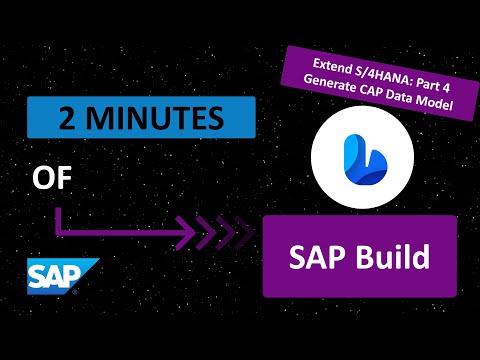Post Content
In this video series we’re going explore building a full stack application with the SAP Cloud Application Programming Model to extend SAP S/4HANA, with the help of Joule in SAP Build Code.
– [00:01] Introduction to SAP Business Application Studio and SAP Build Code
– SAP Business Application Studio is a web-based interactive development environment
– SAP Build Code is a bundle of features built on top of SAP Business Application Studio
– Joule is a key feature in SAP Build Code that will be used in this project for application generation
– [00:34] Using Joule for CAP Application Generation
– The “/cap gen app” command initiates application generation through Joule
– Joule breaks down the generation process into three distinct steps: data model, sample data, and application logic
– This step-by-step approach allows for better control over each phase of the generation process
To set up SAP Build Code in your subaccount, follow the instructions here: https://sap.to/60552zj1h
To create a project from the Lobby, use this tutorial here: https://sap.to/60572zjGB
For more information and learning materials on SAP Build Code:
* https://sap.to/60582zjG8
* https://sap.to/60592zjGD
* https://sap.to/60502zjGE
* https://sap.to/60512zjG1
* https://sap.to/60522zjGG
* https://sap.to/60532zjGH
* https://sap.to/60542zjGy Read More SAP Developers
#SAP