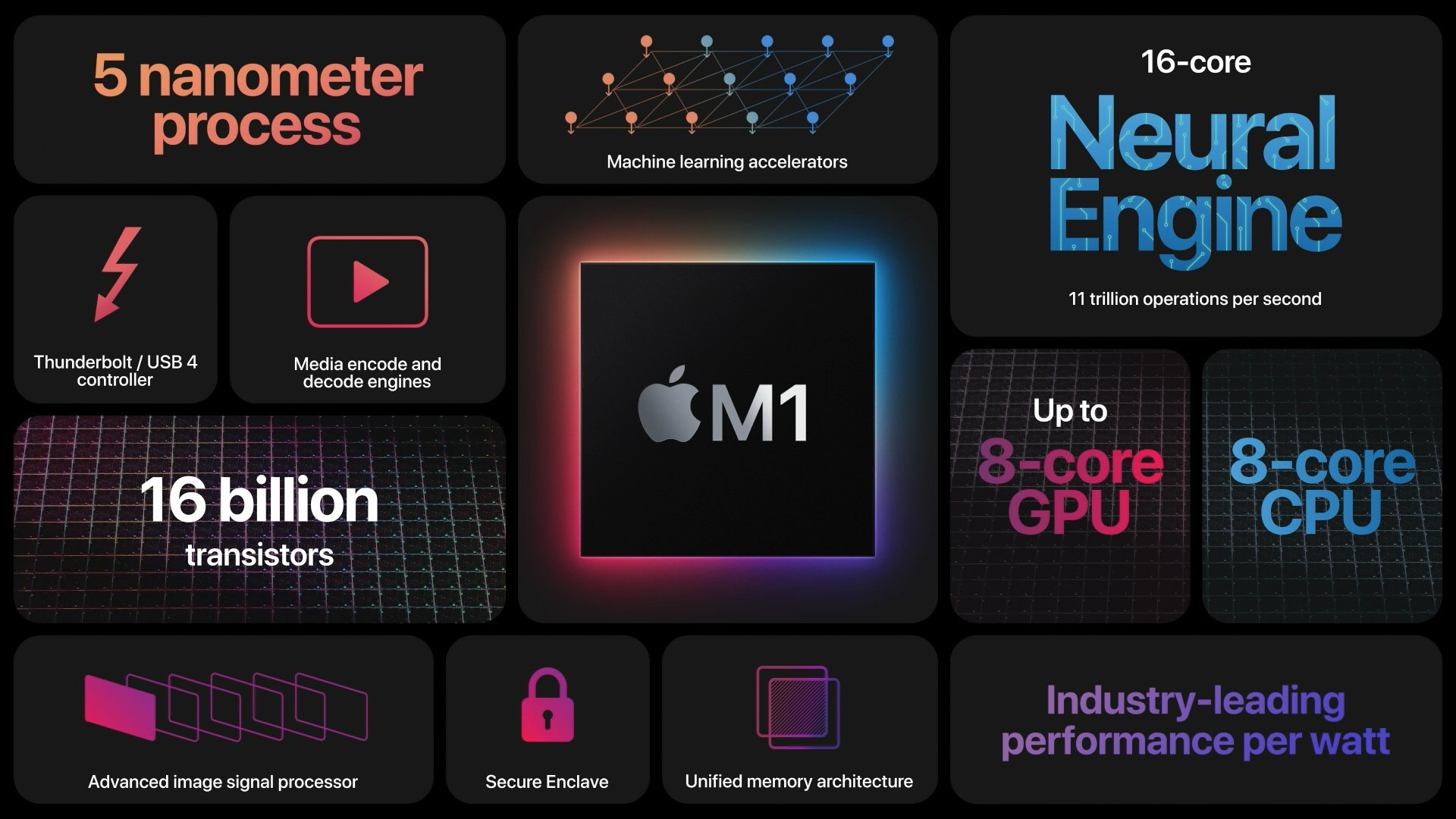In SAP Cloud ALM Integration Monitoring, an Integration Architect can define the data collection for some categories, such as IDoc, PI Messages, and Web Services Messages, to collect additional attributes. These attributes are displayed in the Message Details and provide more context about the message.
Once the additional attributes are collected, the users would like to filter the service or system based on the additional attributes for events or business services. This can be achieved using the Add Custom Parameter functionality in Integration Monitoring.
Let’s take an example of an S/4HANA system to configure the Web Services Messages category to collect additional attributes for the SenderBusinessSystemID and filter using them.
Collect Additional Attributes
Log in to SAP Cloud ALM and launch the Integration & Exception applicationSelect the S/4HANA system in the scope selectorOpen the configuration Pane and search for the system
Select the service and navigate to the category configuration
Select the category and navigate to the category configuration page
Click on the “Add” button under the section “Collect Additional Attributes”
Provide the web service attribute you would like to collect and click on “OK”
Click on Save to save the changes
Filter Events on Additional Attributes
Go to “Events” tab in the system configuration for S/4HANA and click on “Add”
Select an Web service event, example, “Erroneous Messages(WS) Detected(Grouped)”
You can rename the event by editing the display name. To maintain filters, navigate to Filters tab
Scroll down to find the “Add Custom Parameter” Option
In the Parameter Name, enter “Message Data” this is because, the collected additional attributes are displayed under the section “Message Data”Choose contains as the operatorIn the value field enter *SenderBusinessSystemID*QKJ_002*
This will now, filter for the Web Services messages which contains QKJ_002 as their SenderBusinessSystemID
For more information on
Configuration refer to https://help.sap.com/docs/cloud-alm/applicationhelp/im-configuring-services
For events refer to https://help.sap.com/docs/cloud-alm/applicationhelp/im-configuring-events
In SAP Cloud ALM Integration Monitoring, an Integration Architect can define the data collection for some categories, such as IDoc, PI Messages, and Web Services Messages, to collect additional attributes. These attributes are displayed in the Message Details and provide more context about the message.Once the additional attributes are collected, the users would like to filter the service or system based on the additional attributes for events or business services. This can be achieved using the Add Custom Parameter functionality in Integration Monitoring. Let’s take an example of an S/4HANA system to configure the Web Services Messages category to collect additional attributes for the SenderBusinessSystemID and filter using them.Collect Additional AttributesLog in to SAP Cloud ALM and launch the Integration & Exception applicationSelect the S/4HANA system in the scope selectorOpen the configuration Pane and search for the systemSelect the service and navigate to the category configurationSelect the category and navigate to the category configuration pageClick on the “Add” button under the section “Collect Additional Attributes”Provide the web service attribute you would like to collect and click on “OK”Click on Save to save the changesFilter Events on Additional AttributesGo to “Events” tab in the system configuration for S/4HANA and click on “Add”Select an Web service event, example, “Erroneous Messages(WS) Detected(Grouped)”You can rename the event by editing the display name. To maintain filters, navigate to Filters tabScroll down to find the “Add Custom Parameter” OptionIn the Parameter Name, enter “Message Data” this is because, the collected additional attributes are displayed under the section “Message Data”Choose contains as the operatorIn the value field enter *SenderBusinessSystemID*QKJ_002*This will now, filter for the Web Services messages which contains QKJ_002 as their SenderBusinessSystemIDFor more information onConfiguration refer to https://help.sap.com/docs/cloud-alm/applicationhelp/im-configuring-services For events refer to https://help.sap.com/docs/cloud-alm/applicationhelp/im-configuring-events https://community.sap.com/t5/technology-blogs-by-sap/managing-event-volume-summary-events-and-grouping-events-in-sap-cloud-alm/ba-p/13964998https://community.sap.com/t5/technology-blogs-by-sap/monitoring-integration-issues-with-the-new-issues-detected-event-in-sap/ba-p/13964435 Read More Technology Blogs by SAP articles
#SAP
#SAPTechnologyblog