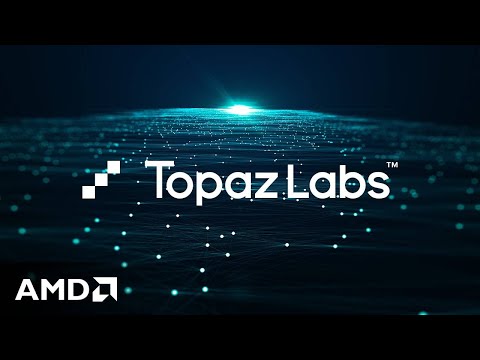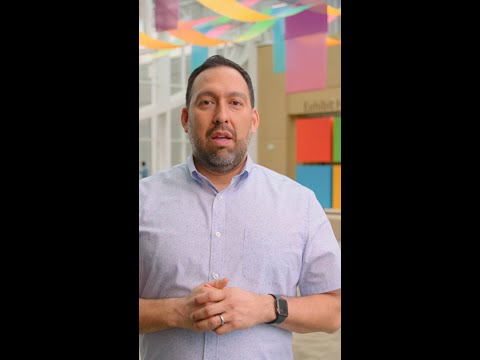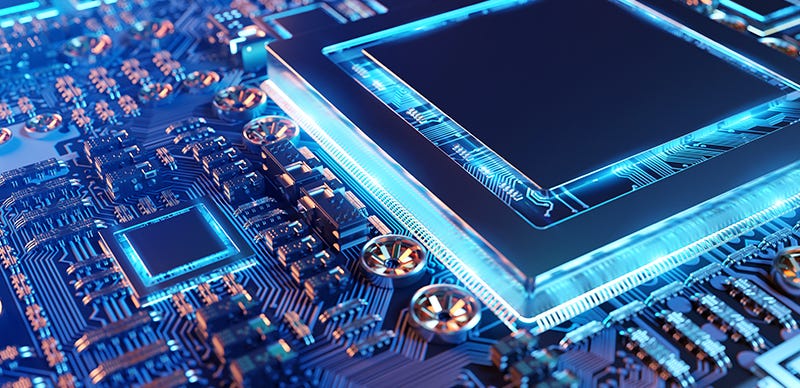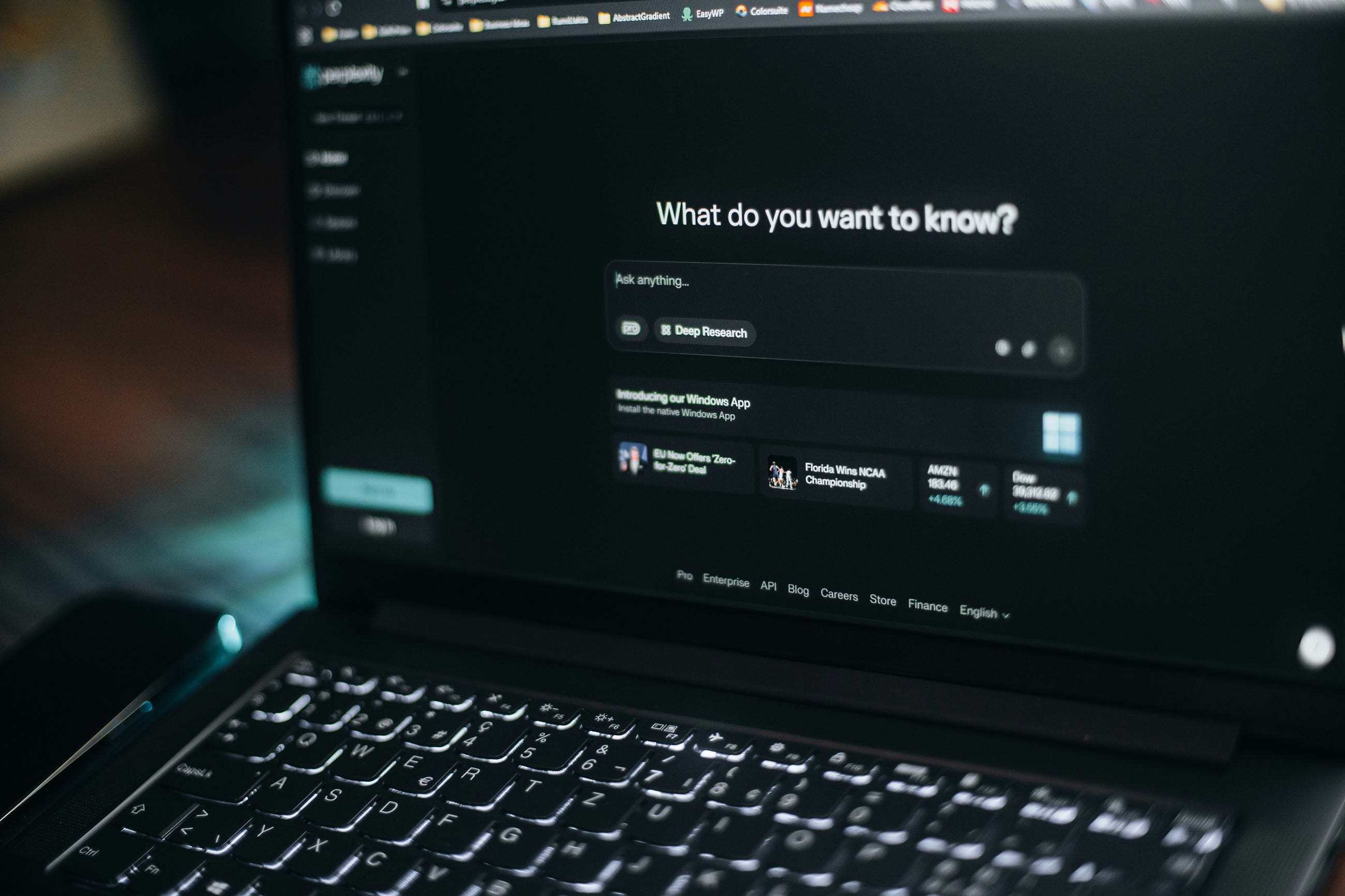How do you set conditions in Identity Provisioning transformations to get the results you need? It’s not a million-dollar question, but for those in need, who knows, it might be close.
Conditions let you filter data by defining criteria that must be met. In other words, something must (or must not) exist for something else to happen.
For example: “condition”: “$.userName =~ /.*JohnSmith.*/”
This condition checks whether the userName matches the regular expression /.*JohnSmith.*/. If the value of userName contains JohnSmith, the condition evaluates to true, and the user is provisioned. All other users are skipped.
Conditions are defined following the JSONPath specification and can be applied in both read and write transformations, using either the JSON editor or the Graphical editor, depending on your preference.
JSON Editor:
{
“user”: {
“condition”: “$.userName =~ /.*JohnSmith*/”,
Graphical Editor:
Simple examples like this are often used for testing. In real-world scenarios, customers rarely provision just a single user. Instead, they need more specific and complex cases, often involving filtering users based on group assignments.
If you’ve ever found yourself stuck writing a condition, this new resource is for you: Transformation Conditions.
We’ve added a collection of practical condition examples to the Identity Provisioning documentation to help you define and apply them more easily.
Your next working condition might be just a scroll away!
How do you set conditions in Identity Provisioning transformations to get the results you need? It’s not a million-dollar question, but for those in need, who knows, it might be close.Conditions let you filter data by defining criteria that must be met. In other words, something must (or must not) exist for something else to happen.For example: “condition”: “$.userName =~ /.*JohnSmith.*/”This condition checks whether the userName matches the regular expression /.*JohnSmith.*/. If the value of userName contains JohnSmith, the condition evaluates to true, and the user is provisioned. All other users are skipped.Conditions are defined following the JSONPath specification and can be applied in both read and write transformations, using either the JSON editor or the Graphical editor, depending on your preference.JSON Editor:{ “user”: { “condition”: “$.userName =~ /.*JohnSmith*/”, Graphical Editor: Simple examples like this are often used for testing. In real-world scenarios, customers rarely provision just a single user. Instead, they need more specific and complex cases, often involving filtering users based on group assignments.If you’ve ever found yourself stuck writing a condition, this new resource is for you: Transformation Conditions.We’ve added a collection of practical condition examples to the Identity Provisioning documentation to help you define and apply them more easily.Your next working condition might be just a scroll away! Read More Technology Blog Posts by SAP articles
#SAP
#SAPTechnologyblog