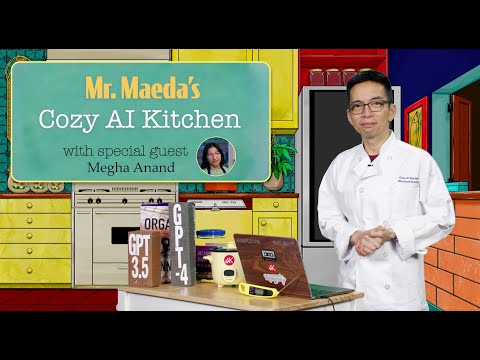Post Content
Discover how Azure Monitor’s new investigation experience accelerates troubleshooting in Application Insights. We’ll show how you can leverage the power of AIOps and alerts in Azure Monitor to automatically create an issue and investigation, with automatic scoping of compute and dependency resources, AI-generated summaries of findings, and actionable recommendations for resolving service degradations. Learn how to diagnose and mitigate issues faster, all through an intuitive interface.
To learn more, please check out these resources:
* https://aka.ms/build25/collection/AdaptiveCloudwithAzure
* https://aka.ms/Build25/Blog/AzureObservability
* https://learn.microsoft.com/en-us/azure/azure-monitor/logs/aiops-machine-learning
* https://azure.microsoft.com/en-us/products/monitor/
𝗦𝗽𝗲𝗮𝗸𝗲𝗿𝘀:
* Scott Kinghorn
* Soubhagya Dash
𝗦𝗲𝘀𝘀𝗶𝗼𝗻 𝗜𝗻𝗳𝗼𝗿𝗺𝗮𝘁𝗶𝗼𝗻:
This is one of many sessions from the Microsoft Build 2025 event. View even more sessions on-demand and learn about Microsoft Build at https://build.microsoft.com
DEM547 | English (US) | Cloud Platform
Related Sessions:
BRK168 — https://build.microsoft.com/sessions/BRK168?wt.mc_id=yt_PLlrxD0HtieHgukvOrEw3CqZuKtxiu_wnM
#MSBuild, #CloudPlatform
Chapters:
0:00 – Steps in Setting Up Telemetry with Identity Options
00:02:08 – Explanation of Application Discovery through Service Groups
00:02:33 – Benefits of the Health Model: Reduced Alert Noise
00:04:44 – Summary and Benefits of the Out-of-Box Health Model
00:06:36 – Joe Identifies and Mitigates High CPU Issue
00:07:09 – Joe Reviews Anomalies across Application Layers
00:09:10 – Cost Considerations in Data Collection
00:09:14 – Introduction to Azure Monitor for Log Collection
00:10:30 – Announcements Regarding Log Analytics Workspace Read More Microsoft Developer