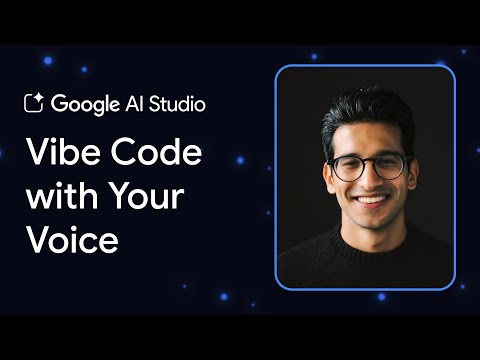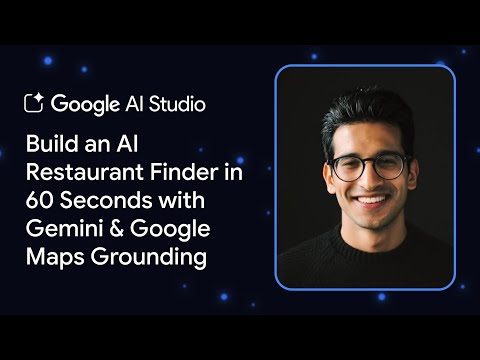Post Content
Ready to transform your development workflow? In this session, explore GitHub Skills’ interactive learning, Copilot agent mode, and MCP integration. Discover Microsoft Applied Skills to prove your real-world skills. See a demo of GitHub Skills and learn how these tools accelerate productivity and innovation.
To learn more, please check out these resources:
* https://aka.ms/build25/collection/SuperchargeGitHubSkills
* https://github.com/features/copilot?utm_campaign=msft_build_github_splash&utm_medium=site&utm_source=msft_build
* https://github.com/features/issues?utm_campaign=msft_build_github_splash&utm_medium=site&utm_source=msft_build
* https://github.com/enterprise?utm_campaign=msft_build_github_splash&utm_medium=site&utm_source=msft_build
* https://github.com/security/advanced-security?utm_campaign=msft_build_github_splash&utm_medium=site&utm_source=msft_build
* https://resources.github.com/learn/certifications/
𝗦𝗽𝗲𝗮𝗸𝗲𝗿𝘀:
* Ari LiVigni
𝗦𝗲𝘀𝘀𝗶𝗼𝗻 𝗜𝗻𝗳𝗼𝗿𝗺𝗮𝘁𝗶𝗼𝗻:
This is one of many sessions from the Microsoft Build 2025 event. View even more sessions on-demand and learn about Microsoft Build at https://build.microsoft.com
DEM582 | English (US) | Other
Related Sessions:
DEM501 — https://build.microsoft.com/sessions/DEM501?wt.mc_id=yt_
LAB303-R1 — https://build.microsoft.com/sessions/LAB303-R1?wt.mc_id=yt_
BRK113 — https://build.microsoft.com/sessions/BRK113?wt.mc_id=yt_
#MSBuild, #Other
Chapters:
0:00 – Deep dive into GitHub Learn platform
00:01:30 – Goal to reach 1 billion developers through inclusive measures
00:03:35 – Introduction to GitHub Learn
00:04:24 – Overview of Microsoft Applied Skills
00:07:40 – Using command line and shortcuts in different operating systems
00:07:57 – Terminal interaction and creating a branch
00:11:39 – Editing Files with Copilot Assistance
00:11:45 – Demonstration of Interface Changes
00:12:37 – Review and Feedback on Changes via Copilot Read More Microsoft Developer