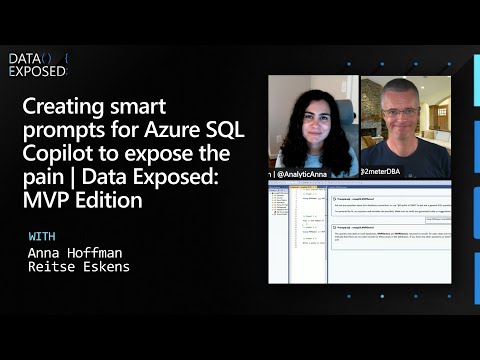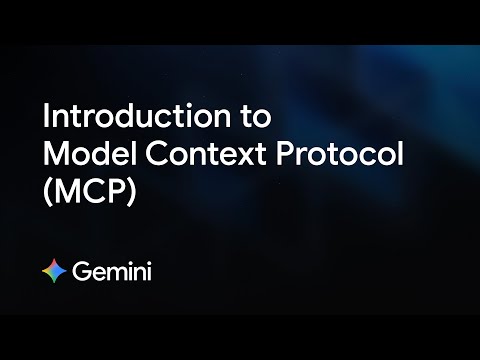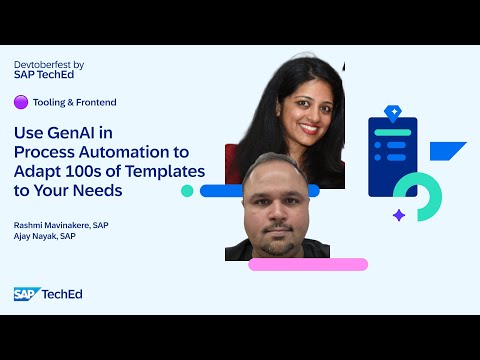Post Content
Microsoft Dev Box revolutionizes AI development with its customizable, project-centric platform offering diverse compute options. Unlike conventional VDI solutions, Dev Box provides team-specific customizations and seamless integration with development tools, including exclusive Visual Studio and VS Code capabilities. Explore how Microsoft is transforming next-gen development environments.
To learn more, please check out these resources:
* https://aka.ms/build25/plan/AAI_DevAppGitHubCop_Plan
* https://aka.ms/DevBox/GetStarted
* https://aka.ms/DevBox/Build2025
* https://aka.ms/DevBox/Feedback
𝗦𝗽𝗲𝗮𝗸𝗲𝗿𝘀:
* Denizhan Yigitbas
* Dhruv Chand
𝗦𝗲𝘀𝘀𝗶𝗼𝗻 𝗜𝗻𝗳𝗼𝗿𝗺𝗮𝘁𝗶𝗼𝗻:
This is one of many sessions from the Microsoft Build 2025 event. View even more sessions on-demand and learn about Microsoft Build at https://build.microsoft.com
BRK127 | English (US) | Developer Tools & .NET
Related Sessions:
BRK228 — https://build.microsoft.com/sessions/BRK228?wt.mc_id=yt_PLlrxD0HtieHgzfZCDP1dYD-AvB7zrQ7O2
LAB308 — https://build.microsoft.com/sessions/LAB308?wt.mc_id=yt_PLlrxD0HtieHgzfZCDP1dYD-AvB7zrQ7O2
ODLAB308 — https://build.microsoft.com/sessions/ODLAB308?wt.mc_id=yt_PLlrxD0HtieHgzfZCDP1dYD-AvB7zrQ7O2
#MSBuild
Chapters:
0:00 – Introduction and Welcome
00:00:53 – The Evolution of Developer Tools and Environments
00:14:30 – Demonstration of Agent Mode in VS Code
00:18:45 – Launching and Validating GPU Access in Dev Box
00:26:06 – Introduction to Azure Foundry’s continuous model updates
00:31:47 – Microsoft Dev Box supports direct connections from VS Code
00:39:46 – Optimization of image definitions into custom images through Azure Portal
00:41:59 – Introduction of an authoring agent for streamlined dev box customizations Read More Microsoft Developer