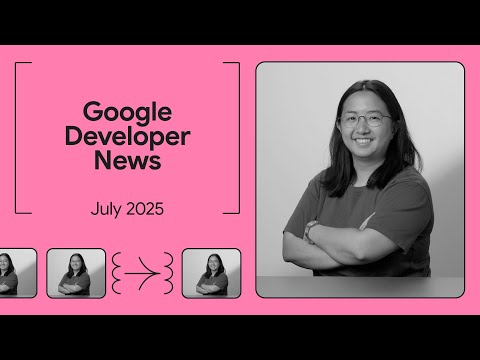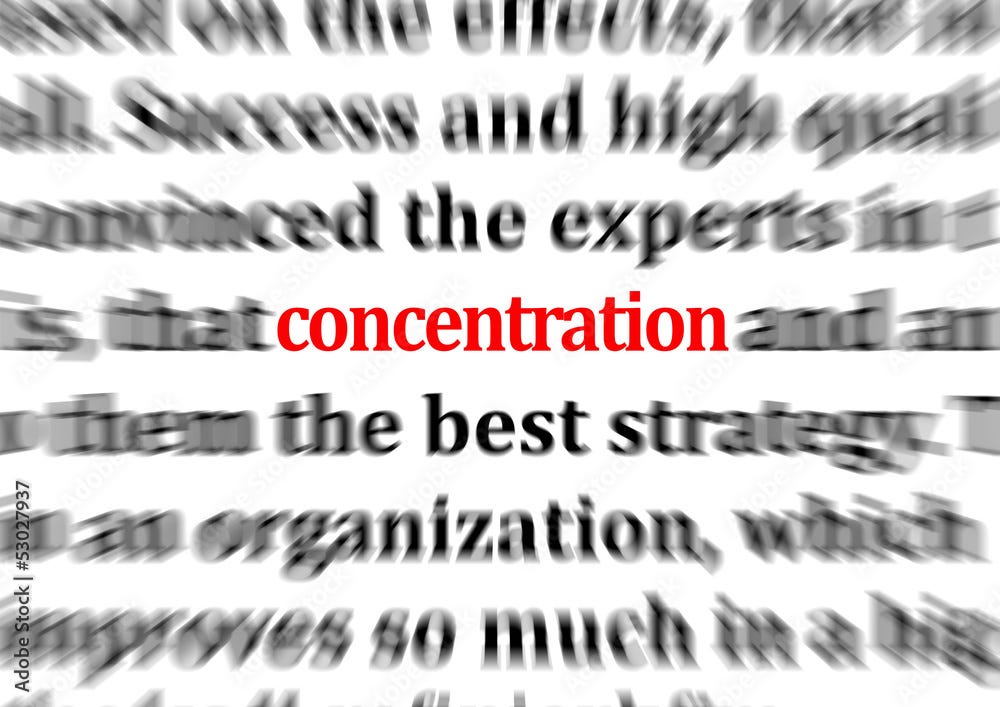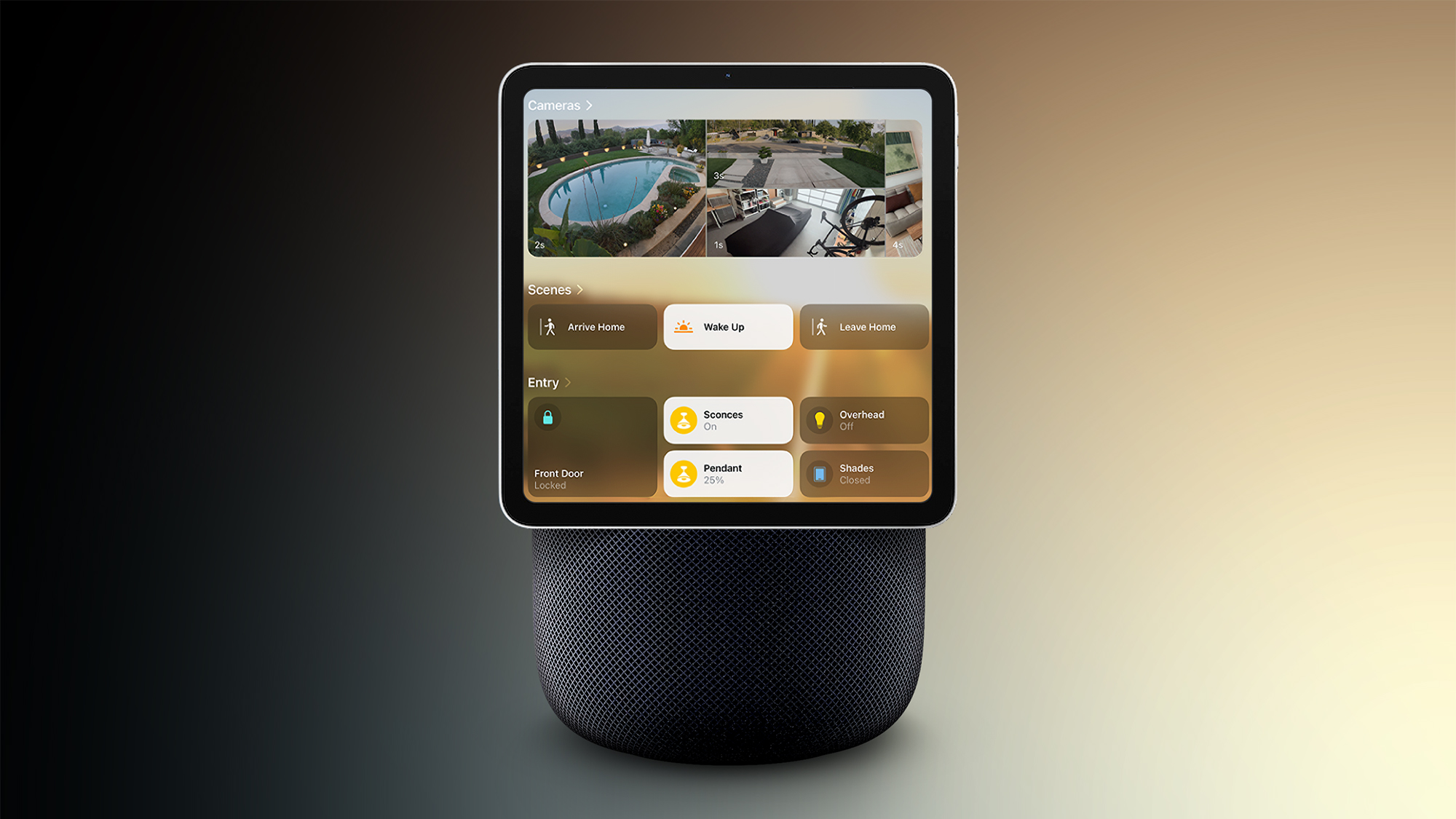This blog is to share some experience about how to extract LSMW project and object level list. This question is triggered by one of my SD consultant friends that his client asks him to get the LSMW current existed list.
As we know LSMW is a t-code, in LSMW there is 3 level:
1) project
2) subproject
3) object
In front-end LSMW screen, when we click ‘all objects’, we can see all the object created.
The requirement is how can we get and download the list? So we should go through the last level – object level to get the list.
As we know, all related data of LSMW is stored in /SAPDMC/LS* tables.
Go to SE16N, we search the related table, and find one similar table /SAPDMC/LSOTXT, this is what we need.
This blog is to share some experience about how to extract LSMW project and object level list. This question is triggered by one of my SD consultant friends that his client asks him to get the LSMW current existed list.As we know LSMW is a t-code, in LSMW there is 3 level:1) project2) subproject3) objectIn front-end LSMW screen, when we click ‘all objects’, we can see all the object created.The requirement is how can we get and download the list? So we should go through the last level – object level to get the list.As we know, all related data of LSMW is stored in /SAPDMC/LS* tables.Go to SE16N, we search the related table, and find one similar table /SAPDMC/LSOTXT, this is what we need. Read More Technology Blog Posts by Members articles
#SAP
#SAPTechnologyblog