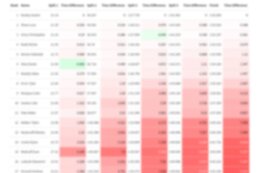Moving from SAP Process Orchestration to SAP Integration Suite shouldn’t be just about migrating.
In order to unlock full potential, increase agility and flexibility and reduce technical debts we have to think about modernization.
The modernization recommendations are used in the Migration Assessment capability of Cloud Integration. Once you´ve extracted your integration scenarios and executed the Scenario Evaluation, you can find the modernization recommendations in the Dashboard and in the downloadable Evaluation Run Results reports – under the Modernization Recommendations section of the pdf and in the Recommendations and API Recommendations tabs of the excel, as shown below:
So, you have done your data extraction and opened the respective Scenario Evaluation Dashboard. There you can see the Modernization Recommendations under the Overview tab, and you have the option to export the results to a spreadsheet or to generate a report.
When you open the pdf report there is a section dedicated to modernization recommendations, where you can have an idea of the integration scenarios that could be improved.
In a similar way, when you open the excel results you can check the recommendations for the possible modernization item of the integration scenario and the category it falls into.
On a different tab, you can also analyze the API recommendations presented based on the extracted Object ID, its type, and the proposed solution.
And on the next tab, you can see the recommendations for the existing Business Event scenarios.
Those recommendations point out where your existing integration scenarios show potential to be updated for optimal usage in Cloud Integration and can be divided in the following categories:
Clean Core: Recommendations on replacing outdated or custom interfaces with standard content or standard APIs to be up to date and in line with SAP product strategy Integration Style: Recommendations on integration patterns Mapping: Recommendations on using different mapping approaches Monitoring & Operation: Recommendations on enhancing monitoring and operations Protocol: Recommendations on using state-of-the-art communication protocols Security: Recommendations on using state-of-the-art security options in integration scenarios
Today we will focus on the category Clean Core Modernization Recommendations.
As SAP landscapes evolve to meet the demands of agility, scalability, and innovation, the concept of Clean Core has become a key priority. It refers to maintaining a stable, upgrade-friendly SAP system by minimizing customizations and relying on standardized, modern integration practices.
Guiding Principles
Having that in mind the guiding principles for the clean core modernization rely on four pillars:
Avoid extensions where not necessary and stay as close as possible to SAP standards. Be Aware of your technical debts, evaluate them on a regular basis and establish a binding governance framework.Be Cloud Ready by extending and integrating in a stable and transparent manner. Decouple by leveraging BTP as a platform to innovate for additional differentiation and automate with standard APIs and Events.
Integration Dimension
There are some main aspects regarding the integration implementation that you can follow to keep your landscape reliable:
Integrations shall be based on standard APIs (OData and SOAP). Aim for side-by-side extensibility with API integration or even SAP Build, by utilizing the tight coupling with the SAP Cloud Integration.Loosely coupled integrations could be realized in an event-driven design based on standard events. Avoid traditional APIs (RFC and IDoc) and their related classical extension options.Ensure proper monitoring and error resolution capabilities by utilizing SAP Application Interface Framework.
Three of the most impactful modernization moves include:
1. Replacing RFCs (BAPIs) with SOAP/OData APIs
Modern APIs are better suited for integration with both SAP and non-SAP systems, offering:
Greater flexibility for future changesPublic documentation and support via SAP Business Accelerator HubCleaner, standardized interfaces
2. Replacing custom interfaces with Pre-Delivered Packages
Pre-delivered content accelerates implementation and ensures consistency:
Saves development time with ready-to-use mappings and flowsBuilt on best practices and regularly updated by SAP Scalable and adaptable for enterprise growth
3. Replace IDOCs with SOAP/OData APIS or Business Events
Using open and standardized protocols like SOAP or OData for event communication provides benefits like:
Interoperability Wider adoption Easier integration with non-SAP systems
The central access point to discover integration artifacts like standard APIs, events and integration flows is SAP Business Accelerator Hub.
Below you have a step by step of how to find the recommended API and business event highlighted in the API Recommendation and Business Event Recommendation tabs of the Evaluation Run Results excel.
So, you opt to move forward with the API and the Business Event recommendations and choose the object you want to replace. Let’s take the second line as an example, the Object ID is ORDERS05, and you will be replacing an IDOC for an SAP S/4HANA or SAP S/4HANA Cloud Public Edition SOAP API, depending on your context.
As for the business event, you will be replacing the IDOC for a Purchase Order Event, available either on SAP S/4HANA Business Events or SAP S/4HANA Cloud Public Edition for Business Events, according to your context.
Note that in these cases we can see that there is a solution available for both S/4HANA versions, but sometimes the suggestion might be only available for one of the versions (public or private edition).
To find the recommended object you must open the Business Accelerator Hub and look for it. There are multiple ways to do it.
You can go to the general categories of APIs/Events, where both SAP S/4HANA and SAP S/4HANA Cloud Public Edition will show up.
There, you can search by the name and protocol provided in the Evaluation Run Results excel or by the event name, respectively.
As an alternative you can go directly to SAP S/4HANA Cloud Public Edition and search there for the Public Edition solution.
In a similar way, you can go directly to SAP S/4HANA Cloud Private Edition and search there for the S/4HANA solution either for the API or for the business event.
For an even more refined result you can search by the API or the event technical name and get a 1:1 match.
Once you find it, you can access the specification and use it on Cloud Integration.
Note that after the replacement, either by S/4HANA or S/4HANA Cloud Public Edition API/Event, further changes in the iFlow may be required. At the moment that additional effort is not being considered on the effort estimation results, so it is important not only to have that in mind but also to verify if that given recommendation fulfills all the necessary functional requirements currently in place for the given business scenario.
Final Thoughts
Modernizing your integration landscape isn’t just about following trends—it’s about future-proofing your SAP environment. By replacing outdated technologies with standardized APIs and leveraging prebuilt content, you move closer to a Clean Core that’s easier to maintain, more responsive to business needs, and ready for the future.
Think strategically, start simple, and scale confidently by adopting SAP’s recommendations and incrementally build a cleaner and smarter core.
SAP Help Pages
To explore in more detail the Migration Assessment, refer to Migration Assessment or Automatically assess your migrationTo get information on Modernization Recommendations, refer to Modernization Recommendations
Moving from SAP Process Orchestration to SAP Integration Suite shouldn’t be just about migrating. In order to unlock full potential, increase agility and flexibility and reduce technical debts we have to think about modernization. The modernization recommendations are used in the Migration Assessment capability of Cloud Integration. Once you´ve extracted your integration scenarios and executed the Scenario Evaluation, you can find the modernization recommendations in the Dashboard and in the downloadable Evaluation Run Results reports – under the Modernization Recommendations section of the pdf and in the Recommendations and API Recommendations tabs of the excel, as shown below: So, you have done your data extraction and opened the respective Scenario Evaluation Dashboard. There you can see the Modernization Recommendations under the Overview tab, and you have the option to export the results to a spreadsheet or to generate a report. When you open the pdf report there is a section dedicated to modernization recommendations, where you can have an idea of the integration scenarios that could be improved. In a similar way, when you open the excel results you can check the recommendations for the possible modernization item of the integration scenario and the category it falls into. On a different tab, you can also analyze the API recommendations presented based on the extracted Object ID, its type, and the proposed solution. And on the next tab, you can see the recommendations for the existing Business Event scenarios. Those recommendations point out where your existing integration scenarios show potential to be updated for optimal usage in Cloud Integration and can be divided in the following categories: Clean Core: Recommendations on replacing outdated or custom interfaces with standard content or standard APIs to be up to date and in line with SAP product strategy Integration Style: Recommendations on integration patterns Mapping: Recommendations on using different mapping approaches Monitoring & Operation: Recommendations on enhancing monitoring and operations Protocol: Recommendations on using state-of-the-art communication protocols Security: Recommendations on using state-of-the-art security options in integration scenarios Today we will focus on the category Clean Core Modernization Recommendations. As SAP landscapes evolve to meet the demands of agility, scalability, and innovation, the concept of Clean Core has become a key priority. It refers to maintaining a stable, upgrade-friendly SAP system by minimizing customizations and relying on standardized, modern integration practices. Guiding Principles Having that in mind the guiding principles for the clean core modernization rely on four pillars: Avoid extensions where not necessary and stay as close as possible to SAP standards. Be Aware of your technical debts, evaluate them on a regular basis and establish a binding governance framework.Be Cloud Ready by extending and integrating in a stable and transparent manner. Decouple by leveraging BTP as a platform to innovate for additional differentiation and automate with standard APIs and Events. Integration Dimension There are some main aspects regarding the integration implementation that you can follow to keep your landscape reliable: Integrations shall be based on standard APIs (OData and SOAP). Aim for side-by-side extensibility with API integration or even SAP Build, by utilizing the tight coupling with the SAP Cloud Integration.Loosely coupled integrations could be realized in an event-driven design based on standard events. Avoid traditional APIs (RFC and IDoc) and their related classical extension options.Ensure proper monitoring and error resolution capabilities by utilizing SAP Application Interface Framework. Three of the most impactful modernization moves include: 1. Replacing RFCs (BAPIs) with SOAP/OData APIs Modern APIs are better suited for integration with both SAP and non-SAP systems, offering: Greater flexibility for future changesPublic documentation and support via SAP Business Accelerator HubCleaner, standardized interfaces2. Replacing custom interfaces with Pre-Delivered PackagesPre-delivered content accelerates implementation and ensures consistency: Saves development time with ready-to-use mappings and flowsBuilt on best practices and regularly updated by SAP Scalable and adaptable for enterprise growth 3. Replace IDOCs with SOAP/OData APIS or Business EventsUsing open and standardized protocols like SOAP or OData for event communication provides benefits like: Interoperability Wider adoption Easier integration with non-SAP systemsThe central access point to discover integration artifacts like standard APIs, events and integration flows is SAP Business Accelerator Hub. Below you have a step by step of how to find the recommended API and business event highlighted in the API Recommendation and Business Event Recommendation tabs of the Evaluation Run Results excel. So, you opt to move forward with the API and the Business Event recommendations and choose the object you want to replace. Let’s take the second line as an example, the Object ID is ORDERS05, and you will be replacing an IDOC for an SAP S/4HANA or SAP S/4HANA Cloud Public Edition SOAP API, depending on your context.As for the business event, you will be replacing the IDOC for a Purchase Order Event, available either on SAP S/4HANA Business Events or SAP S/4HANA Cloud Public Edition for Business Events, according to your context. Note that in these cases we can see that there is a solution available for both S/4HANA versions, but sometimes the suggestion might be only available for one of the versions (public or private edition). To find the recommended object you must open the Business Accelerator Hub and look for it. There are multiple ways to do it. You can go to the general categories of APIs/Events, where both SAP S/4HANA and SAP S/4HANA Cloud Public Edition will show up. There, you can search by the name and protocol provided in the Evaluation Run Results excel or by the event name, respectively.As an alternative you can go directly to SAP S/4HANA Cloud Public Edition and search there for the Public Edition solution. In a similar way, you can go directly to SAP S/4HANA Cloud Private Edition and search there for the S/4HANA solution either for the API or for the business event. For an even more refined result you can search by the API or the event technical name and get a 1:1 match.Once you find it, you can access the specification and use it on Cloud Integration.Note that after the replacement, either by S/4HANA or S/4HANA Cloud Public Edition API/Event, further changes in the iFlow may be required. At the moment that additional effort is not being considered on the effort estimation results, so it is important not only to have that in mind but also to verify if that given recommendation fulfills all the necessary functional requirements currently in place for the given business scenario. Final Thoughts Modernizing your integration landscape isn’t just about following trends—it’s about future-proofing your SAP environment. By replacing outdated technologies with standardized APIs and leveraging prebuilt content, you move closer to a Clean Core that’s easier to maintain, more responsive to business needs, and ready for the future. Think strategically, start simple, and scale confidently by adopting SAP’s recommendations and incrementally build a cleaner and smarter core. SAP Help PagesTo explore in more detail the Migration Assessment, refer to Migration Assessment or Automatically assess your migrationTo get information on Modernization Recommendations, refer to Modernization Recommendations Read More Technology Blog Posts by SAP articles
#SAP
#SAPTechnologyblog





![SAP Databricks : Query History [ Deep Dive Into Its Features, Benefits, and Practical Usefulness ]](https://community.sap.com/t5/image/serverpage/image-id/367783i443063C41D87DC71/image-size/large/is-moderation-mode/true?v=v2&px=999)