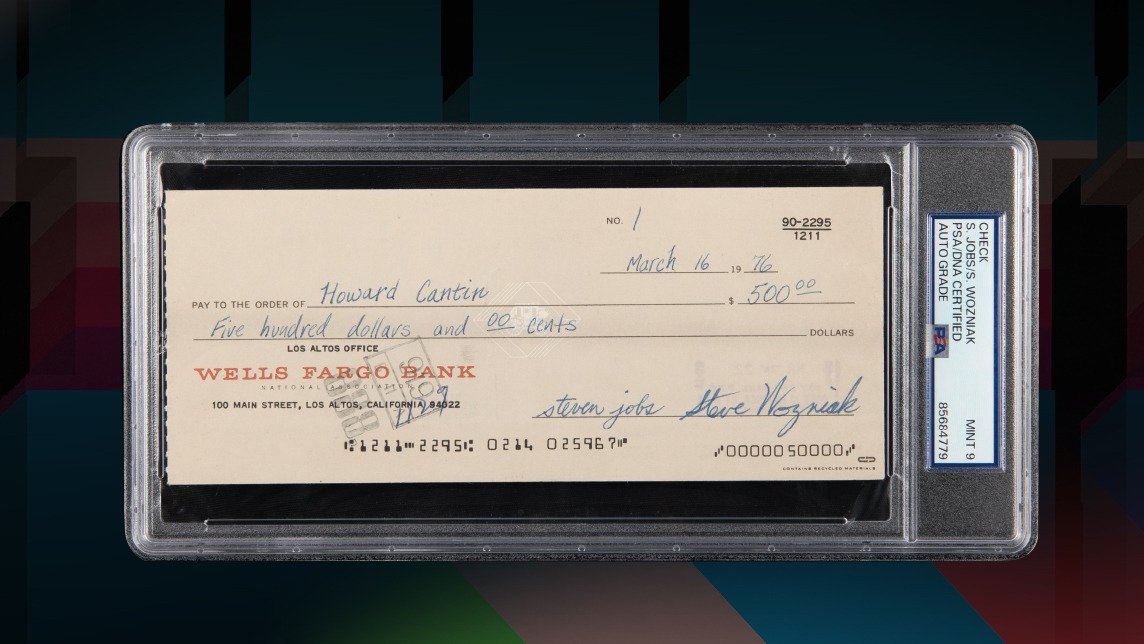Introduction
Testing. It’s that one word in every SAP project that gets everyone either excited or terrified (mostly terrified 😅). Whether you’re running sprints or just sprinting away from deadlines, testing your application is crucial. But wait—what if I told you there’s a way to make this process faster, smarter, and much less painful?
Enter Tricentis Test Automation (TTA) integrated with SAP Cloud ALM. This combo is like Batman and Robin, but for your testing needs—automated, reliable, and surprisingly friendly.
In this blog, let’s explore this partnership and why it might just be the superhero your SAP project needs.
📚 Description
The image above shows the architecture and flow of Tricentis Test Automation (TTA) in SAP Cloud ALM. At a glance, it may look like an airport runway map 🛫, but don’t worry—we’ll land you safely.
Here’s the breakdown:
On the left, you’ve got SAP Cloud ALM—your control tower.In the middle, you’ll find the Test Automation Endpoint that connects to the test engine.On the right, there’s Tricentis Test Automation (Cloud)—your jet engine for executing tests.Down below, there’s the Customer Landscape—the actual systems and execution agents doing the heavy lifting.
Let’s now break this down into digestible chunks.
⭐ Features
1. Test Orchestration in SAP Cloud ALM
This is where everything begins.You manage ALM entities like:
ProcessesRequirementsUser StoriesDefectsIt supports Manual Test Cases (yes, the old-school kind) and Automated Test Cases (the future is here).Once executed, the Test Results flow back into Cloud ALM for reporting.All of this is wrapped under a user-friendly umbrella of Analytics & Reporting.
📝 Pro Tip: Think of this like your project manager—always watching, always recording, and occasionally shouting “Why didn’t you log your defect?!”
2. Seamless Integration via APIs
SAP Cloud ALM talks to Tricentis Test Automation via test automation APIs.These APIs push the test cases to the TTA platform and pull back the results.The connection is smooth—like butter on a hot dosa 🍽️.
3. Tricentis Test Automation (Cloud Tenant)
This is where the magic happens.Your Automated Test Cases are authored and stored here.It includes:
Authoring Environment – Create, modify, and manage test scripts.Execution Grid – Handles the actual running of test cases.Cloud Agents – (Coming soon) These agents will run your test cases without needing infrastructure on your side. Less setup, more productivity!
💡 Fun Fact: This is like hiring a smart robot that knows exactly what to test, how to do it, and even sends you a report while you’re sipping coffee.
4. Customer Systems & Execution Agents
Tests are run against real Customer Systems.Execution happens via:
Customer Managed Execution Agents – Already available and in use.Cloud Agents – Planned for the future (don’t worry, they’re not Skynet).
🔧 This setup gives flexibility. You choose whether to keep control in-house or move to the cloud. Either way, your systems get tested without drama.
5. Future-Proof with Cloud Agents
Though currently under development, Cloud Agents will reduce the need for customer-side infrastructure.Ideal for customers looking for low maintenance and high efficiency.
🤖 Once available, this will be like having an invisible army of testers who never sleep, never eat, and never complain about Monday mornings.
🧁 Conclusion
Tricentis Test Automation in SAP Cloud ALM is a powerful solution that makes testing:
FasterSmarterLess error-proneAnd a little less painful (we can’t promise zero meetings though 😅)
To summarize:
You define and manage tests in SAP Cloud ALM.Test cases are sent to Tricentis Cloud using APIs.Tests are executed either using customer-managed agents or upcoming cloud agents.Results are pulled back into ALM for reporting and analytics.
So, whether you’re new to automated testing or already knee-deep in test scripts, integrating TTA with SAP Cloud ALM will save you time, reduce manual effort, and most importantly, help you catch those sneaky bugs before your users do.
Because let’s be honest—nothing ruins a good weekend like a defect in production.
IntroductionTesting. It’s that one word in every SAP project that gets everyone either excited or terrified (mostly terrified 😅). Whether you’re running sprints or just sprinting away from deadlines, testing your application is crucial. But wait—what if I told you there’s a way to make this process faster, smarter, and much less painful?Enter Tricentis Test Automation (TTA) integrated with SAP Cloud ALM. This combo is like Batman and Robin, but for your testing needs—automated, reliable, and surprisingly friendly.In this blog, let’s explore this partnership and why it might just be the superhero your SAP project needs.📚 DescriptionThe image above shows the architecture and flow of Tricentis Test Automation (TTA) in SAP Cloud ALM. At a glance, it may look like an airport runway map 🛫, but don’t worry—we’ll land you safely. Here’s the breakdown: On the left, you’ve got SAP Cloud ALM—your control tower.In the middle, you’ll find the Test Automation Endpoint that connects to the test engine.On the right, there’s Tricentis Test Automation (Cloud)—your jet engine for executing tests.Down below, there’s the Customer Landscape—the actual systems and execution agents doing the heavy lifting. Let’s now break this down into digestible chunks. ⭐ Features1. Test Orchestration in SAP Cloud ALMThis is where everything begins.You manage ALM entities like:ProcessesRequirementsUser StoriesDefectsIt supports Manual Test Cases (yes, the old-school kind) and Automated Test Cases (the future is here).Once executed, the Test Results flow back into Cloud ALM for reporting.All of this is wrapped under a user-friendly umbrella of Analytics & Reporting.📝 Pro Tip: Think of this like your project manager—always watching, always recording, and occasionally shouting “Why didn’t you log your defect?!”2. Seamless Integration via APIsSAP Cloud ALM talks to Tricentis Test Automation via test automation APIs.These APIs push the test cases to the TTA platform and pull back the results.The connection is smooth—like butter on a hot dosa 🍽️. 3. Tricentis Test Automation (Cloud Tenant) This is where the magic happens.Your Automated Test Cases are authored and stored here.It includes:Authoring Environment – Create, modify, and manage test scripts.Execution Grid – Handles the actual running of test cases.Cloud Agents – (Coming soon) These agents will run your test cases without needing infrastructure on your side. Less setup, more productivity!💡 Fun Fact: This is like hiring a smart robot that knows exactly what to test, how to do it, and even sends you a report while you’re sipping coffee.4. Customer Systems & Execution Agents Tests are run against real Customer Systems.Execution happens via:Customer Managed Execution Agents – Already available and in use.Cloud Agents – Planned for the future (don’t worry, they’re not Skynet).🔧 This setup gives flexibility. You choose whether to keep control in-house or move to the cloud. Either way, your systems get tested without drama.5. Future-Proof with Cloud Agents Though currently under development, Cloud Agents will reduce the need for customer-side infrastructure.Ideal for customers looking for low maintenance and high efficiency.🤖 Once available, this will be like having an invisible army of testers who never sleep, never eat, and never complain about Monday mornings. 🧁 ConclusionTricentis Test Automation in SAP Cloud ALM is a powerful solution that makes testing: FasterSmarterLess error-proneAnd a little less painful (we can’t promise zero meetings though 😅) To summarize: You define and manage tests in SAP Cloud ALM.Test cases are sent to Tricentis Cloud using APIs.Tests are executed either using customer-managed agents or upcoming cloud agents.Results are pulled back into ALM for reporting and analytics. So, whether you’re new to automated testing or already knee-deep in test scripts, integrating TTA with SAP Cloud ALM will save you time, reduce manual effort, and most importantly, help you catch those sneaky bugs before your users do. Because let’s be honest—nothing ruins a good weekend like a defect in production. Read More Technology Blog Posts by Members articles
#SAP
#SAPTechnologyblog