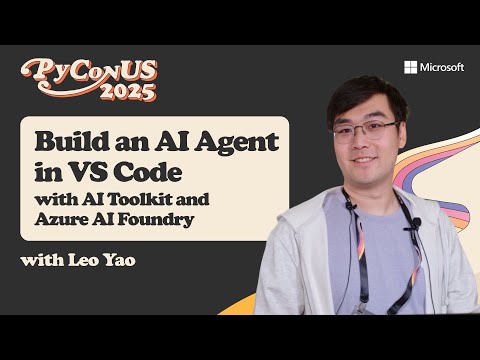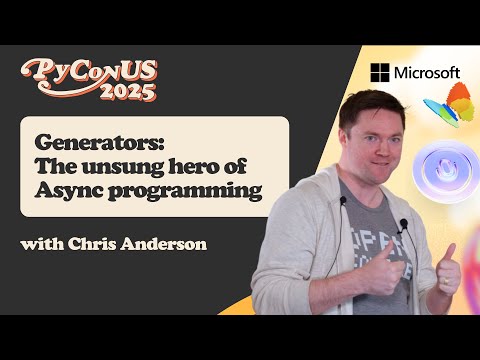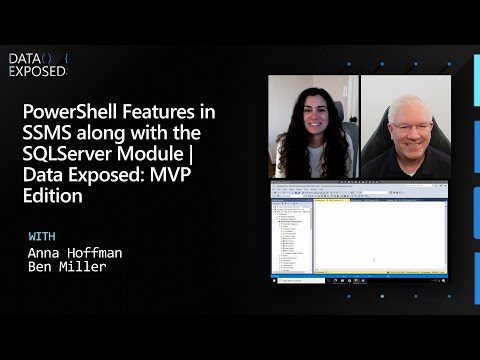Post Content
In this theater session from Product Manager Leo Yao, he shows how to connect models, evaluate performance, create intelligent agents, and integrate tools using MCP servers all from inside your editor using the AI Toolkit as well as Azure AI Foundry extensions for Visual Studio Code
AI Tools extension pack: https://aka.ms/AIToolsPack
https://code.visualstudio.com/docs/intelligentapps/overview
https://learn.microsoft.com/en-us/azure/ai-foundry/how-to/develop/get-started-projects-vs-code
https://www.linkedin.com/in/yunchengyao/
00:00 — Intro: Build AI Agents in VS Code
00:19 — Overview of AI Toolkit Extension
00:53 — Azure AI Foundry Extension Features
01:19 — Exploring the AI Toolkit Model Catalog
03:01 — Deploying and Using GitHub-Hosted Models
04:50 — Adding Local Models with Ollama
05:56 — Comparing Model Outputs Side-by-Side
07:28 — Evaluating Model Performance
08:04 — Creating Custom Evaluators
09:23 — Running Evaluations with Sample Datasets
10:53 — Viewing Results in Data Wrangler
11:48 — Building AI Agents with System Prompts
12:40 — Generating System Prompts Automatically
13:59 — Escape Room Agent with MCP Server
15:01 — Custom MCP Server Integration
16:05 — Tool Invocation and Fallback Logic
19:02 — Intro to Azure AI Foundry
19:40 — Deploying Models to Azure
20:45 — Generating Code for Azure Model Access
21:29 — Editing Model Settings and Viewing Metadata
22:01 — Creating and Editing Agents in Foundry
22:54 — Visual Agent Designer and YAML Sync
23:58 — Adding Bing Search and Code Interpreter Tools
24:45 — Testing the Fashion Assistant Agent
26:46 — Asking Analytical Questions with Code
28:26 — Updating Agents with New Tools
30:13 — Debugging Agent Interactions
31:09 — Wrap-Up and Audience Q&A Read More Microsoft Developer