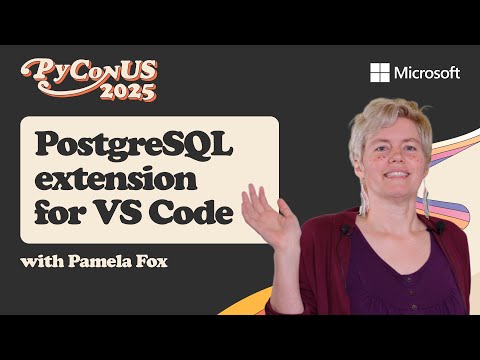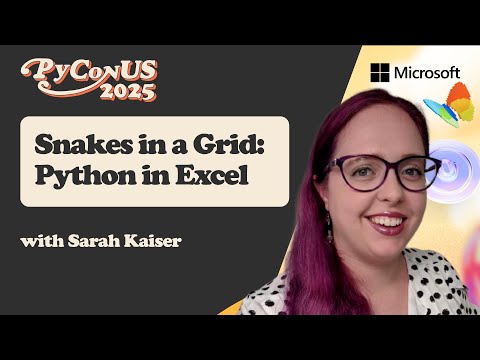Post Content
In this theater session from PyCon US 2025, Cloud Advocate Pamela Fox walks through the new PostgresSQL extension for Visual Studio Code. The PostgreSQL extension for Visual Studio Code is a feature-rich tool designed to simplify PostgreSQL database management and development. This extension empowers developers to connect to PostgreSQL databases, write and execute queries, and manage database objects without leaving the Visual Studio Code environment.
https://learn.microsoft.com/en-us/azure/postgresql/extensions/vs-code-extension/overview
https://www.linkedin.com/in/pamela-s-fox/
00:00 — Intro: New PostgreSQL Extension for VS Code
00:12 — Extension Overview and Feedback Invitation
01:07 — Connecting to Local and Azure PostgreSQL
01:24 — Schema Navigation and Table Browsing
02:09 — Visualizing Database Schema Relationships
02:41 — Writing and Running SQL Queries
03:05 — Exporting Query Results to CSV, JSON, Excel
03:26 — Viewing Query History and Debugging
03:48 — GitHub Copilot Integration for SQL Queries
04:46 — Copilot-Generated Queries and Observations
05:39 — Using Agent Mode with PostgreSQL
06:33 — Creating a New Database with Agent Mode
07:47 — Loading CSV Data into PostgreSQL
09:00 — Verifying Data and Schema with Copilot
10:39 — Querying Geographic Data with PostGIS
12:41 — Reviewing Copilot-Generated SQL Queries
13:25 — Creating a Local Docker PostgreSQL Server
15:21 — Managing Docker Containers via Extension
15:42 — Connecting to External or Azure Servers
16:24 — Querying Azure PostgreSQL Server Details
18:01 — Exploring Allowed PostgreSQL Extensions
19:00 — PGVector and DiskANN for Vector Search
20:28 — Installing PGVector Extension via Copilot
21:04 — Summary: Features and Migration Guidance
21:56 — Feedback and Issue Tracker Invitation Read More Microsoft Developer