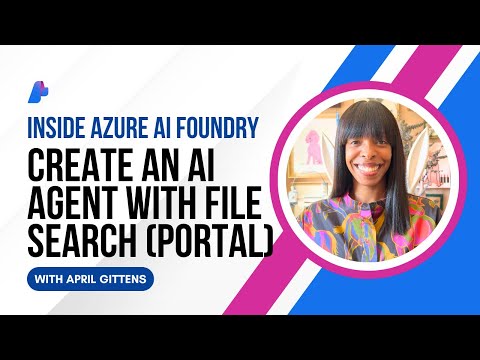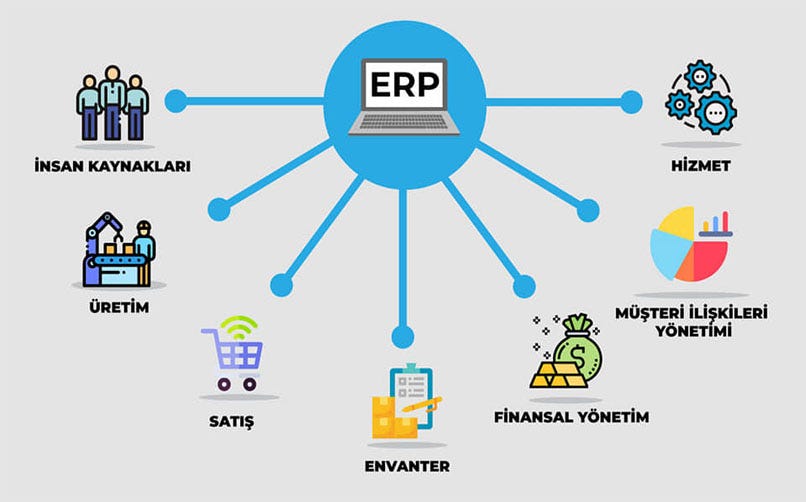One of SAP’s core strategic goals is to empower IT teams by simplifying complexity and seamlessly integrating diverse systems, whether they’re SAP or not. In today’s enterprise environments, organizations rely on a wide array of tools, platforms, and custom applications. Recognizing this, SAP aims to provide a centralized, unified platform where all of these components, cloud-native services, third-party systems can be monitored, managed, and optimized from one place: Cloud ALM.
This is a powerful cloud-native solution built to manage the entire lifecycle of both SAP and non-SAP applications, from initial deployment to ongoing operations. With its real-time insights and proactive capabilities, it gives you a holistic view of your IT landscape, helping ensure system health, detect issues early, and maintain governance regardless of where your workloads are running or how your architecture is structured.
What does this blog covers?
In this post, we’ll dive into how SAP Cloud ALM can integrate with non‑SAP applications, and review the available scenarios and methods to connect external systems and fully leverage its monitoring capabilities.
While SAP Cloud ALM already offers out-of-the-box (plug-and-play) integrations with well-known platforms like Microsoft Teams, Jira, ServiceNow, Tricentis, Signavio, and WalkMe, it also provides flexible integration paths for any non‑SAP solution. Let’s explore some key facts:
Cloud ALM Integration Options for Non‑SAP Applications:
1. Open Platform Architecture
SAP Cloud ALM is built on an open architecture and can monitor any non‑SAP application capable of sending telemetry data, such as metrics, logs, and traces, using OpenTelemetry Protocol.
2. Support for Custom Apps on SAP BTP
It can seamlessly monitor custom applications developed in SAP BTP, whether on Cloud Foundry or Kyma runtime, using Java or Node.js.
3. Support multiple monitoring modules in Cloud ALM
Integration & Exception Monitoring is the primary module for ingesting data (logs, metrics, traces) from non‑SAP sources.
Health Monitoring can also be used for custom applications running in SAP BTP Cloud Foundry, particularly for Java and Node.js services.
4. Native Support for OpenTelemetry
Any application, SAP or not, that supports OpenTelemetry (OTLP protocol) can send telemetry to Cloud ALM using the Raw Data Inbound API. This also allows integration with modern, cloud-native platforms which are not hosted in SAP BTP environments.
In summary:
Due to the fact these are all external (non‑SAP) systems, there are no pre-built native connectors. Instead, integration is performed via robust and secure APIs offered by SAP Cloud ALM:
Inbound API: for sending structured events and exception messagesRaw Data Inbound API (OpenTelemetry): for sending telemetry data such as metrics, logs, and tracesAnalytics, Landscape & Event APIs: for reading system data and enabling external dashboards or alerts
API integration is the standard approach. There are no native connectors for non-SAP platforms.
How to get started
Here are the official guides to help you implement any scenario described above:
Adding Non-SAP Services and Systems | SAP Help Portal
SAP Cloud ALM APIs for Operations
Integration & Exception Monitoring – Setup & Configuration
SAP ALM API & Integration: Open Telemetry Support … – SAP Community
One of SAP’s core strategic goals is to empower IT teams by simplifying complexity and seamlessly integrating diverse systems, whether they’re SAP or not. In today’s enterprise environments, organizations rely on a wide array of tools, platforms, and custom applications. Recognizing this, SAP aims to provide a centralized, unified platform where all of these components, cloud-native services, third-party systems can be monitored, managed, and optimized from one place: Cloud ALM.This is a powerful cloud-native solution built to manage the entire lifecycle of both SAP and non-SAP applications, from initial deployment to ongoing operations. With its real-time insights and proactive capabilities, it gives you a holistic view of your IT landscape, helping ensure system health, detect issues early, and maintain governance regardless of where your workloads are running or how your architecture is structured.What does this blog covers?In this post, we’ll dive into how SAP Cloud ALM can integrate with non‑SAP applications, and review the available scenarios and methods to connect external systems and fully leverage its monitoring capabilities.While SAP Cloud ALM already offers out-of-the-box (plug-and-play) integrations with well-known platforms like Microsoft Teams, Jira, ServiceNow, Tricentis, Signavio, and WalkMe, it also provides flexible integration paths for any non‑SAP solution. Let’s explore some key facts:Cloud ALM Integration Options for Non‑SAP Applications:1. Open Platform ArchitectureSAP Cloud ALM is built on an open architecture and can monitor any non‑SAP application capable of sending telemetry data, such as metrics, logs, and traces, using OpenTelemetry Protocol.2. Support for Custom Apps on SAP BTPIt can seamlessly monitor custom applications developed in SAP BTP, whether on Cloud Foundry or Kyma runtime, using Java or Node.js.3. Support multiple monitoring modules in Cloud ALMIntegration & Exception Monitoring is the primary module for ingesting data (logs, metrics, traces) from non‑SAP sources.Health Monitoring can also be used for custom applications running in SAP BTP Cloud Foundry, particularly for Java and Node.js services.4. Native Support for OpenTelemetryAny application, SAP or not, that supports OpenTelemetry (OTLP protocol) can send telemetry to Cloud ALM using the Raw Data Inbound API. This also allows integration with modern, cloud-native platforms which are not hosted in SAP BTP environments.In summary: Due to the fact these are all external (non‑SAP) systems, there are no pre-built native connectors. Instead, integration is performed via robust and secure APIs offered by SAP Cloud ALM:Inbound API: for sending structured events and exception messagesRaw Data Inbound API (OpenTelemetry): for sending telemetry data such as metrics, logs, and tracesAnalytics, Landscape & Event APIs: for reading system data and enabling external dashboards or alertsAPI integration is the standard approach. There are no native connectors for non-SAP platforms.How to get startedHere are the official guides to help you implement any scenario described above:Adding Non-SAP Services and Systems | SAP Help PortalOpenTelemetry@SAPSAP Cloud ALM APIs for OperationsIntegration & Exception Monitoring – Setup & ConfigurationSAP ALM API & Integration: Open Telemetry Support … – SAP Community Read More Technology Blog Posts by SAP articles
#SAP
#SAPTechnologyblog