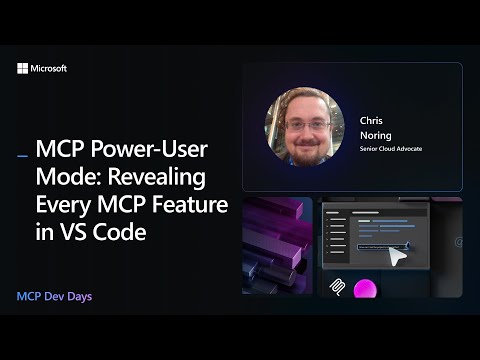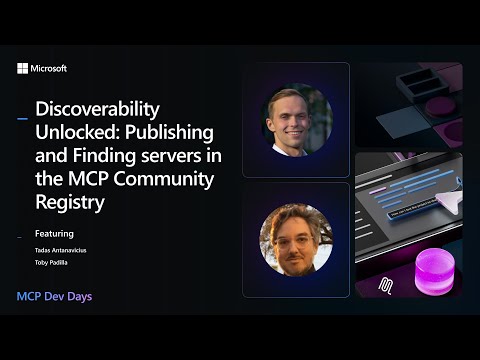Post Content
Think you’ve seen what Model Context Protocol can do inside Visual Studio Code? Think again. In this rapid-fire tour, we’ll flip every switch and surface every hidden gem. Expect zero slides and maximum keyboard: a full-throttle demo that leaves you with the shortcuts, settings, and insider tips to make VS Code the ultimate MCP-powered workbench.
Dive into our MCP curricula 👉 https://aka.ms/mcp-for-beginners
Checkout MCP servers in VS Code 👀 https://code.visualstudio.com/mcp
Join the community discord: https://aka.ms/azureaifoundry/discord
What’s new in VS Code? Join our monthly release parties: https://aka.ms/VSCode/Live
Integrate MCP tools to your custom agents with Foundry Agent Service: https://devblogs.microsoft.com/foundry/announcing-model-context-protocol-support-preview-in-azure-ai-foundry-agent-service/ Read More Microsoft Developer