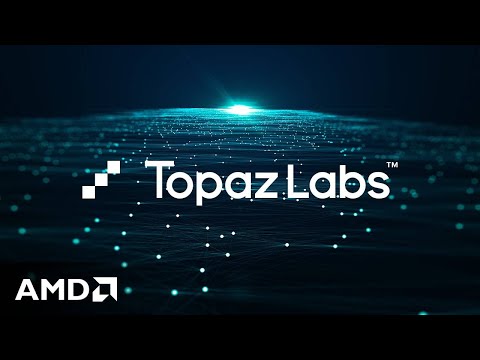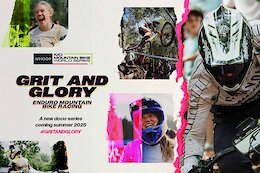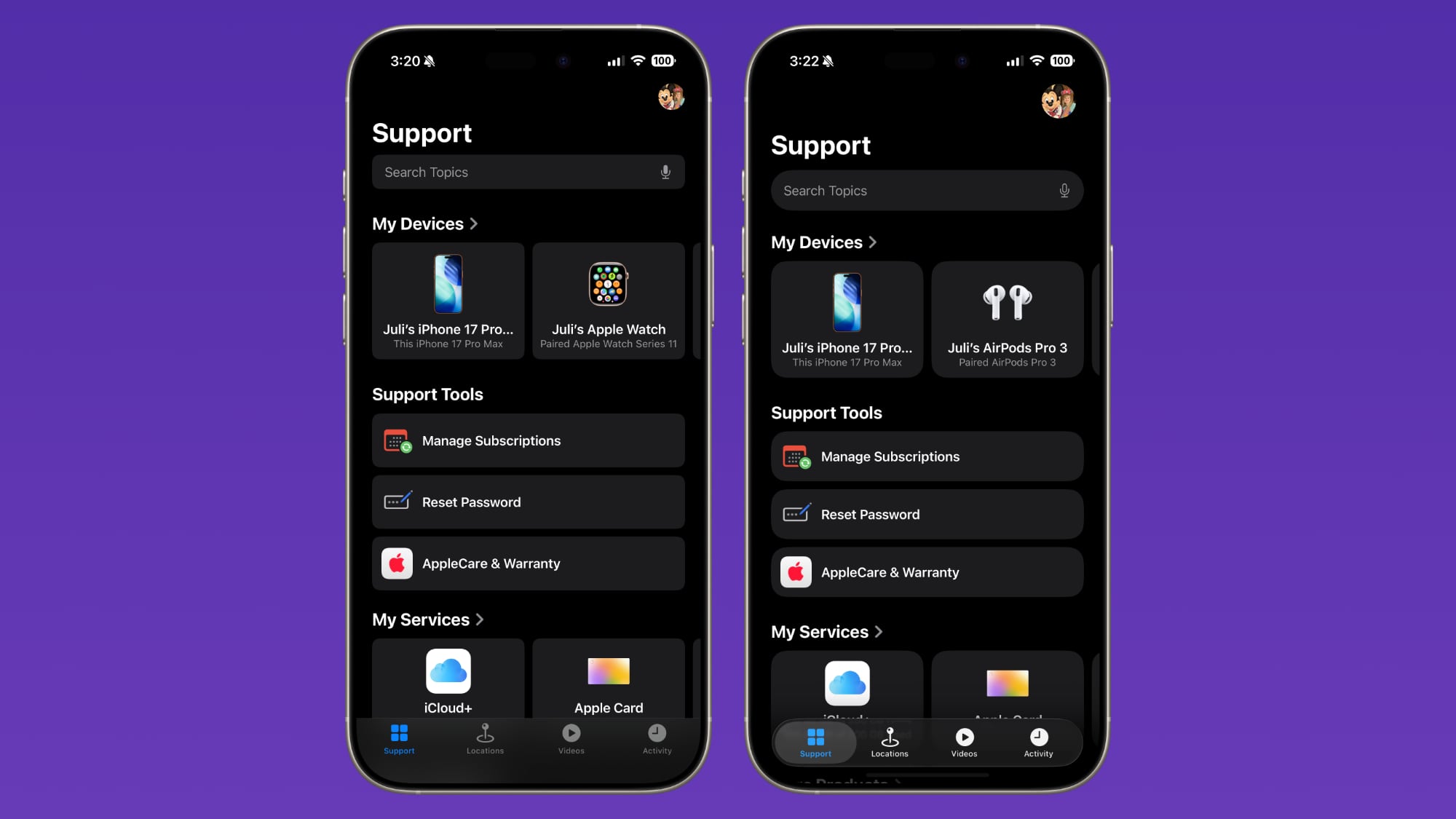Hint: A separate blog post with all questions regarding partner topics will be published in the near future. The corresponding link will be added after its publication.
The content of this blog post will be continuously updated, and additional questions will be added.
Overview SAP BTP ABAP Environment
What is the SAP BTP ABAP Environment?
SAP BTP ABAP Environment is the platform as a service for ABAP developers. It’s a cloud-optimized ABAP platform based on SAP HANA Cloud that serves as a development and runtime environment for cloud apps.
What is ABAP Cloud and why is it needed?
ABAP Cloud is specifically tailored to the needs of cloud development. ABAP Cloud is the new, modern approach to making ABAP development future-proof and cloud-ready. It is the ABAP development model for creating cloud-ready business apps, services, and extensions. It combines various cloud technologies for development, including ABAP Core Data Services (CDS) for data modeling, the ABAP RESTful application programming model (RAP), SAP Fiori UI technology, and the ABAP Development Tools (ADT). It maintains a strict separation between SAP, customer, and partner coding.
It is the necessary path for all extensions in the SAP S/4HANA Cloud environment and is also becoming increasingly important for on-premise systems. All cloud development must be implemented with ABAP Cloud; classic ABAP is not permitted in cloud applications.
Use cases
What are typical use cases?
The platform offers the possibility for a variety of individual solutions; the following list contains the most prominent examples.
Loosely coupled side-by-side extensions and applicationsTightly coupled on-stack extensionsHub-like usage for integration scenariosPartners can provide Multitenant SaaS solutions and the partner Add-on product
Who can use it?
The environment can be used for different target groups, with respective features and use cases.
For education:
Learn ABAP Cloud and evaluate the SAP BTP ABAP EnvironmentTry it out using the Trial Account or the Free Tier OptionFree Tier systems can be smoothly converted into a standard system
For customer:
Develop and run loosely coupled side-by-side extensions for example for SAP S/4HANA CloudDevelop tightly coupled on-stack extensions
For partners:
Develop and run multitenancy-enabled SaaS applications for their customersDevelop and provide a partner Add-on product for customers
Of course, the SAP BTP ABAP Environment is also used for internal scenarios, so that our own products run on it.
Benefits
What are the key benefits?
Extend SAP applications: Use the side-by-side approach to develop and run custom extensions for SAP S/4HANA CloudAccelerate cloud transformation: Reuse ABAP assets and knowledge to build breakthrough innovations in the cloudKeep the core clean: Transform on-premise custom code to a separate platform to decouple it from the digital core and profit from independent release cycles
How can the environment be used in relation to clean core?
The SAP BTP ABAP Environment supports the concept of the clean core in several ways to ensure the maintainability, scalability, and long-term sustainability of ABAP-based solutions. Due to the enforced use of ABAP Cloud, the development is 100% clean core by default.
Some aspects are listed here:
Cloud-native development: The SAP BTP ABAP Environment enables developers to create cloud-native ABAP applications that can extend classic systems.Side-by-Side Extensions: Using side-by-side extensions, customers can develop and deploy custom extensions outside of the core system. This minimizes the risk of disruptions caused by customizations in the core system and facilitates updates and upgrades.Use of APIs and services: SAP BTP ABAP Environment supports an API-driven development approach, where applications communicate with other SAP systems via well-defined interfaces. There is also the option to use reuse services.Update and upgrade stability: The SAP BTP ABAP Environment ensures that customer-specific customizations and extensions are separated from the core system, increasing stability during updates and upgrades. This minimizes the risk of conflicts and instability and enables regular updates and patches without impacting core processes.
Further information on Clean Core and Extensibility can be found in the Extensibility Guide.
Are there any AI features which can be used with the SAP BTP ABAP Environment?
It is possible to use the SAP Joule for Developers, ABAP AI capabilities. These include various features to support developers, for example, the unit test generation, the BO generator or the code completion. These features can be used in Eclipse together with the ABAP Development Tools (ADT). The AI features are part of a separate contract.
Tools and Development
Which tools and development IDEs are available for ABAP development in the cloud?
The clear recommendation is to use Eclipse together with ADT. In the SAP Business Application Studio, changes to the UI can be made if necessary. An introduction on how to connect the two systems can be found on this SAP Help Page.
Where can I find resources and tutorials for development?
There are various materials and tutorials available to help you get started with ABAP Cloud. The following are good starting points:
Development Tutorials on GitHubLearning Journey: Practicing Clean Core Extensibility For SAP S/4HANA CloudLearning Journey: Acquiring Core ABAP SkillsSAP Certified Associate: Back-End Developer – ABAP CloudSAP Help Portal: Tutorials for ABAP Cloud
What tools are available for lifecycle management?
There are various tools for lifecycle management
One is abapGit: This is used to transport development objects into SAP BTP ABAP instances. Its use as a transport system is not recommended. Furthermore, there is the git-enabled change and transport system (gCTS), which is used to transport objects between the dev and test systems. More information regarding gCTS can be found in this blog post in the SAP Community. It’s also possible to use the existing Git within the company using the Bring-Your-Own-Git (BYOG) feature.
The SAP Landscape Portal acts as a central tool to allow service providers to perform administration tasks such as hibernating systems, creating test tenants and support users, selecting systems for a pre-upgrade, but also lifecycle management operations such as building, deploying and updating product versions, and even guides you through the configuration and deployment of multitenant SaaS solutions.
System Management and Administration
How does the standard sizing look like?
The system consists of two components: the runtime, called ABAP Compute Unit (ACU), and the persistence, called HANA Compute Unit (HCU). The minimum system size includes one ACU and two HCUs. We recommend starting with this configuration; later adjustments are possible at any time. Even one ACU is very powerful and can serve 1,000 business users in a single day.
How can the systems be managed and administered?
General system configuration, such as setting up systems, adjusting metrics, and creating subaccounts, is performed via the SAP BTP Cockpit. Further specific system management is performed via the SAP Landscape Portal, which is included with every system and is free to use. This allows for a wide variety of administrative and configuration tasks, such as user and role management, system hibernation, and application deployment.
How can the system size be adjusted?
The system size can be adjusted manually via the SAP BTP Cockpit. This applies to both ACUs and HCUs. The customer and partner can make the size adjustment themselves and independently. Furthermore, there is the possibility to use system hibernation and elastic scaling, more on this in the next section.
Will the system upgrades cause downtime for my systems?
Standard upgrades require a planned downtime of the systems. The downtimes are covered by contractual SLAs and the schedule is announced in advance for the whole calendar year (see this blog post). A down-time optimized approach is in place for productive systems. The required technical downtime will be reduced in further releases. The individual phases of the upgrade are described in this blog post in the SAP Community.
Does the entire system landscape have to be created right at the beginning?
No, we recommend setting up the systems when they are needed. This reduces complexity at the beginning, and you only pay for the systems you need at that moment. To begin, either the Free Tier system can be converted, or a new development system can be created in the SAP BTP Cockpit. Development can then take place there and all transports can be released. Next, the test system is created with the software component on which the development is based. Finally, the production system can be created. This way, the three system landscape is built piece by piece based on the requirements. If systems are not in use, they can be shut down using system hibernation to save costs.
What are the recommendations for setting up subaccounts in the SAP BTP Cockpit?
We recommend creating a separate subaccount for each system. This provides maximum flexibility regarding trust settings, which are always defined at the subaccount level. Of course, there are other development scenarios where multiple systems per subaccount would be helpful. However, we generally recommend one system per subaccount.
Hosting and Data Center
Which hyperscalers are available to host the systems?
There are currently three different providers to choose from: Amazon Web Services (AWS), Microsoft Azure and Google Cloud. Furthermore, the option to use SAP as a hyperscaler will be added this year, so no external service provider is required. An overview of the hyperscalers can also be found in the SAP Discovery Center.
In which data centers can the systems be located?
The data centers are distributed globally and can be found in a wide variety of countries. EU access, for example, can also be granted. A complete list of all locations is available in the SAP Discovery Center.
Can a synchronous replication be created as a backup from the SAP BTP ABAP Environment system?
Starting in Q4/2025, it will be possible to create a so-called availability zone in which the system is replicated, more information in this blog post in the SAP Community. This functionality is part of the in-metro disaster recovery feature of the SAP BTP. This occurs in the same data center region as the original system. Mirroring in a different region is not possible.
Licensing and Costs
How can the SAP BTP ABAP Environment be licensed and how much does it cost?
There are different licensing options, both subscription-based and consumption-based. An overview can be found in the following table or in the SAP Discovery Center.
LicenseMaterial CodeService NameMetricBlock SizeMin. BlocksPrice block/ hPay-as-you-go8017640SAP BTP ABAP environment, runtimeGB memory16 GB12.50€/ hourPay-as-you-go8017640SAP BTP ABAP environment, persistenceGB memory16 GB20.71€/ hourSAP BTPEA & CPEA8016044 (BTPEA), 8005605 (CPEA)SAP BTP ABAP environment, runtimeGB memory16 GB11.92€/ hourSAP BTPEA & CPEA8016044 (BTPEA), 8005605 (CPEA)SAP BTP ABAP environment, persistenceGB memory16 GB2 0.55€/ hour
Is there an option to try out the SAP BTP ABAP Environment?
Yes, there are two options. One is using the Trial Account with a shared instance, and the other is using the Free Tier Option with a private instance. Both options are time-limited; all information can be found in this dedicated blog post in the SAP Community.
Is the SAP BTP ABAP Environment part of SAP Build?
Yes, the SAP BTP ABAP Environment is part of SAP Build since Q3/2024. The ABAP Runtime can also be purchased with the SAP Build SKU 8019321. This is implemented in the form of a subscription model based on capacity units; there is no consumption-based variant. There is no technical difference to the well-established service plan standard.
LicenseMaterial CodeService NameMetricBlock SizeMin. BlocksPrice block/ hSAP Build Runtime8019321SAP BTP ABAP environment, runtimeGB memory16 GB11.92€/ hourSAP Build Runtime8019321SAP BTP ABAP environment, persistenceGB memory16 GB2 0.55€/ hour
How can I switch from a standard contract to the SAP Build SKU?
Switching to the Build Runtime SKU is quite simple. It simply involves changing the service plan. This service plan must be changed in the SAP BTP Cockpit, which the customer can do themselves. The change has no impact on the system, which will remain as before, and nothing needs to be adjusted. There will be no downtime or anything similar.
Are there opportunities to optimize costs?
There is the possibility to use the functionality of system hibernation, more information in this blog post in the SAP Community. This feature makes it possible to shut down development systems at a specific time when they are not needed. For example, the system can be shut down over the weekend. During this time, the costs for the ACU are waived and for the HCUs only 12.5% of the original costs must be paid.
The manual adjustment of the ACUs and HCUs is quite static and cannot vary automatically according to the runtime. For this case, there is elastic scaling. The system continuously monitors utilization metrics and adjusts the number of application servers accordingly (up or down). This means customers only pay for actual usage, reducing costs while still ensuring sufficient capacity is available for peak loads when needed.
Release Cycle and Roadmap
In which cycle do the new releases come?
New releases are delivered quarterly (February, May, August, and November). New data center locations are added independently throughout the year.
Is it possible to try out the upcoming features before the actual upgrade?
With the pre-upgrade option, systems can receive the new functionality before the actual upgrade. This always takes place approximately two weeks before the actual upgrade. This option offers customers and partners a longer testing period. There are fixed maintenance and upgrade windows for both the upgrade and the pre-upgrade, which will be announced in advance.
Where can I find the external product roadmap?
The external product roadmap can be found in the SAP Roadmap Explorer. Additional information about the releases and the roadmap is available in the Release Navigator for SAP BTP.
Hint: A separate blog post with all questions regarding partner topics will be published in the near future. The corresponding link will be added after its publication.The content of this blog post will be continuously updated, and additional questions will be added.Overview SAP BTP ABAP EnvironmentWhat is the SAP BTP ABAP Environment?SAP BTP ABAP Environment is the platform as a service for ABAP developers. It’s a cloud-optimized ABAP platform based on SAP HANA Cloud that serves as a development and runtime environment for cloud apps.What is ABAP Cloud and why is it needed?ABAP Cloud is specifically tailored to the needs of cloud development. ABAP Cloud is the new, modern approach to making ABAP development future-proof and cloud-ready. It is the ABAP development model for creating cloud-ready business apps, services, and extensions. It combines various cloud technologies for development, including ABAP Core Data Services (CDS) for data modeling, the ABAP RESTful application programming model (RAP), SAP Fiori UI technology, and the ABAP Development Tools (ADT). It maintains a strict separation between SAP, customer, and partner coding.It is the necessary path for all extensions in the SAP S/4HANA Cloud environment and is also becoming increasingly important for on-premise systems. All cloud development must be implemented with ABAP Cloud; classic ABAP is not permitted in cloud applications. Use casesWhat are typical use cases?The platform offers the possibility for a variety of individual solutions; the following list contains the most prominent examples.Loosely coupled side-by-side extensions and applicationsTightly coupled on-stack extensionsHub-like usage for integration scenariosPartners can provide Multitenant SaaS solutions and the partner Add-on productWho can use it?The environment can be used for different target groups, with respective features and use cases.For education:Learn ABAP Cloud and evaluate the SAP BTP ABAP EnvironmentTry it out using the Trial Account or the Free Tier OptionFree Tier systems can be smoothly converted into a standard systemFor customer:Develop and run loosely coupled side-by-side extensions for example for SAP S/4HANA CloudDevelop tightly coupled on-stack extensionsFor partners:Develop and run multitenancy-enabled SaaS applications for their customersDevelop and provide a partner Add-on product for customersOf course, the SAP BTP ABAP Environment is also used for internal scenarios, so that our own products run on it. BenefitsWhat are the key benefits?Extend SAP applications: Use the side-by-side approach to develop and run custom extensions for SAP S/4HANA CloudAccelerate cloud transformation: Reuse ABAP assets and knowledge to build breakthrough innovations in the cloudKeep the core clean: Transform on-premise custom code to a separate platform to decouple it from the digital core and profit from independent release cyclesHow can the environment be used in relation to clean core?The SAP BTP ABAP Environment supports the concept of the clean core in several ways to ensure the maintainability, scalability, and long-term sustainability of ABAP-based solutions. Due to the enforced use of ABAP Cloud, the development is 100% clean core by default.Some aspects are listed here:Cloud-native development: The SAP BTP ABAP Environment enables developers to create cloud-native ABAP applications that can extend classic systems.Side-by-Side Extensions: Using side-by-side extensions, customers can develop and deploy custom extensions outside of the core system. This minimizes the risk of disruptions caused by customizations in the core system and facilitates updates and upgrades.Use of APIs and services: SAP BTP ABAP Environment supports an API-driven development approach, where applications communicate with other SAP systems via well-defined interfaces. There is also the option to use reuse services.Update and upgrade stability: The SAP BTP ABAP Environment ensures that customer-specific customizations and extensions are separated from the core system, increasing stability during updates and upgrades. This minimizes the risk of conflicts and instability and enables regular updates and patches without impacting core processes.Further information on Clean Core and Extensibility can be found in the Extensibility Guide.Are there any AI features which can be used with the SAP BTP ABAP Environment?It is possible to use the SAP Joule for Developers, ABAP AI capabilities. These include various features to support developers, for example, the unit test generation, the BO generator or the code completion. These features can be used in Eclipse together with the ABAP Development Tools (ADT). The AI features are part of a separate contract. Tools and DevelopmentWhich tools and development IDEs are available for ABAP development in the cloud?The clear recommendation is to use Eclipse together with ADT. In the SAP Business Application Studio, changes to the UI can be made if necessary. An introduction on how to connect the two systems can be found on this SAP Help Page.Where can I find resources and tutorials for development?There are various materials and tutorials available to help you get started with ABAP Cloud. The following are good starting points:Development Tutorials on GitHubLearning Journey: Practicing Clean Core Extensibility For SAP S/4HANA CloudLearning Journey: Acquiring Core ABAP SkillsSAP Certified Associate: Back-End Developer – ABAP CloudSAP Help Portal: Tutorials for ABAP CloudWhat tools are available for lifecycle management?There are various tools for lifecycle managementOne is abapGit: This is used to transport development objects into SAP BTP ABAP instances. Its use as a transport system is not recommended. Furthermore, there is the git-enabled change and transport system (gCTS), which is used to transport objects between the dev and test systems. More information regarding gCTS can be found in this blog post in the SAP Community. It’s also possible to use the existing Git within the company using the Bring-Your-Own-Git (BYOG) feature.The SAP Landscape Portal acts as a central tool to allow service providers to perform administration tasks such as hibernating systems, creating test tenants and support users, selecting systems for a pre-upgrade, but also lifecycle management operations such as building, deploying and updating product versions, and even guides you through the configuration and deployment of multitenant SaaS solutions. System Management and AdministrationHow does the standard sizing look like?The system consists of two components: the runtime, called ABAP Compute Unit (ACU), and the persistence, called HANA Compute Unit (HCU). The minimum system size includes one ACU and two HCUs. We recommend starting with this configuration; later adjustments are possible at any time. Even one ACU is very powerful and can serve 1,000 business users in a single day.How can the systems be managed and administered?General system configuration, such as setting up systems, adjusting metrics, and creating subaccounts, is performed via the SAP BTP Cockpit. Further specific system management is performed via the SAP Landscape Portal, which is included with every system and is free to use. This allows for a wide variety of administrative and configuration tasks, such as user and role management, system hibernation, and application deployment.How can the system size be adjusted?The system size can be adjusted manually via the SAP BTP Cockpit. This applies to both ACUs and HCUs. The customer and partner can make the size adjustment themselves and independently. Furthermore, there is the possibility to use system hibernation and elastic scaling, more on this in the next section.Will the system upgrades cause downtime for my systems?Standard upgrades require a planned downtime of the systems. The downtimes are covered by contractual SLAs and the schedule is announced in advance for the whole calendar year (see this blog post). A down-time optimized approach is in place for productive systems. The required technical downtime will be reduced in further releases. The individual phases of the upgrade are described in this blog post in the SAP Community.Does the entire system landscape have to be created right at the beginning?No, we recommend setting up the systems when they are needed. This reduces complexity at the beginning, and you only pay for the systems you need at that moment. To begin, either the Free Tier system can be converted, or a new development system can be created in the SAP BTP Cockpit. Development can then take place there and all transports can be released. Next, the test system is created with the software component on which the development is based. Finally, the production system can be created. This way, the three system landscape is built piece by piece based on the requirements. If systems are not in use, they can be shut down using system hibernation to save costs.What are the recommendations for setting up subaccounts in the SAP BTP Cockpit?We recommend creating a separate subaccount for each system. This provides maximum flexibility regarding trust settings, which are always defined at the subaccount level. Of course, there are other development scenarios where multiple systems per subaccount would be helpful. However, we generally recommend one system per subaccount. Hosting and Data CenterWhich hyperscalers are available to host the systems?There are currently three different providers to choose from: Amazon Web Services (AWS), Microsoft Azure and Google Cloud. Furthermore, the option to use SAP as a hyperscaler will be added this year, so no external service provider is required. An overview of the hyperscalers can also be found in the SAP Discovery Center.In which data centers can the systems be located?The data centers are distributed globally and can be found in a wide variety of countries. EU access, for example, can also be granted. A complete list of all locations is available in the SAP Discovery Center.Can a synchronous replication be created as a backup from the SAP BTP ABAP Environment system?Starting in Q4/2025, it will be possible to create a so-called availability zone in which the system is replicated, more information in this blog post in the SAP Community. This functionality is part of the in-metro disaster recovery feature of the SAP BTP. This occurs in the same data center region as the original system. Mirroring in a different region is not possible. Licensing and CostsHow can the SAP BTP ABAP Environment be licensed and how much does it cost?There are different licensing options, both subscription-based and consumption-based. An overview can be found in the following table or in the SAP Discovery Center. LicenseMaterial CodeService NameMetricBlock SizeMin. BlocksPrice block/ hPay-as-you-go8017640SAP BTP ABAP environment, runtimeGB memory16 GB12.50€/ hourPay-as-you-go8017640SAP BTP ABAP environment, persistenceGB memory16 GB20.71€/ hourSAP BTPEA & CPEA8016044 (BTPEA), 8005605 (CPEA)SAP BTP ABAP environment, runtimeGB memory16 GB11.92€/ hourSAP BTPEA & CPEA8016044 (BTPEA), 8005605 (CPEA)SAP BTP ABAP environment, persistenceGB memory16 GB2 0.55€/ hourIs there an option to try out the SAP BTP ABAP Environment?Yes, there are two options. One is using the Trial Account with a shared instance, and the other is using the Free Tier Option with a private instance. Both options are time-limited; all information can be found in this dedicated blog post in the SAP Community.Is the SAP BTP ABAP Environment part of SAP Build?Yes, the SAP BTP ABAP Environment is part of SAP Build since Q3/2024. The ABAP Runtime can also be purchased with the SAP Build SKU 8019321. This is implemented in the form of a subscription model based on capacity units; there is no consumption-based variant. There is no technical difference to the well-established service plan standard.LicenseMaterial CodeService NameMetricBlock SizeMin. BlocksPrice block/ hSAP Build Runtime8019321SAP BTP ABAP environment, runtimeGB memory16 GB11.92€/ hourSAP Build Runtime8019321SAP BTP ABAP environment, persistenceGB memory16 GB2 0.55€/ hourHow can I switch from a standard contract to the SAP Build SKU?Switching to the Build Runtime SKU is quite simple. It simply involves changing the service plan. This service plan must be changed in the SAP BTP Cockpit, which the customer can do themselves. The change has no impact on the system, which will remain as before, and nothing needs to be adjusted. There will be no downtime or anything similar.Are there opportunities to optimize costs?There is the possibility to use the functionality of system hibernation, more information in this blog post in the SAP Community. This feature makes it possible to shut down development systems at a specific time when they are not needed. For example, the system can be shut down over the weekend. During this time, the costs for the ACU are waived and for the HCUs only 12.5% of the original costs must be paid.The manual adjustment of the ACUs and HCUs is quite static and cannot vary automatically according to the runtime. For this case, there is elastic scaling. The system continuously monitors utilization metrics and adjusts the number of application servers accordingly (up or down). This means customers only pay for actual usage, reducing costs while still ensuring sufficient capacity is available for peak loads when needed. Release Cycle and RoadmapIn which cycle do the new releases come?New releases are delivered quarterly (February, May, August, and November). New data center locations are added independently throughout the year.Is it possible to try out the upcoming features before the actual upgrade?With the pre-upgrade option, systems can receive the new functionality before the actual upgrade. This always takes place approximately two weeks before the actual upgrade. This option offers customers and partners a longer testing period. There are fixed maintenance and upgrade windows for both the upgrade and the pre-upgrade, which will be announced in advance.Where can I find the external product roadmap?The external product roadmap can be found in the SAP Roadmap Explorer. Additional information about the releases and the roadmap is available in the Release Navigator for SAP BTP. Read More Technology Blog Posts by SAP articles
#SAP
#SAPTechnologyblog