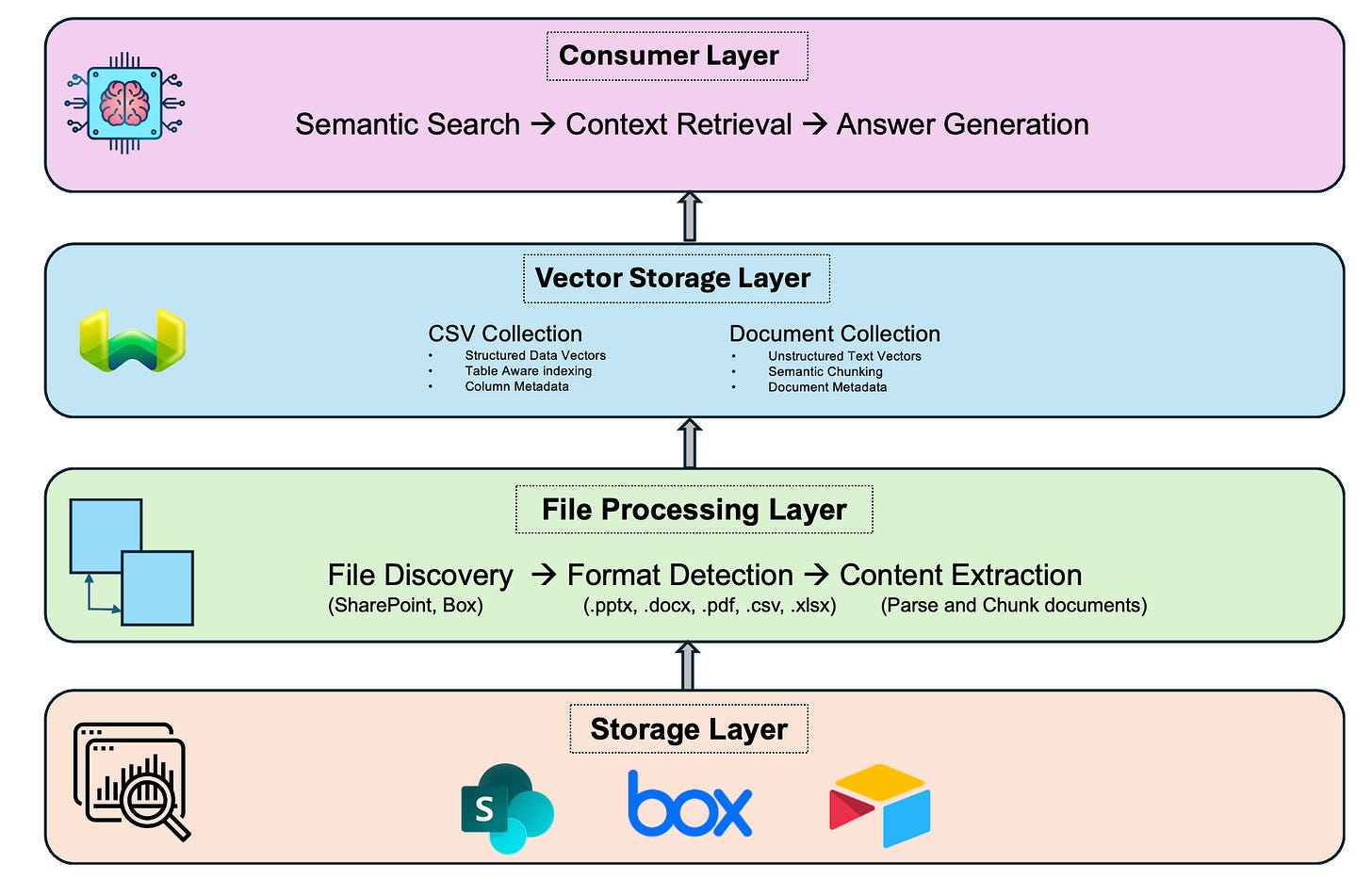In Q2 2025, SAP Cloud ALM introduced an impactful feature in its Job & Automation Monitoring app: the Not Contains operator for the Job/Automation Name parameter. This addition is set to streamline Event Configuration, saving administrators’ valuable time and effort.
Why “Not Contains” Matters
Previously, administrators faced challenges when trying to exclude specific job names from events. The process involved manually entering each job name with the “is not” condition, a tedious task.
Scenario 1: One-Time Jobs
Imagine you’re an administrator managing a complex customer system, where unique jobs are scheduled to run once daily. These jobs are named with a static prefix, such as “TEST,” followed by a dynamic value like the current date and time. For instance, you might see job names like Test2025081201000, Test2025081301000, and so forth. As these jobs accumulate daily, managing them can become quite a task.
Previously, if you wanted to set up a generic runtime event to ignore all these unique jobs, you faced a challenge. The system didn’t allow you to use a pattern-based exclusion, such as ignoring all job names containing “TEST.” Instead, you had to manually enter each job name into the filter using the is not condition. This meant updating the filter every day, which was not only time-consuming but also increased the risk of errors.
Thankfully, this new feature enables a more efficient approach. By using the not contains operator for the Job/Automation Name parameter, you can easily set up a filter to ignore all jobs with names containing “TEST.” This means you no longer have to manually update the filter daily, saving you time and reducing the potential for mistakes.
Scenario 2: Specific Name Patterns
Imagine a customer system where a runtime event was defined for a set of jobs with names containing the pattern “FCFS.” The threshold for these jobs was set at one hour, meaning that if any job with “FCFS” in its name exceeded this runtime, an alert would be triggered. However, the customer also wanted to establish a generic runtime event with a shorter threshold of 30 minutes for all other jobs.
Previously, users faced a significant hurdle: the system did not allow them to exclude jobs with the “FCFS” pattern from the generic runtime event. The only workaround was to manually enter each job into the filter using the is not condition, which was both time-consuming and prone to errors.
With this new feature, users can now easily set up alerts for jobs that do not contain “FCFS” in their names without the need for manual entry. This enhancement not only saves time but also reduces the risk of overlooking jobs that should be excluded from the generic runtime event.
Embrace the Change
The Not Contains operator is designed to speed up and improve event configuration. Whether you’re dealing with one-time jobs or specific name patterns, this feature reduces hassle and enhances productivity. We encourage you to explore this new tool and experience the ease it brings to your workflow.
Feel free to share your experiences with this feature and let us know how it has impacted your event configuration tasks.
#Job&AutomationMonitoring #Job&AutomationMonitoringeventconfiguration #NotContains
In Q2 2025, SAP Cloud ALM introduced an impactful feature in its Job & Automation Monitoring app: the Not Contains operator for the Job/Automation Name parameter. This addition is set to streamline Event Configuration, saving administrators’ valuable time and effort. Why “Not Contains” MattersPreviously, administrators faced challenges when trying to exclude specific job names from events. The process involved manually entering each job name with the “is not” condition, a tedious task.Scenario 1: One-Time JobsImagine you’re an administrator managing a complex customer system, where unique jobs are scheduled to run once daily. These jobs are named with a static prefix, such as “TEST,” followed by a dynamic value like the current date and time. For instance, you might see job names like Test2025081201000, Test2025081301000, and so forth. As these jobs accumulate daily, managing them can become quite a task.Previously, if you wanted to set up a generic runtime event to ignore all these unique jobs, you faced a challenge. The system didn’t allow you to use a pattern-based exclusion, such as ignoring all job names containing “TEST.” Instead, you had to manually enter each job name into the filter using the is not condition. This meant updating the filter every day, which was not only time-consuming but also increased the risk of errors.Thankfully, this new feature enables a more efficient approach. By using the not contains operator for the Job/Automation Name parameter, you can easily set up a filter to ignore all jobs with names containing “TEST.” This means you no longer have to manually update the filter daily, saving you time and reducing the potential for mistakes.Scenario 2: Specific Name PatternsImagine a customer system where a runtime event was defined for a set of jobs with names containing the pattern “FCFS.” The threshold for these jobs was set at one hour, meaning that if any job with “FCFS” in its name exceeded this runtime, an alert would be triggered. However, the customer also wanted to establish a generic runtime event with a shorter threshold of 30 minutes for all other jobs.Previously, users faced a significant hurdle: the system did not allow them to exclude jobs with the “FCFS” pattern from the generic runtime event. The only workaround was to manually enter each job into the filter using the is not condition, which was both time-consuming and prone to errors.With this new feature, users can now easily set up alerts for jobs that do not contain “FCFS” in their names without the need for manual entry. This enhancement not only saves time but also reduces the risk of overlooking jobs that should be excluded from the generic runtime event. Embrace the Change The Not Contains operator is designed to speed up and improve event configuration. Whether you’re dealing with one-time jobs or specific name patterns, this feature reduces hassle and enhances productivity. We encourage you to explore this new tool and experience the ease it brings to your workflow. Feel free to share your experiences with this feature and let us know how it has impacted your event configuration tasks. #Job&AutomationMonitoring #Job&AutomationMonitoringeventconfiguration #NotContainsExpert Portal Read More Technology Blog Posts by SAP articles
#SAP
#SAPTechnologyblog