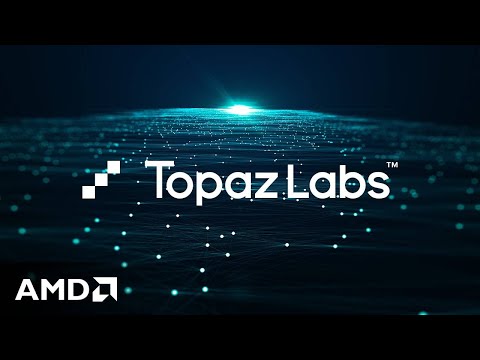When it comes to delivering reliable solutions, testing plays a central role. But we know from customer feedback that managing test cases in SAP Cloud ALM hasn’t always been as flexible as it should be.
Until now, once a test case was created, its Scope, Solution Process, and Process Flow Diagram were locked in place. If something changed in your project setup, you often had no choice but to recreate the test case from scratch — costing time and effort.
We listened. And we’re making test case management more adaptable to the way you work.
What’s New
With the latest improvements for manual test cases, you’ll be able to:
Reassign Scope – Update a test case’s scope when project priorities or structures evolve.
Reassign Solution Process – Link a test case to a new process when workflows change.
Reassign Solution Process Flow Diagram – Connect to the most relevant diagram, so your test cases stay aligned with execution and reporting.
And the best part? You can now do this directly in the Test Preparation app, without recreating anything.
Why This Matters
These enhancements mean you can:
Save time – No more starting over when assignments change.
Stay flexible – Keep your test cases in sync with your evolving business processes.
Increase reuse – Adapt existing test cases across different processes, instead of duplicating work.
In short: less effort, more agility, and test cases that grow with your project.
Looking Ahead
This is just the beginning. In future waves, we’re planning even more flexibility, such as:
Creating test cases independent of a project / scope
Maintain Test Cases for Solution Activities.Mass Edit in Test Preparation app.
These improvements will further reduce maintenance effort and boost consistency across projects.
The Bottom Line
Also this feature was requested via Customer Influence campaign https://influence.sap.com/sap/ino/#/campaign/3501 which is strongly considered in the selection of topics to be developed. We’d love to hear from you—because the best features always start with your requests.
When it comes to delivering reliable solutions, testing plays a central role. But we know from customer feedback that managing test cases in SAP Cloud ALM hasn’t always been as flexible as it should be.Until now, once a test case was created, its Scope, Solution Process, and Process Flow Diagram were locked in place. If something changed in your project setup, you often had no choice but to recreate the test case from scratch — costing time and effort.We listened. And we’re making test case management more adaptable to the way you work. What’s NewWith the latest improvements for manual test cases, you’ll be able to:Reassign Scope – Update a test case’s scope when project priorities or structures evolve.Reassign Solution Process – Link a test case to a new process when workflows change.Reassign Solution Process Flow Diagram – Connect to the most relevant diagram, so your test cases stay aligned with execution and reporting.And the best part? You can now do this directly in the Test Preparation app, without recreating anything. Why This MattersThese enhancements mean you can:Save time – No more starting over when assignments change.Stay flexible – Keep your test cases in sync with your evolving business processes.Increase reuse – Adapt existing test cases across different processes, instead of duplicating work.In short: less effort, more agility, and test cases that grow with your project. Looking AheadThis is just the beginning. In future waves, we’re planning even more flexibility, such as:Creating test cases independent of a project / scopeMaintain Test Cases for Solution Activities.Mass Edit in Test Preparation app.These improvements will further reduce maintenance effort and boost consistency across projects. The Bottom LineAlso this feature was requested via Customer Influence campaign https://influence.sap.com/sap/ino/#/campaign/3501 which is strongly considered in the selection of topics to be developed. We’d love to hear from you—because the best features always start with your requests. Read More Technology Blog Posts by SAP articles
#SAP
#SAPTechnologyblog