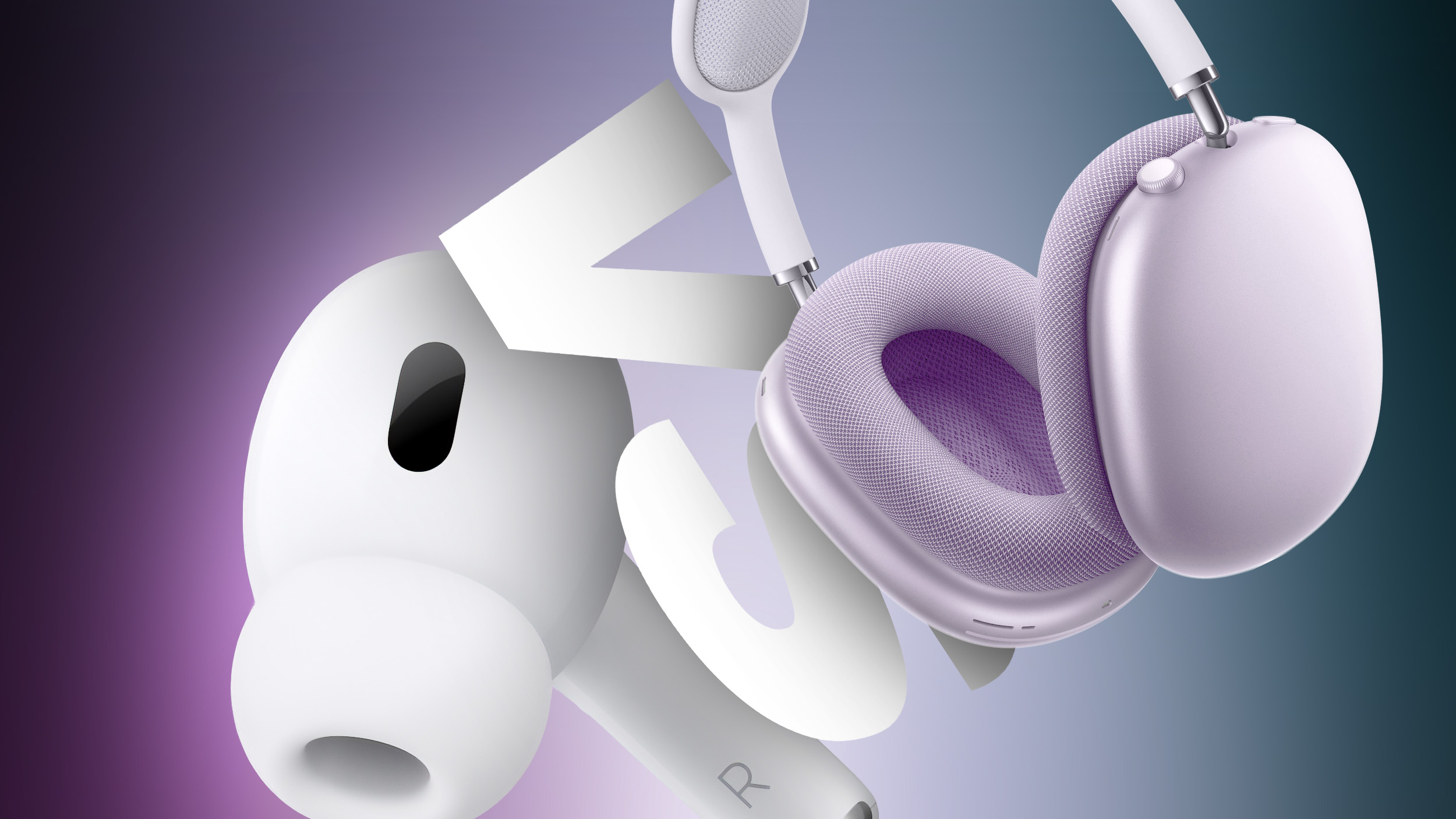Post Content
➤ More info about All New Features in Windows 11 25H2: https://itstechbased.com/windows-11-25h2-all-new-features-official-release-review/
➤ Wallpaper: https://unsplash.com/photos/background-pattern-21wSI2c4idU
Windows 11 25H2 – All New Features (Official Release Review)
0:00 Intro
0:25 Windows 11 25H2 Information you need to know
1:04 New Click to Do Features for Copilot+ PCs
1:22 New Agent in Settings for Copilot+ PCs
1:31 New Start Menu UI and Phone Sidebar (Hidden)
3:19 New Dark Mode Copy Dialogs (Hidden)
3:47 New Desktop Flyouts
4:26 New Taskbar Change
4:41 New File Explorer AI Actions
5:55 New File Explorer Improvements and Fixes
6:33 New Windows Share Pin Apps Feature
6:43 New Advanced Settings Page
8:03 New Bing Search History Change in Settings
8:20 New Settings Moved from the Old Control Panel
8:58 New Settings Improvements and Fixes
9:16 New Keyboard Shortcut
9:26 New Narrator App Features
9:39 New Passkeys Plugin
9:53 New Gaming Improvements
10:20 New Dialog for when an App Can’t Open
10:27 New Taskbar Notification Center on Secondary Monitors
10:37 New Copilot App Homepage
11:03 New Microsoft Store App Update
11:15 Other Improvements and Fixes
11:25 More Features Coming in the Next Months
11:45 Outro
Partnerships/Business: itstechbased@outlook.com
Check out:
➤ Website: https://itstechbased.com/
➤ Join our Discord Server: https://discord.gg/Gfwpaxw3es
➤ Join the channel for more support: https://www.youtube.com/channel/UCKesxxNSzg_zOEjQrcec5Og/join
➤ Twitter: https://twitter.com/itstechbased
➤ Best TOOL to grow on YOUTUBE: https://www.tubebuddy.com/tutorialegratuite
➤ Best VPN Deal: https://www.piavpn.com/TechBased Read More Tech Based
#Techbase