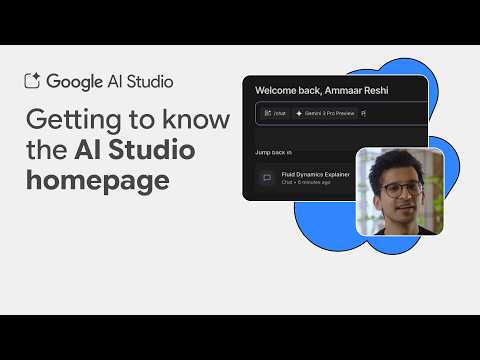1. Introduction
When using Fiori apps in business settings, users often enter search conditions such as specific date ranges or company codes, adjust the order of lists, and then share the app URL with other users via the “Share” button—either by email or chat. However, when the recipient opens the shared URL, the filters may be reset or the sorting order may revert, so the sender’s screen cannot be reproduced. This behavior occurs when accessing from different browsers (e.g., Chrome to Edge), different devices (PC to smartphone), or different sessions. As a result, the recipient may have to ask for the filter conditions again or manually restore the conditions by comparing with screenshots, which can slow down reviews, approvals, or troubleshooting. The cause of this issue lies in the default settings of Fiori Launchpad. By default, the application state (such as filters, sorting, and pagination) is stored in the browser’s temporary storage, so simply sharing the URL will not reflect the filter conditions and other settings. Therefore, even if you open the URL in a different environment, the information saved in the sender’s browser is not referenced, and even if the “sap-iapp-state” parameter is included in the URL, the screen cannot be reproduced. This blog introduces how to configure the system so that information such as filter conditions and table column order can be shared across different browsers or devices.
2. Mechanism for Sharing App State
The state of the app is managed by Application State data. Application State data is the “app appearance and filtering state” in Fiori Launchpad.This is the data that handles the data. When a user sets filter conditions or adjusts the order and display columns of the table, the state is recorded as a collective “snapshot” and restored later. For apps that use Fiori elements and SmartFilterBar, the app state is stored and loaded through this Application State data. The Fiori app uses the reference key (“sap-iapp-state” parameter) given to the URL to reproduce the state of the app. The handling method of Application State data in Fiori Launchpad is defined in the Launchpad configuration parameter: APPSTATE_TRANSIENT, and the following two types of parameters are provided.
true (default)
It is a method of maintaining state in a temporary area in the browser (transient). Only the same browser and the same session are maintained, so they cannot be reproduced in different browsers or devices.
false
Save the state of the app on the front-end server. Therefore, it is possible to refer to the data stored on the front-end server, allowing the app to be reproduced across different browsers and devices.
3. How to set it up
In one of the following transactions, set the Launchpad configuration parameter: APPSTATE_TRANSIENT (value: true / false).
T-cd: /UI2/FLP_CUS_CONF(For client-dependent settings)T-cd: /UI2/FLP_SYS_CONF(For client-independent settings)
4. Notes
Launchpad configuration parameters: If the APPSTATE_TRANSIENT is set to false, the Application State data is stored on the server, so regular cleanup is required in terms of server load and performance. Data cleanup can be performed from Cleanup Layered Repository Files (T-cd: /UIF/CLEAN_LREP). The cleanup run requires the following parameter settings: (You can’t access the cleaned up Application State data.)
Maximum number of times read:The maximum number of accesses to the Application State data to be deleted (If set to 0, data that has never been accessed is included.)Minimum number of days not accessed:The minimum number of days since the last access (if set to 30, data that has not been accessed in 30 days is eligible.)
For more information: SAP Help: Cleanup of Expired Application State
5. Summary
Launchpad configuration parameters: You can set the APPSTATE_TRANSIENT to false to share the state of the app (filter criteria, sorting, pagination, etc.) between different browsers and devices. On the other hand, if the APPSTATE_TRANSIENT is set to false, the Application State data is stored on the server, which requires regular cleanup in terms of server load and performance.
6. References
SAP Help: Launchpad Configuration Parameters
SAP KBA: 3260742 – Fiori appstate is not persisted across browser sessions
SAP Help: Cleanup of Expired Application State
1. IntroductionWhen using Fiori apps in business settings, users often enter search conditions such as specific date ranges or company codes, adjust the order of lists, and then share the app URL with other users via the “Share” button—either by email or chat. However, when the recipient opens the shared URL, the filters may be reset or the sorting order may revert, so the sender’s screen cannot be reproduced. This behavior occurs when accessing from different browsers (e.g., Chrome to Edge), different devices (PC to smartphone), or different sessions. As a result, the recipient may have to ask for the filter conditions again or manually restore the conditions by comparing with screenshots, which can slow down reviews, approvals, or troubleshooting. The cause of this issue lies in the default settings of Fiori Launchpad. By default, the application state (such as filters, sorting, and pagination) is stored in the browser’s temporary storage, so simply sharing the URL will not reflect the filter conditions and other settings. Therefore, even if you open the URL in a different environment, the information saved in the sender’s browser is not referenced, and even if the “sap-iapp-state” parameter is included in the URL, the screen cannot be reproduced. This blog introduces how to configure the system so that information such as filter conditions and table column order can be shared across different browsers or devices.2. Mechanism for Sharing App StateThe state of the app is managed by Application State data. Application State data is the “app appearance and filtering state” in Fiori Launchpad.This is the data that handles the data. When a user sets filter conditions or adjusts the order and display columns of the table, the state is recorded as a collective “snapshot” and restored later. For apps that use Fiori elements and SmartFilterBar, the app state is stored and loaded through this Application State data. The Fiori app uses the reference key (“sap-iapp-state” parameter) given to the URL to reproduce the state of the app. The handling method of Application State data in Fiori Launchpad is defined in the Launchpad configuration parameter: APPSTATE_TRANSIENT, and the following two types of parameters are provided.true (default)It is a method of maintaining state in a temporary area in the browser (transient). Only the same browser and the same session are maintained, so they cannot be reproduced in different browsers or devices.falseSave the state of the app on the front-end server. Therefore, it is possible to refer to the data stored on the front-end server, allowing the app to be reproduced across different browsers and devices.3. How to set it upIn one of the following transactions, set the Launchpad configuration parameter: APPSTATE_TRANSIENT (value: true / false).T-cd: /UI2/FLP_CUS_CONF(For client-dependent settings)T-cd: /UI2/FLP_SYS_CONF(For client-independent settings) 4. NotesLaunchpad configuration parameters: If the APPSTATE_TRANSIENT is set to false, the Application State data is stored on the server, so regular cleanup is required in terms of server load and performance. Data cleanup can be performed from Cleanup Layered Repository Files (T-cd: /UIF/CLEAN_LREP). The cleanup run requires the following parameter settings: (You can’t access the cleaned up Application State data.)Maximum number of times read:The maximum number of accesses to the Application State data to be deleted (If set to 0, data that has never been accessed is included.)Minimum number of days not accessed:The minimum number of days since the last access (if set to 30, data that has not been accessed in 30 days is eligible.)For more information: SAP Help: Cleanup of Expired Application State5. SummaryLaunchpad configuration parameters: You can set the APPSTATE_TRANSIENT to false to share the state of the app (filter criteria, sorting, pagination, etc.) between different browsers and devices. On the other hand, if the APPSTATE_TRANSIENT is set to false, the Application State data is stored on the server, which requires regular cleanup in terms of server load and performance.6. ReferencesSAP Help: Launchpad Configuration ParametersSAP KBA: 3260742 – Fiori appstate is not persisted across browser sessionsSAP Help: Cleanup of Expired Application State Read More Technology Blog Posts by SAP articles
#SAP
#SAPTechnologyblog