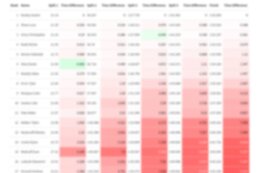Introduction
In this blog, let us understand how to leverage SAP Intelligent Scenario Lifecycle Management (ISLM) to manage Generative AI and AI business services in the SAP MDG. This blog mainly focuses on how to use one of the AI Business Services i.e. Data Attribute Recommendation (DAR) in MDG via ISLM.
MDG Scenario
Just taken a simple scenario to showcase of Intelligent Scenario (ISLM) in MDG to derive material Group [MATKL] in MDG change request (CR) based on material type [MTART]. DAR is used to predict the material group from a trained machine learning model by accepting the material type as input from MDG CR using ISLM.
Implementation
1. BTP
First of all, The BTP account is needed to create instance on the AI business service DAR to have machine learning model. If you do not have a BTP account, please refer this link to create a BTP trial account Get an Account on SAP BTP Trial | SAP Tutorials.
you can find the Data Attribute Recommendation (DAR) in the service marketplace to create an instance.
After the instance created for DAR, the service key is to be created which would help to connect to this DAR from MDG via ISLM.
Please take a note of this service key which will be used in ISLM connection mapping later.
To simplify the above setup, please refer the below link to use booster to setup the DAR.
Please refer the below links to use postman to create schema and dataset which will be used in prediction class.
Install Postman REST Client | SAP Tutorials
Use Data Attribute Recommendation to Train a Machine Learning Model | SAP Tutorials
2. Intelligent Scenario Lifecycle Management (ISLM) in MDG System
ISLM is part of the ABAP Platform offered as core functionality in ABAP stack. ISLM Framework is developed in SAP BASIS Component from ABAP Platform 2020 delivery with SAP BASIS 755 / 7.8x onwards.ISLM facilitates and helps to consume the Machine learning scenarios with an ABAP based Business Application seamlesslyISLM helps to integrate AI and AI Business services into MDG system (S/4HANA).ISLM offers an end-to-end framework to manage both pre-delivered and custom AI scenarios in SAP S/4HANA.
In this example, would like to walk through custom AI-DAR scenario through ISLM.
The below configuration is to be completed in MDG system to enable ISLM related applications.
Setting up the OData ServicesSetting up the bgRFC QueueConfiguring Business Roles for the BackendConfiguring Business Roles for the Frontend
Please make sure that role SAP_BR_ANALYTICS_SPECIALIST is assigned to the user which is required to access the below Intelligent Scenario Apps.
Click on Intelligent Scenarios App to create an intelligent scenario to consume AI business service DAR.
As you may aware, SAP ISLM provides two options as Embedded and Side-by-Side. In this example, would like to cover side-by-side scenario. So, click on create Button to initiate a side-by-side scenario creation.
Enter Scenario Name, Description and Type as Data Attribute Recommendation.
Click on Checkbox Data Management to manage the data provision to ML model from CDS view in MDG system.
It is recommended to use $TMP local package in ISLM until the Intelligent scenario is developed and tested thoroughly. After finalization, create the application package specific intelligent scenario. ISLM creates ‘Intelligent Scenario’ as an ABAP Object (Transportable / added to a TR based on catalog/package).
Create a prediction class with interface IF_ISLM_INTS_SBS_DAR which will be assigned in the intelligent scenario.
click on Add model after entered data management checkbox, package and prediction class.
Create a CDS view (Z_I_MATDAR) with fields material number [MATNR], material type [MTART] and material group [MATKL] in MDG system to provide data to train DAR machine learning model.
The CDS view Z_I_MATDAR is assigned as training dataset in the model
Input:
Output:
The intelligent scenario could be published after all the above steps are done.
Maintain connection mapping between intelligent scenario and DAR service (BTP) using service key and oAuth profile through the transaction ISLM_CONN_MAP.
In the Intelligent scenario management App, the model needs to be trained as well as deployed.
3. Master Data Governance (MDG)
MDG derivation BADI could be used to call the DAR which is configured in ISLM in MDG change request. In the BADI, it will derive material group using DAR from ISLM based on material type in the MDG CR.
Execution
Enter material type in the MDG change request which will derive material group based on AI-DAR service using ISLM.
Conclusion
In this blog post, we have learnt how to derive attributes in the MDG change request using AI business service – Data Attribute Recommendation (DAR) via ISLM.
IntroductionIn this blog, let us understand how to leverage SAP Intelligent Scenario Lifecycle Management (ISLM) to manage Generative AI and AI business services in the SAP MDG. This blog mainly focuses on how to use one of the AI Business Services i.e. Data Attribute Recommendation (DAR) in MDG via ISLM.MDG ScenarioJust taken a simple scenario to showcase of Intelligent Scenario (ISLM) in MDG to derive material Group [MATKL] in MDG change request (CR) based on material type [MTART]. DAR is used to predict the material group from a trained machine learning model by accepting the material type as input from MDG CR using ISLM.Implementation1. BTPFirst of all, The BTP account is needed to create instance on the AI business service DAR to have machine learning model. If you do not have a BTP account, please refer this link to create a BTP trial account Get an Account on SAP BTP Trial | SAP Tutorials.you can find the Data Attribute Recommendation (DAR) in the service marketplace to create an instance.After the instance created for DAR, the service key is to be created which would help to connect to this DAR from MDG via ISLM. Please take a note of this service key which will be used in ISLM connection mapping later.To simplify the above setup, please refer the below link to use booster to setup the DAR.Use Trial to Set Up Account for Data Attribute Recommendation and Download Postman Sample Files | SAP TutorialsPlease refer the below links to use postman to create schema and dataset which will be used in prediction class.Install Postman REST Client | SAP TutorialsUse Data Attribute Recommendation to Train a Machine Learning Model | SAP Tutorials 2. Intelligent Scenario Lifecycle Management (ISLM) in MDG SystemISLM is part of the ABAP Platform offered as core functionality in ABAP stack. ISLM Framework is developed in SAP BASIS Component from ABAP Platform 2020 delivery with SAP BASIS 755 / 7.8x onwards.ISLM facilitates and helps to consume the Machine learning scenarios with an ABAP based Business Application seamlesslyISLM helps to integrate AI and AI Business services into MDG system (S/4HANA).ISLM offers an end-to-end framework to manage both pre-delivered and custom AI scenarios in SAP S/4HANA.In this example, would like to walk through custom AI-DAR scenario through ISLM.The below configuration is to be completed in MDG system to enable ISLM related applications.Setting up the OData ServicesSetting up the bgRFC QueueConfiguring Business Roles for the BackendConfiguring Business Roles for the FrontendPlease make sure that role SAP_BR_ANALYTICS_SPECIALIST is assigned to the user which is required to access the below Intelligent Scenario Apps. Click on Intelligent Scenarios App to create an intelligent scenario to consume AI business service DAR.As you may aware, SAP ISLM provides two options as Embedded and Side-by-Side. In this example, would like to cover side-by-side scenario. So, click on create Button to initiate a side-by-side scenario creation.Enter Scenario Name, Description and Type as Data Attribute Recommendation.Click on Checkbox Data Management to manage the data provision to ML model from CDS view in MDG system.It is recommended to use $TMP local package in ISLM until the Intelligent scenario is developed and tested thoroughly. After finalization, create the application package specific intelligent scenario. ISLM creates ‘Intelligent Scenario’ as an ABAP Object (Transportable / added to a TR based on catalog/package).Create a prediction class with interface IF_ISLM_INTS_SBS_DAR which will be assigned in the intelligent scenario.click on Add model after entered data management checkbox, package and prediction class.Create a CDS view (Z_I_MATDAR) with fields material number [MATNR], material type [MTART] and material group [MATKL] in MDG system to provide data to train DAR machine learning model.The CDS view Z_I_MATDAR is assigned as training dataset in the modelInput:Output:The intelligent scenario could be published after all the above steps are done.Maintain connection mapping between intelligent scenario and DAR service (BTP) using service key and oAuth profile through the transaction ISLM_CONN_MAP. In the Intelligent scenario management App, the model needs to be trained as well as deployed.3. Master Data Governance (MDG)MDG derivation BADI could be used to call the DAR which is configured in ISLM in MDG change request. In the BADI, it will derive material group using DAR from ISLM based on material type in the MDG CR.ExecutionEnter material type in the MDG change request which will derive material group based on AI-DAR service using ISLM.ConclusionIn this blog post, we have learnt how to derive attributes in the MDG change request using AI business service – Data Attribute Recommendation (DAR) via ISLM. Read More Technology Blog Posts by SAP articles
#SAP
#SAPTechnologyblog