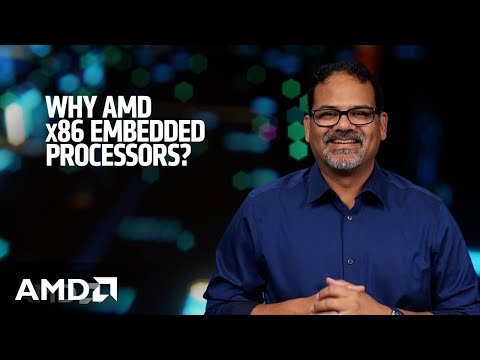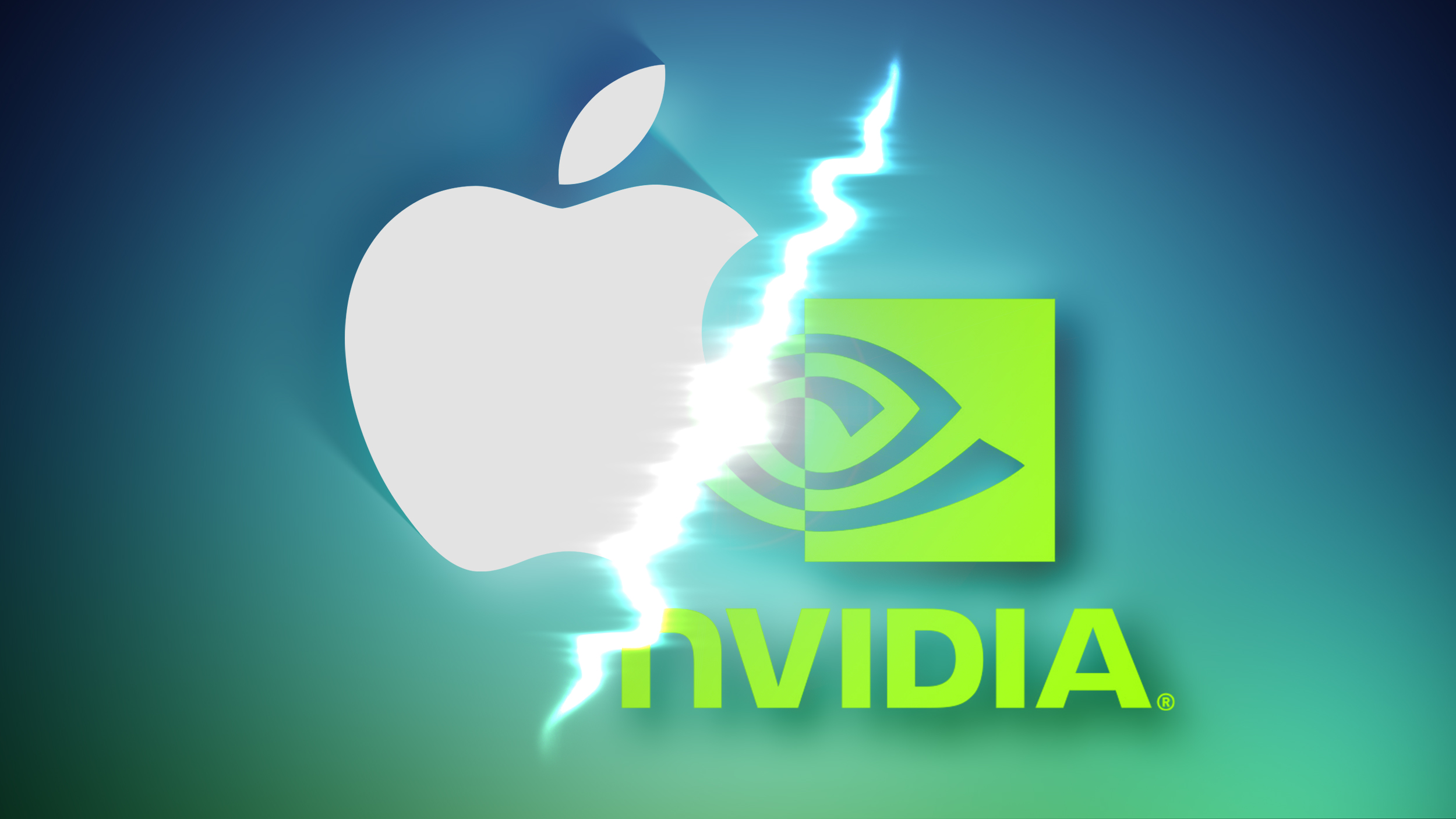Post Content
In this episode, Ayan Gupta is joined by Rory who transforms theory into practice by building not one, not two, but three complete AI-powered applications! Now it’s time to brew up some real working apps.
This hands-on session demonstrates how to build three distinctly different AI applications in a single episode. First, you’ll create a calculator service using MCP (Model Context Protocol), which allows your LLM to call external tools and functions. Rory shows you how to use the AI Toolkit extension in VS Code to generate agent code automatically, making complex integrations surprisingly simple. You’ll see how MCP servers register tools that AI models can invoke, bridging the gap between language models and real-world systems.
Next, you’ll build a pet story generator application that runs AI models directly in your browser using JavaScript’s built-in language models. This demonstrates how to create privacy-focused AI apps that work offline, processing everything locally without sending data to external servers.
Finally, you’ll learn about Foundry Local, Microsoft’s tool for running large language models on your local machine. This gives you the flexibility to work with AI models entirely on your own hardware, perfect for development, testing, or environments where you need complete data control.
Each application showcases a different architectural approach, cloud-based with GitHub Models, client-side with browser LLMs, and local deployment with Foundry. By the end of this session, you’ll understand when and how to use each approach. Ready to build? Let’s dive in!
Resources: https://aka.ms/JavaAndAIForBeginners
https://aka.ms/genaijava
0:00 – Introduction: Theory to Practice
0:47 – Setting Up the GitHub Codespace
1:06 – App 1: Building a Calculator Service with MCP
2:03 – Understanding MCP Server Architecture
2:47 – Creating and Testing the Calculator Tool
4:10 – Using AI Toolkit to Generate Agent Code
5:00 – Testing the Calculator in the Playground
6:22 – App 2: Pet Story Generator Overview
7:02 – Running AI Models in the Browser
7:26 – Testing the Image Analysis Feature
7:51 – Generating Stories with Local LLMs
8:24 – App 3: Introduction to Foundry Local
9:06 – Installing and Configuring Foundry Local
9:40 – Running Local Language Models
10:35 – Comparing Different Deployment Approaches
11:26 – Session Recap and Wrap-Up
#JavaApps #GenerativeAI #MCP #AIApplications #FoundryLocal #JavaDevelopment #LLM #LocalAI #CloudAI #AIToolkit #BuildingWithAI Read More Microsoft Developer