Post Content
Learn how to install LLAMA CPP on your local machine, set up the server, and serve multiple users with a single LLM and GPU. We’ll walk through installation via Homebrew, setting up the LLAMA server, and making POST requests using curl, the OpenAI client, and Python requests package. By the end, you’ll know how to deploy and interact with different models like a pro.
#llamacpp #deployment #llm_deployment
? RAG Beyond Basics Course:
https://prompt-s-site.thinkific.com/courses/rag
? Discord: https://discord.com/invite/t4eYQRUcXB
☕ Buy me a Coffee: https://ko-fi.com/promptengineering
|? Patreon: https://www.patreon.com/PromptEngineering
?Consulting: https://calendly.com/engineerprompt/consulting-call
? Business Contact: engineerprompt@gmail.com
Become Member: http://tinyurl.com/y5h28s6h
? Pre-configured localGPT VM: https://bit.ly/localGPT (use Code: PromptEngineering for 50% off).
Signup for Newsletter, localgpt:
https://tally.so/r/3y9bb0
LINKS:
https://github.com/ggerganov/llama.cpp
TIMESTAMPS:
00:00 Introduction to LLM Deployment Series
00:22 Overview of LLAMA CPP
01:40 Installing LLAMA CPP
02:02 Setting Up the LLAMA CPP Server
03:08 Making Requests to the Server
05:30 Practical Examples and Demonstrations
07:04 Advanced Server Options
09:38 Using OpenAI Client with LLAMA CPP
11:14 Concurrent Requests with Python
12:47 Conclusion and Next Steps
All Interesting Videos:
Everything LangChain: https://www.youtube.com/playlist?list=PLVEEucA9MYhOu89CX8H3MBZqayTbcCTMr
Everything LLM: https://youtube.com/playlist?list=PLVEEucA9MYhNF5-zeb4Iw2Nl1OKTH-Txw
Everything Midjourney: https://youtube.com/playlist?list=PLVEEucA9MYhMdrdHZtFeEebl20LPkaSmw
AI Image Generation: https://youtube.com/playlist?list=PLVEEucA9MYhPVgYazU5hx6emMXtargd4z Read More Prompt Engineering
#AI #promptengineering

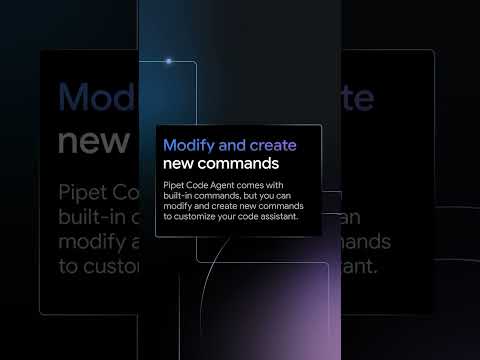



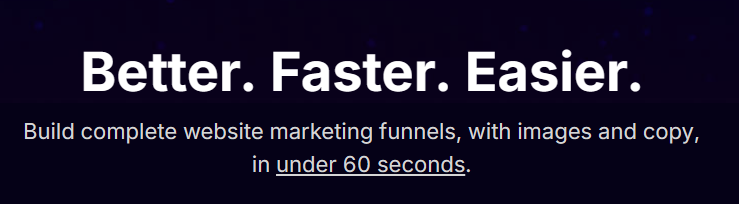
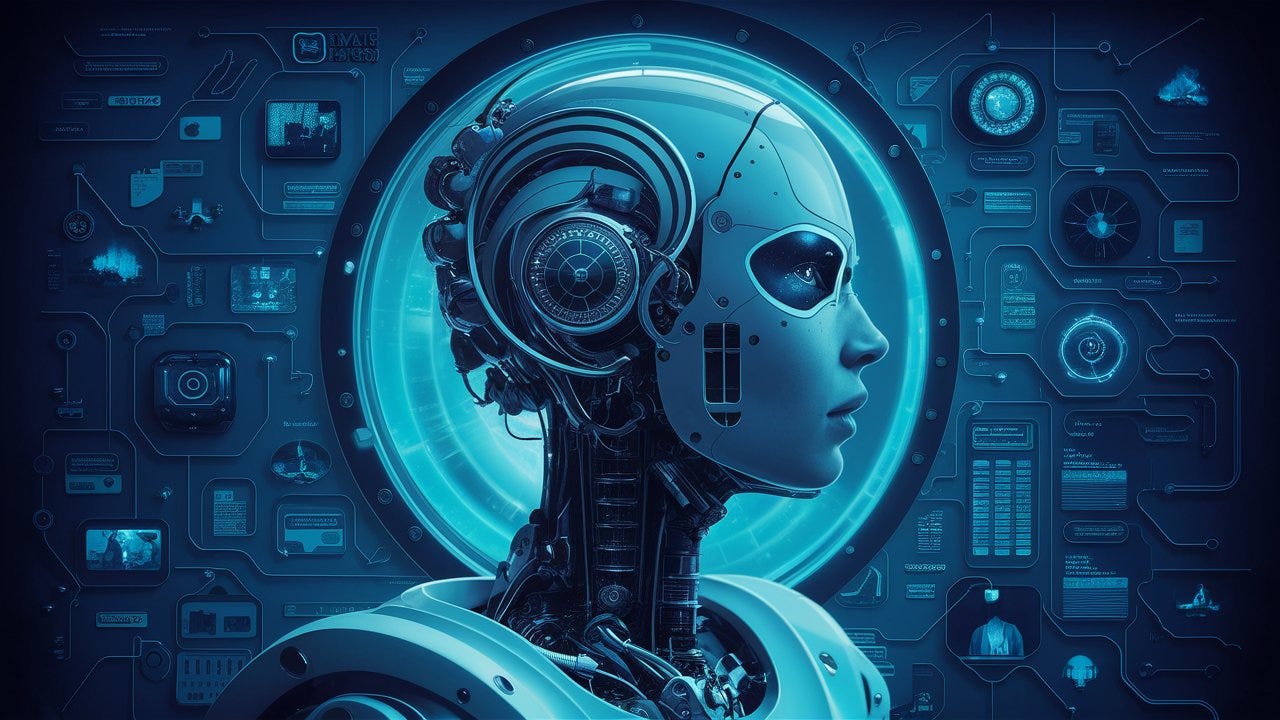

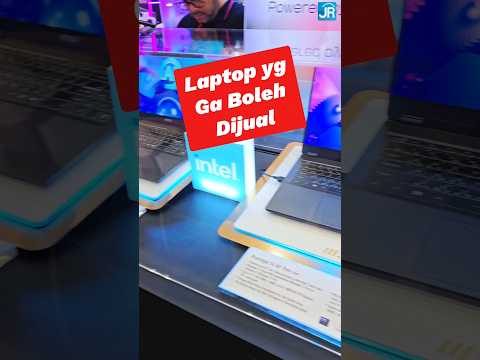






+ There are no comments
Add yours