One requirement is to Export the content of SAC Currency Table and view it in a Story. Today, There is no option to export the content of Currency Table either as csv file or view the contents of the Currency Table in a Story or Dashboard.
In this blog, I will introduce you to a way to achieve this by leveraging the Data Export Service and OData Import Connection without external tool or platform.
Kindly refer to the below blog on
a) how to setup the OAuth client and Odata Remote Connection via Amanda’s blog.
b) I have also referred to a similar blog on the topic by William , highlighting process to create a Model with Audit Data on the same SAC tenant.
One requirement is to Export the content of SAC Currency Table and view it in a Story. Today, There is no option to export the content of Currency Table either as csv file or view the contents of the Currency Table in a Story or Dashboard.In this blog, I will introduce you to a way to achieve this by leveraging the Data Export Service and OData Import Connection without external tool or platform. Kindly refer to the below blog ona) how to setup the OAuth client and Odata Remote Connection via Amanda’s blog.b) I have also referred to a similar blog on the topic by William , highlighting process to create a Model with Audit Data on the same SAC tenant. Read More Technology Blogs by SAP articles
#SAP
#SAPTechnologyblog




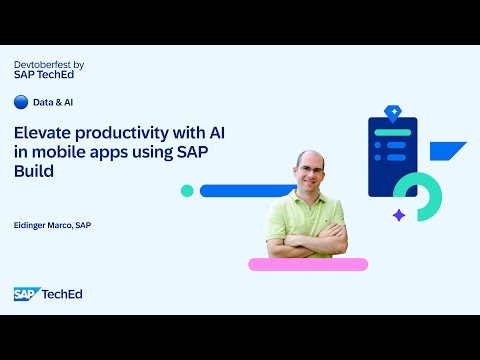
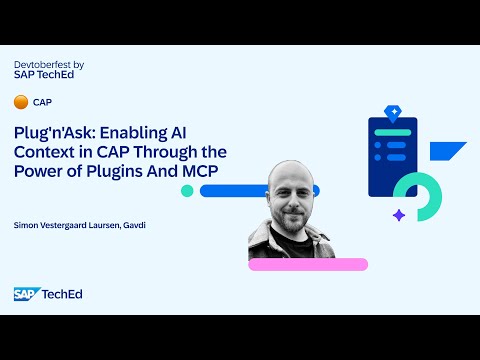






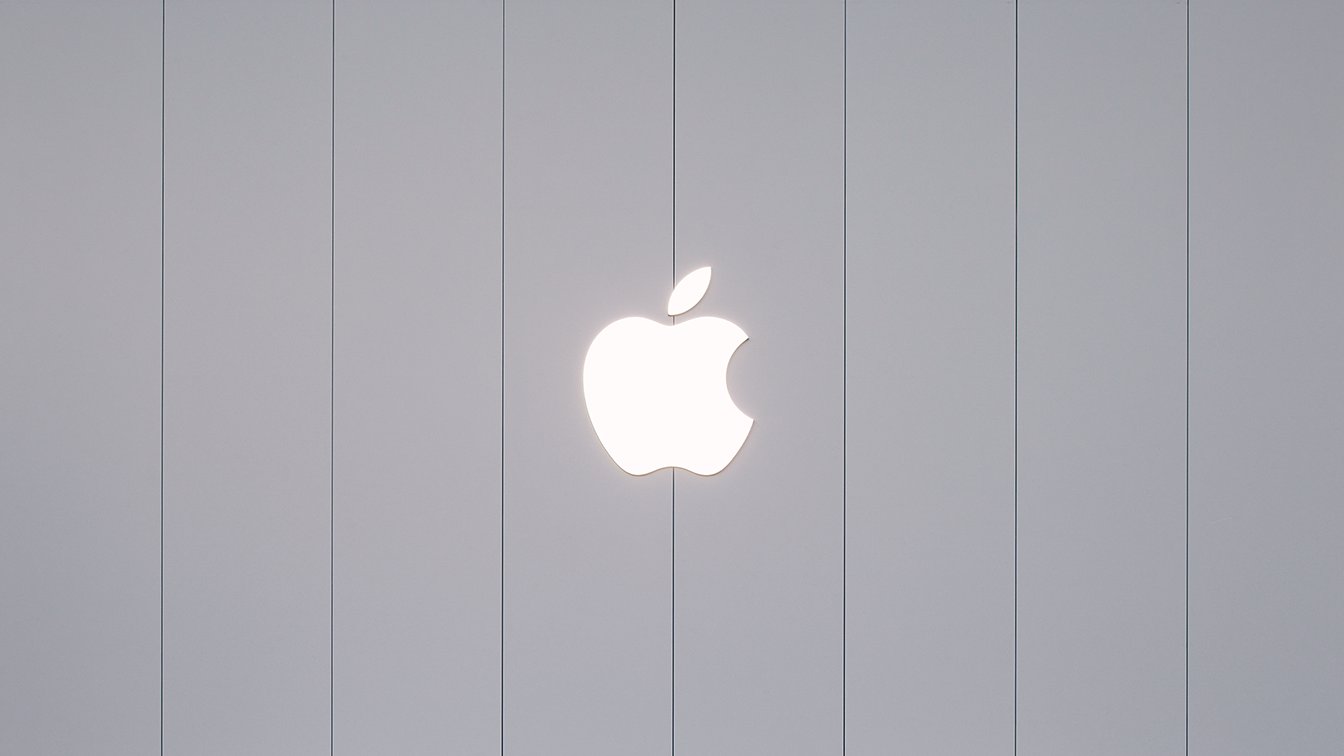
+ There are no comments
Add yours