The definition of pre-built content, how it helps your business to jump-start your automation development and how to discover them is explained in the blog, ‘Accelerate Business Process Development with SAP Build Process Automation Pre-Built Content’
This blog covers the pre-built content for Procurement use cases, specifically.
SAP S/4HANA Sourcing and Procurement is a cloud-based procurement solution that enables companies to align their procurement processes on one platform. With standardized and pre-configured capabilities, you can adapt solutions to meet the unique needs of any organization. Machine learning analytics, real-time insights, and advanced functionalities enable businesses to analyse spending and risk, make informed decisions, and simplify sourcing, purchasing, and payments.
Though SAP S/4HANA Sourcing and Procurement solution offers various solutions for widely used procurement operations across the industries, there are some features that must be extended with BTP with side-by-side extension approach to solve customer requirements.
Side-by-side extensions mean extension and integration with custom or standard business applications of the SAP Business Technology Platform (BTP). This is either via stable APIs or through business events from an SAP product, for example, SAP S/4HANA.
Currently there are 60+ procurement use cases for which pre-built content exists in SAP Business Accelerator Hub
These are the widely used use cases in procurement industry across various organizations and sectors.
In order to discover the procurement use cases, follow the steps mentioned in the blog ‘Accelerate Business Process Development with SAP Build Process Automation Pre-Built Content’
Or you can simply use the below link to see them in SAP Business Accelerator Hub.
Explaining some of the SAP S/4HANA Procurement Use-cases:
1: Manage Safety Stock – Slow Or Non-Moving Material
In SAP S/4HANA, safety stock can go up or down based on market demand. When organization stock comes at or below the safety stock limit maintained in the system for a given material, it automatically triggers creation of PO (purchase order). For slow-moving materials, the safety stock can be set to zero or any low value that an organization may decide.
The “Manage Safety Stocks – Slow or Non-Moving Materials” process streamlines and automates the process of managing safety stock quantity for slow or non-moving materials, through SAP Build Process Automation within the SAP S/4HANA system.
It does so by getting the updated input excel template from the user which contains the required details to update the safety stock quantity. This process not only reduces manual data processing but also enhances the speed and efficiency of the business process.
SOLUTION ARCHITECTURE:
The following steps are included as a part of Manage Safety Stocks – Slow or Non-Moving Materials template:
The template uses below API:
Product Master (A2X) – Supply Planning Data API
Patch Method: /A_ProductSupplyPlanning (Product='{Product}’, Plant='{Plant}’)
This API is used to update safety stock quantity for slow or non-moving materials with the parameters like “Product” and “Plant” in the SAP S/4HANA system.
More information can be found in Product Master (A2X)/overview
Start Process: User starts the process in attended mode by submitting the form request. The form contains a checklist with the instructions that the user must follow to start the process. Read Operation: “Read Details From Excel” automation opens input excel file and reads data from input excel file to get the details of the material and update the safety stock quantity. Update Operation: “Update Safety Stock” automation is used to update of safety stock quantity for slow/non-moving materials in the SAP S/4HANA system. Email confirmation will be sent to notifier/stakeholder with the process completion status.
This structured process ensures that the process moves through an efficient and automated workflow. This will reduce the manual efforts, error rate, lead time for updating of safety stock quantity for slow/non-moving materials.
You can add the pre-built content into your tenant and explore more details via the below link.
Link to the template in Business Accelerator Hub
2: Mass Maintenance of Purchase Contracts
In SAP S/4HANA, the business requires a solution to automatically create a new Purchase Contract/Contracts and change multiple Purchase Contracts in mass. This helps to reduce the manual effort for the master data team.
This template enables the business experts to accelerate the automation of creation and updating of purchase contracts in a transparent approach and provides feasibility to meet business requirements. It includes approval decisions, automation of master data content.
It allows efficient processing of master data creation or change and helps in process optimization for the master data team including approval of the master data in SAP. By automating this process, organizations can streamline their supply chain operations and improve productivity.
Based on selection criteria, the process is triggered in SAP Build Process Automation and a purchase contract is created or changed (depending on the choice of operation) for all valid purchase contracts.
SOLUTION ARCHITECTURE:
It includes these features:
The Automation would automatically Read data from SAP S/4HANA system to fill excel template. The Automation would automatically send the email with consolidate logs once file downloaded. The submitted create/update request in start UI will be sent for the approval. The Approver will be determined by the Decision table based on the conditions. The Automation must be able would automatically store the Purchase Contract Excel file in the predefined folder after approval. The Automation must be able would automatically send the email with Purchase Contract Excel file.
You can add the pre-built content into your tenant and explore more details via the below link.
Link to the template in Business Accelerator Hub
3: Automate Posting of Goods Receipt
The business requires a solution to reduce the manual effort by the buyer in posting goods receipt for purchase orders with low value in SAPs standard sourcing scenario.
This template facilitates reading the purchase orders and creating the goods receipt for the purchase orders.
The buyer will provide input for selection of purchase orders based on organizational data and a limit for total order value. Based on this selection criteria, the bot will then check database table for all open purchase orders and list them. For the selected purchase orders, if the delivery is due, a template file is prepared with order details and shared via workflow. Once approved, goods receipt will be posted for the purchase order. If not, then no action is taken on the purchase order. A log file is sent to the buyer notifying of the successful update and error messages if any.
SOLUTION ARCHITECTURE:
Features:
This package provides functionality to get Purchase Order(s) from SAP S/4HANA system based on the selected data in start UI to fill the excel template and send the mail to requestor. After reading the excel template, Approval flow for the provided purchase order details will start based on the determined approver(s). After approval task is completed, the template enables the creation of goods receipt for purchase order data. It includes automation to automatically generate the log file and send the email to requestor with log File attached.
You can add the pre-built content into your tenant and explore more details via the below link.
Link to the template in Business Accelerator Hub
4: Automated Processing Of Physical Inventory Document
Physical inventory is a process of determining that the inventory quantities are exact, or if there are differences in quantity physically present and available in the SAP system. It is mandatory for legal reasons for every organization and in most of the times it is conducted once a year.
Mass creation and processing of physical inventory documents were automated in this template. Based on user input in UI screen, a pre-filled excel template is generated including material and plant details. The file is updated with existing stock data for plant and material combination from SAP S/4HANA system and it is shared with the requestor. The requestor will update the file by filling data in necessary fields for completing physical inventory process. For example, entering physical count.
Physical Inventory process involves below steps:
Creation of physical inventory document. Entering count in physical inventory document. Post difference in physical inventory document.
Once automation completed, a log file is shared with requestor with physical inventory document number and details via email.
SOLUTION ARCHITECTURE:
Features:
This package provides functionality to get material stock details from SAP S/4HANA Cloud (Public and Private Edition) system based on the selected data in start UI to fill the excel template and send the mail to requestor. User can update the required additional data in excel template and uploads in start UI to trigger the process flow. Automation read the excel file and creates the physical inventory documents. If the physical inventory documents are created, the automation will add the counts in physical inventory documents and post differences for physical inventory documents Automation generates the log file after creation, add count and post differences of physical inventory document. The requestor will be notified with the generated log file via email.
You can add the pre-built content into your tenant and explore more details via the below link.
Link to the template in Business Accelerator Hub
Other interesting use cases that you may want to explore in SAP Business Accelerator Hub with respect to Procurement LOB are:
1: Purchase Requisition Header Approval and Release
This template content enables customers to automate and extend their Purchase Requisition process in SAP Build Process Automation without any additional development in SAP ERP. It contains processes, automations, decisions, and visibility scenario to automate SAP ERP Purchase Requisition Approval and Release Process using SAP Build Process Automation. Procurement experts or process operators enter the header and Item details in the UI5 form. Based on the details entered, purchase requisition approval process is triggered. Once approvals are done, purchase requisition gets created in the ERP system. The process operators can also gain real time visibility into purchase request approval and release process including insight to actions.
2: Inactive Vendor Mark for Blockage or Deletion
Inactive vendor in the system creates issues related to incorrect shipping/receiving, wrong billing and payment, incorrect invoice generation. Inactive vendor also has shown inconsistency in data quality and future application migration.
The automation helps to retrieve vendor data from SAP S/4HANA system, transform it into an excel template, apply excel rules to identify inactive vendors based on specified criteria. Once inactive vendors are listed, workflow is triggered for approval. Upon approval, vendors are marked for deletion or as blocked based on user input. Log report is prepared, and updates are shared with stakeholders.
Related Blogs:
SAP Build Process Automation Pre-built content for… – SAP Community – SAP Build Process Automation Pre-built content for SAP SuccessFactors Use cases
SAP Build Process Automation Pre-built content for… – SAP Community – SAP Build Process Automation Pre-built content for Finance Use cases
SAP Managed Tags:
, , , ,
The definition of pre-built content, how it helps your business to jump-start your automation development and how to discover them is explained in the blog, ‘Accelerate Business Process Development with SAP Build Process Automation Pre-Built Content’ This blog covers the pre-built content for Procurement use cases, specifically. SAP S/4HANA Sourcing and Procurement is a cloud-based procurement solution that enables companies to align their procurement processes on one platform. With standardized and pre-configured capabilities, you can adapt solutions to meet the unique needs of any organization. Machine learning analytics, real-time insights, and advanced functionalities enable businesses to analyse spending and risk, make informed decisions, and simplify sourcing, purchasing, and payments. Though SAP S/4HANA Sourcing and Procurement solution offers various solutions for widely used procurement operations across the industries, there are some features that must be extended with BTP with side-by-side extension approach to solve customer requirements. Side-by-side extensions mean extension and integration with custom or standard business applications of the SAP Business Technology Platform (BTP). This is either via stable APIs or through business events from an SAP product, for example, SAP S/4HANA. Currently there are 60+ procurement use cases for which pre-built content exists in SAP Business Accelerator Hub These are the widely used use cases in procurement industry across various organizations and sectors. In order to discover the procurement use cases, follow the steps mentioned in the blog ‘Accelerate Business Process Development with SAP Build Process Automation Pre-Built Content’ Or you can simply use the below link to see them in SAP Business Accelerator Hub. https://api.sap.com/build?$filter=(LinesOfBusiness:%5B%22Sourcing%20and%20Procurement%22%5D,ProjectTypeHierarchy:%5B%22Process%3ETask%20Automation%22,%22Process%3EBusiness%20Process%22%5D) Explaining some of the SAP S/4HANA Procurement Use-cases: 1: Manage Safety Stock – Slow Or Non-Moving Material In SAP S/4HANA, safety stock can go up or down based on market demand. When organization stock comes at or below the safety stock limit maintained in the system for a given material, it automatically triggers creation of PO (purchase order). For slow-moving materials, the safety stock can be set to zero or any low value that an organization may decide. The “Manage Safety Stocks – Slow or Non-Moving Materials” process streamlines and automates the process of managing safety stock quantity for slow or non-moving materials, through SAP Build Process Automation within the SAP S/4HANA system. It does so by getting the updated input excel template from the user which contains the required details to update the safety stock quantity. This process not only reduces manual data processing but also enhances the speed and efficiency of the business process. SOLUTION ARCHITECTURE: The following steps are included as a part of Manage Safety Stocks – Slow or Non-Moving Materials template: The template uses below API: Product Master (A2X) – Supply Planning Data API Patch Method: /A_ProductSupplyPlanning (Product='{Product}’, Plant='{Plant}’) This API is used to update safety stock quantity for slow or non-moving materials with the parameters like “Product” and “Plant” in the SAP S/4HANA system. More information can be found in Product Master (A2X)/overview Start Process: User starts the process in attended mode by submitting the form request. The form contains a checklist with the instructions that the user must follow to start the process. Read Operation: “Read Details From Excel” automation opens input excel file and reads data from input excel file to get the details of the material and update the safety stock quantity. Update Operation: “Update Safety Stock” automation is used to update of safety stock quantity for slow/non-moving materials in the SAP S/4HANA system. Email confirmation will be sent to notifier/stakeholder with the process completion status. This structured process ensures that the process moves through an efficient and automated workflow. This will reduce the manual efforts, error rate, lead time for updating of safety stock quantity for slow/non-moving materials. You can add the pre-built content into your tenant and explore more details via the below link. Link to the template in Business Accelerator Hub 2: Mass Maintenance of Purchase Contracts In SAP S/4HANA, the business requires a solution to automatically create a new Purchase Contract/Contracts and change multiple Purchase Contracts in mass. This helps to reduce the manual effort for the master data team. This template enables the business experts to accelerate the automation of creation and updating of purchase contracts in a transparent approach and provides feasibility to meet business requirements. It includes approval decisions, automation of master data content. It allows efficient processing of master data creation or change and helps in process optimization for the master data team including approval of the master data in SAP. By automating this process, organizations can streamline their supply chain operations and improve productivity. Based on selection criteria, the process is triggered in SAP Build Process Automation and a purchase contract is created or changed (depending on the choice of operation) for all valid purchase contracts. SOLUTION ARCHITECTURE: It includes these features: The Automation would automatically Read data from SAP S/4HANA system to fill excel template. The Automation would automatically send the email with consolidate logs once file downloaded. The submitted create/update request in start UI will be sent for the approval. The Approver will be determined by the Decision table based on the conditions. The Automation must be able would automatically store the Purchase Contract Excel file in the predefined folder after approval. The Automation must be able would automatically send the email with Purchase Contract Excel file. You can add the pre-built content into your tenant and explore more details via the below link. Link to the template in Business Accelerator Hub 3: Automate Posting of Goods Receipt The business requires a solution to reduce the manual effort by the buyer in posting goods receipt for purchase orders with low value in SAPs standard sourcing scenario. This template facilitates reading the purchase orders and creating the goods receipt for the purchase orders. The buyer will provide input for selection of purchase orders based on organizational data and a limit for total order value. Based on this selection criteria, the bot will then check database table for all open purchase orders and list them. For the selected purchase orders, if the delivery is due, a template file is prepared with order details and shared via workflow. Once approved, goods receipt will be posted for the purchase order. If not, then no action is taken on the purchase order. A log file is sent to the buyer notifying of the successful update and error messages if any. SOLUTION ARCHITECTURE: Features: This package provides functionality to get Purchase Order(s) from SAP S/4HANA system based on the selected data in start UI to fill the excel template and send the mail to requestor. After reading the excel template, Approval flow for the provided purchase order details will start based on the determined approver(s). After approval task is completed, the template enables the creation of goods receipt for purchase order data. It includes automation to automatically generate the log file and send the email to requestor with log File attached. You can add the pre-built content into your tenant and explore more details via the below link. Link to the template in Business Accelerator Hub 4: Automated Processing Of Physical Inventory Document Physical inventory is a process of determining that the inventory quantities are exact, or if there are differences in quantity physically present and available in the SAP system. It is mandatory for legal reasons for every organization and in most of the times it is conducted once a year. Mass creation and processing of physical inventory documents were automated in this template. Based on user input in UI screen, a pre-filled excel template is generated including material and plant details. The file is updated with existing stock data for plant and material combination from SAP S/4HANA system and it is shared with the requestor. The requestor will update the file by filling data in necessary fields for completing physical inventory process. For example, entering physical count. Physical Inventory process involves below steps: Creation of physical inventory document. Entering count in physical inventory document. Post difference in physical inventory document. Once automation completed, a log file is shared with requestor with physical inventory document number and details via email. SOLUTION ARCHITECTURE: Features: This package provides functionality to get material stock details from SAP S/4HANA Cloud (Public and Private Edition) system based on the selected data in start UI to fill the excel template and send the mail to requestor. User can update the required additional data in excel template and uploads in start UI to trigger the process flow. Automation read the excel file and creates the physical inventory documents. If the physical inventory documents are created, the automation will add the counts in physical inventory documents and post differences for physical inventory documents Automation generates the log file after creation, add count and post differences of physical inventory document. The requestor will be notified with the generated log file via email. You can add the pre-built content into your tenant and explore more details via the below link. Link to the template in Business Accelerator Hub Other interesting use cases that you may want to explore in SAP Business Accelerator Hub with respect to Procurement LOB are: 1: Purchase Requisition Header Approval and Release This template content enables customers to automate and extend their Purchase Requisition process in SAP Build Process Automation without any additional development in SAP ERP. It contains processes, automations, decisions, and visibility scenario to automate SAP ERP Purchase Requisition Approval and Release Process using SAP Build Process Automation. Procurement experts or process operators enter the header and Item details in the UI5 form. Based on the details entered, purchase requisition approval process is triggered. Once approvals are done, purchase requisition gets created in the ERP system. The process operators can also gain real time visibility into purchase request approval and release process including insight to actions. 2: Inactive Vendor Mark for Blockage or Deletion Inactive vendor in the system creates issues related to incorrect shipping/receiving, wrong billing and payment, incorrect invoice generation. Inactive vendor also has shown inconsistency in data quality and future application migration. The automation helps to retrieve vendor data from SAP S/4HANA system, transform it into an excel template, apply excel rules to identify inactive vendors based on specified criteria. Once inactive vendors are listed, workflow is triggered for approval. Upon approval, vendors are marked for deletion or as blocked based on user input. Log report is prepared, and updates are shared with stakeholders. Related Blogs: SAP Build Process Automation Pre-built content for… – SAP Community – SAP Build Process Automation Pre-built content for SAP SuccessFactors Use cases SAP Build Process Automation Pre-built content for… – SAP Community – SAP Build Process Automation Pre-built content for Finance Use cases SAP Managed Tags: , , , , Read More Technology Blogs by SAP articles
#SAP
#SAPTechnologyblog

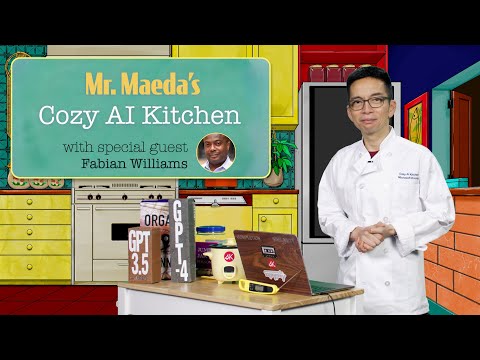

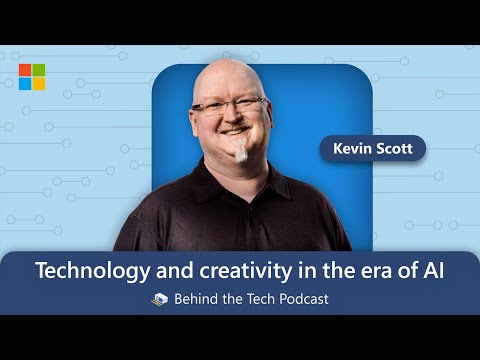


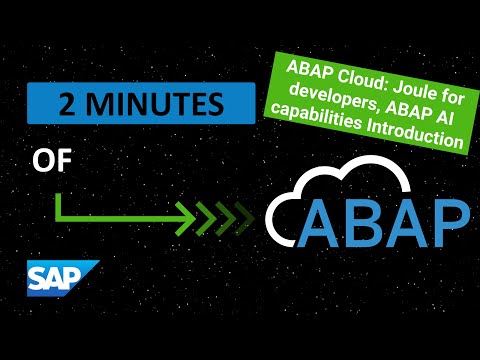









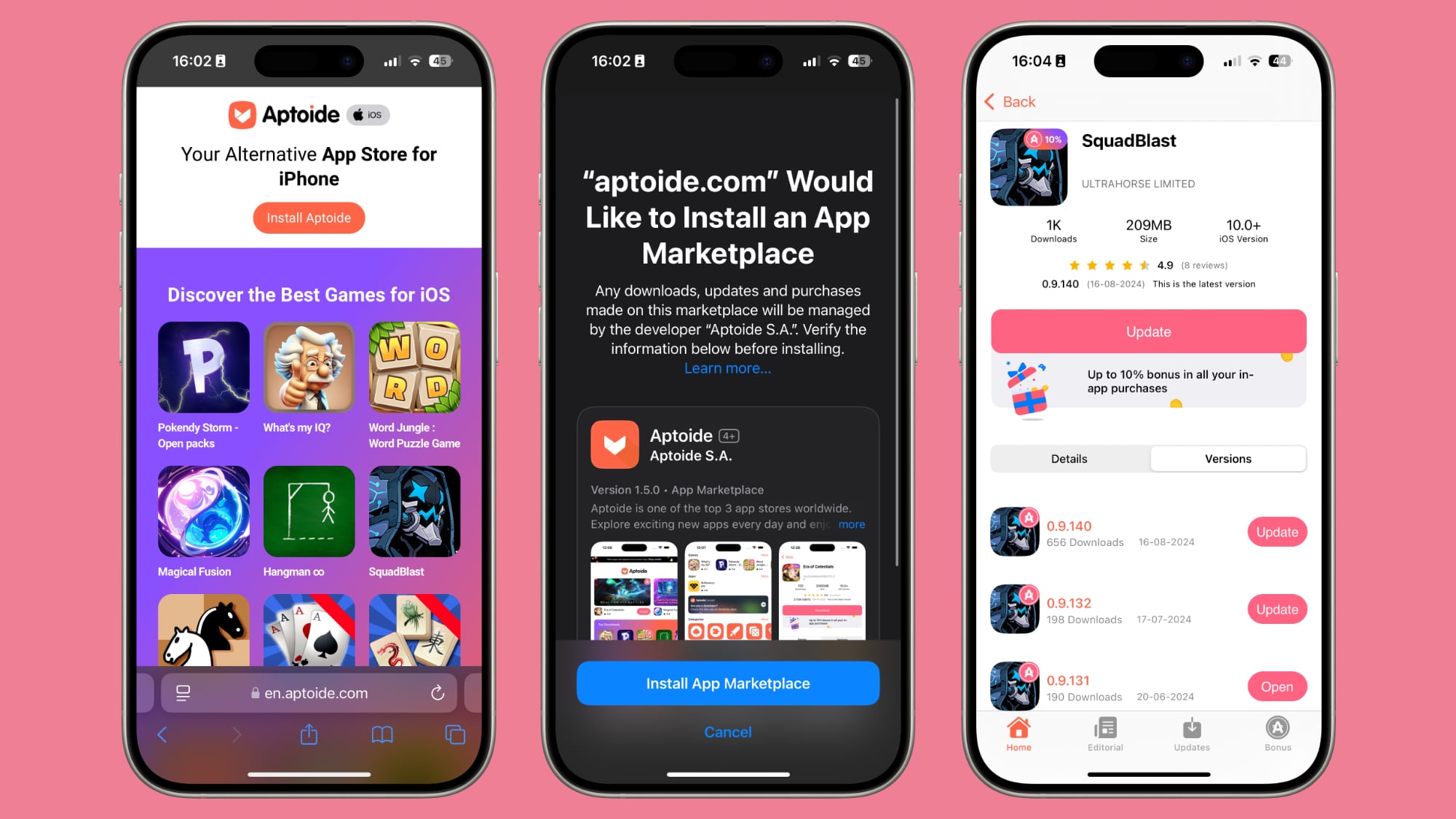
+ There are no comments
Add yours