Welcome folks!
This is the first blog in the series End-To-End : Consume SAP BTP AI Service (Document Information Extraction) from ABAP
The first step to call a service from ABAP would to be subscribed to the service. We will cover the same in this blog.
If you already have a productive BTP account and corresponding subaccount on which you want to subscribe and consume the Document Information Extraction service (part of the SAP AI Services Portfolio), make sure you have entitlement for the same. You may also want to look into the Free Tier Service Plan on your enterprise account.
For detailed information on the service, refer Documentation and Pricing Plan.
However, if you are acting as an individual and just want to learn and explore SAP Business Technology Platform, start your journey by creating a SAP BTP trial account, which allows you to try out SAP BTP services in a separate environment. This is what we will do in this blog.
Here is the quick link if you want to understand the difference between Free Tier and Trial Account
Prerequisite: You already have an account registered and activated on SAP
Follow the steps mentioned in the tutorial to Create Trial Account on SAP BTP Trial Landscape and come back to the next steps in this blogNow that you have created your own BTP Trial Account, got to SAP BTP Cockpit and navigate to Your Trial Account
Go to Trial Home.Create a new Subaccount in case one does not already exist which you can use to enable Document Information Extraction service. Make sure to create a subaccount in the region US East (VA) as the Document Information Extraction service entitlement is only available in that region for Trial Account as on August 2024.
Once the subaccount is created, navigate to the Subaccount > Entitlements to ensure you have entitlement available for the Document Information Extraction service (Trial).
Come back to Global Account page and click Booster from the left pane and search for “Document Information Extraction” booster.Click Start to execute the booster.
Select the Subaccount created in above steps on which the service will be subscribed. Org and Space will be auto-populated based on the Subaccount.Click Finish
Monitor the progress of booster execution until all actions are DONE. This typically takes less than 5 minutes.
Confirmation of Success will pop-up with Service Key details and a link to navigate to the Document Information Extraction service application. You may download Service Key. However, the same will be available to download later too.
Click Go to Application to make sure the service is subscribed correctly.
Here, we have successfully subscribed to the Document Information Extraction Service from SAP BTP AI Services portfolio on your BTP Trial Account.
Now we will now move to Part 2 : Setup and configure custom documents on Document Information Extraction service on SAP BTP of the blog series End-To-End : Consume SAP BTP AI Service (Document Information Extraction) from ABAP.
See you at the next steps!
Cheers!
Tejas Jani
Welcome folks!This is the first blog in the series End-To-End : Consume SAP BTP AI Service (Document Information Extraction) from ABAPThe first step to call a service from ABAP would to be subscribed to the service. We will cover the same in this blog.If you already have a productive BTP account and corresponding subaccount on which you want to subscribe and consume the Document Information Extraction service (part of the SAP AI Services Portfolio), make sure you have entitlement for the same. You may also want to look into the Free Tier Service Plan on your enterprise account.For detailed information on the service, refer Documentation and Pricing Plan. However, if you are acting as an individual and just want to learn and explore SAP Business Technology Platform, start your journey by creating a SAP BTP trial account, which allows you to try out SAP BTP services in a separate environment. This is what we will do in this blog.Here is the quick link if you want to understand the difference between Free Tier and Trial Account Prerequisite: You already have an account registered and activated on SAP Follow the steps mentioned in the tutorial to Create Trial Account on SAP BTP Trial Landscape and come back to the next steps in this blogNow that you have created your own BTP Trial Account, got to SAP BTP Cockpit and navigate to Your Trial Account Go to Trial Home.Create a new Subaccount in case one does not already exist which you can use to enable Document Information Extraction service. Make sure to create a subaccount in the region US East (VA) as the Document Information Extraction service entitlement is only available in that region for Trial Account as on August 2024. Once the subaccount is created, navigate to the Subaccount > Entitlements to ensure you have entitlement available for the Document Information Extraction service (Trial). Come back to Global Account page and click Booster from the left pane and search for “Document Information Extraction” booster.Click Start to execute the booster. Select the Subaccount created in above steps on which the service will be subscribed. Org and Space will be auto-populated based on the Subaccount.Click Finish Monitor the progress of booster execution until all actions are DONE. This typically takes less than 5 minutes. Confirmation of Success will pop-up with Service Key details and a link to navigate to the Document Information Extraction service application. You may download Service Key. However, the same will be available to download later too. Click Go to Application to make sure the service is subscribed correctly. Here, we have successfully subscribed to the Document Information Extraction Service from SAP BTP AI Services portfolio on your BTP Trial Account.Now we will now move to Part 2 : Setup and configure custom documents on Document Information Extraction service on SAP BTP of the blog series End-To-End : Consume SAP BTP AI Service (Document Information Extraction) from ABAP.See you at the next steps!Cheers!Tejas Jani Read More Technology Blogs by SAP articles
#SAP
#SAPTechnologyblog












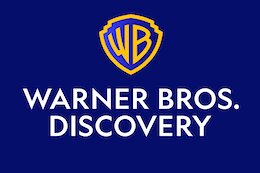


+ There are no comments
Add yours