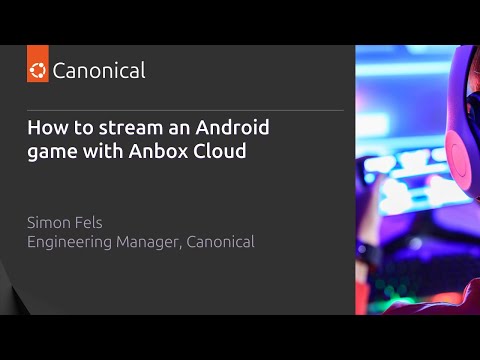Every once in a while, I force myself to write something not too technical. Last time I did this was for the blog “SAP HANA & Data Warehousing for non-experts” from May 2019:
https://community.sap.com/t5/technology-blogs-by-members/sap-hana-data-warehousing-for-non-experts/ba-p/13413212 .
Reading this blog 5 years later, it surprises me how much has changed. For starters, the following software products have become “deprecated” or “sunset”. “Sunset” is SAP vocabulary for “dead” or “almost dead”:
“Native HANA Data Warehousing” aka “Calculation Views”;the marketing term “Leonardo” for “Intelligent Technologies” (but not the intelligent technologies themselves);an on-premise data orchestration tool named “Data Hub”, later renamed to/ replaced by “Data Intelligence”, which also has a Software-as-a-Service or SaaS-version;a SaaS-version data warehouse named “Data Warehouse Cloud” was not even mentioned by me in the blog. Good for me, because it turned out to be not long-lived.
But no need to mourn about these products. SAP has taken large steps toward the goals they then had, e.g. delivering options to create virtual data flows as opposed to data flows with data storage or “data persistency”. Or in other words the goal to “leave the data where it is”. This is mainly due to a new software product named “SAP Datasphere”. Datasphere is a SaaS offering, it is the successor of Data Warehouse Cloud, thus a data warehouse, and it contains functions from the data orchestration tool Data Intelligence. The expectation is that in time Datasphere will contain more functions from Data Intelligence up to a level that Data Intelligence can be “sunset” … deprecated … buried.
The future of all system landscapes is clear: systems need to be Software-as-a-Service (SaaS) aka Public Cloud. The necessary components of an analytics landscape are also clear: source systems, a data warehouse and a frontend tool. With the birth of SAP Datasphere, it became possible to build such a landscape with modern SaaS-version components from SAP. See picture below of this “SAP Analytics Landscape of the Future”.
Basis is the trio of systems SAP S/4HANA, SAP Datasphere and SAP Analytics Cloud (SAC) connected to one another in a triangular fashion. So let’s start with these three.
SaaS-version SAP S/4HANA, or “SAP S/4HANA Cloud Public Edition” as it is officially called, is the future-proof choice for ERP data, i.e. transaction data for the financial and logistics processes that every company shares with other companies. Compared with on-premise or private cloud version S/4HANA, Saas-version S/4HANA is much more difficult to customize or extend to support specific business requirements. Two types of extensibility remain: “in-app extensibility”, available via tiles like “Custom Fields & Logic”, “Custom CDS Views” and “Custom Analytical Queries”, and “side-by-side extensibility”, which comes down to taking the data out of S/4HANA and carrying out all the custom-specific stuff in a separate system like SAP’s Business Technology Platform (BTP). SaaS-version S/4HANA provides two flavors of “embedded analytics”. One is “analytical queries” created via in-app extensibility tiles “Custom CDS Views” and “Custom Analytical Queries”. For more detail on this type of embedded analytics, I recommend this book written by someone I know quite well:
https://link.springer.com/book/10.1007/978-1-4842-7017-2
The second flavor is “Embedded SAC”. More about this when I talk about SAC.
New kid-on-the-block SAP Datasphere is a combination of cloud data warehousing and data orchestration. What it brings into the play in addition to S/4HANA and SAC is data integration and data persistency. Some data integration options are available in SaaS-version S/4HANA, but that is mainly limited to connecting master data to transaction data. SAC also provides data integration functions, e.g. the “Shared Dimension” function, but combining two transaction data sources requires a union-operation, which is not available in either S/4HANA or SAC. Datasphere on the other hand provides the complete toolbox for data modelers: joins, unions, aggregations, filters, the works. And it continuously gives the option to choose between virtual and persistent data processing. Talking about choice options: Datasphere also continuously gives the option toc choose between developing via direct coding or via a graphical shell. Data persistency is the second function Datasphere brings into the play. Some data persistency functionality is available in SAC, but SAC is by no means a data warehouse. To give my concise review of the Datasphere product: it is good stuff!
System number three is full-use SAP Analytics Cloud. It provides four main functions:
Visualizations with real-time data via a Live ConnectionVisualizations with imported data via an Import ConnectionPlanning (financial, supply chain, HR, …)Smart Forecasting = machine learning in planning
Especially the planning capabilities of full-use SAC are quite strong. SAC was originally developed as a planning product. The reporting capabilities came later. SAC is the recommended planning solution within the SAP portfolio, and in that sense the formal successor of SAP BPC. What we now see happening at customers is that SAC is chosen for planning, and consecutively also used for visualizations. Full-use SAC receives strong competition from Microsoft PowerBI, but only for function #2, visualizations with imported data.
As mentioned earlier, SaaS-version S/4HANA includes an “Embedded SAC” system. From the four functions of SAC listed above, Embedded SAC only delivers function #1: visualizations with real-time data. No planning or data persistency functions, unfortunately. But, hey, visualizations are cool and it’s free!
Let’s have a closer look at how the three components of the SAP Analytics Landscape of the Future – S/4HANA, Datasphere and SAC – are connected. The arrow from S/4HANA to Datasphere is of course the ETL (Extraction, Transformation & Loading) connection between a source system and its data warehouse. All kinds of standard content is available to pick up data from the S/4HANA system and transfer it to the DataSphere system, either virtually or persistently. Especially useful are functions to selectively pick up only data that has not been transferred yet, a function known as “delta-mode extraction”. Another clear arrow goes from the DataSphere system to SAP Analytics Cloud, the connection between a data warehouse and its frontend tool. Two types of connection are available: “Import” = persistent data transfer, and “Live” = virtual data access. I am always careful if SAP used the term “seamless integration” – it often implies hard labor in some sort of machine language 😉 – but for the integration between Datasphere and SAC the term is more than justified. In the upper right corner of the screen, one can toggle (!) between the two systems. Also, look-and-feel of the two systems is almost identical, giving the impression that one is working in one system instead of two. Well done, SAP! But why are there also arrows going from S/4HANA to SAC and back? This has to do with the planning functions of SAC, which were there long before Datasphere existed. The planning process is extraction of actuals data from S/4HANA to SAC, creating planning versions in SAC, and “retraction” of the final version plan data from SAC to S/4HANA.
One of the main functions of Datasphere is cross-system data-integration. This is the main application area where S/4HANA embedded analytics falls short, and a data warehouse like Datasphere is needed. With regard to cross-system integrations, first systems springing to mind is SAP’s still growing group of cloud systems other than S/4HANA. A far from complete list is SuccessFactors for HR, Ariba for procurement, Concur for travel, Fieldglass for time writing, etc. etc.. Like S/4HANA, these systems can be relevant for planning in SAC, e.g. SuccessFactors for workforce planning. A more complete list of SAP cloud systems can be found here:
https://learning.sap-press.com/sap-and-the-cloud
One can expect standard content being and becoming available for connections between these SAP cloud system and Datasphere. Of course, one can also connect non-SAP systems, either cloud or on-premise, to Datasphere, but here the support with standard content will be much less.
Let’s go crazy, and close this blog with some closing remarks:
With S/4HANA, SAP continues to produce the best ERP software in the world, and with the Public Cloud Edition it delivers an excellent cloud offering.With SAP Analytics Cloud, SAP successfully moved the business planning functionality to the cloud combined with visualization functionality.And finally, Datasphere is SAP’s first serious SaaS offering for data warehousing, thus completing SAP’s analytics landscape of the future.
Feedback is much appreciated. Especially, did I exceed in writing something not too technical? Please let me know.
Every once in a while, I force myself to write something not too technical. Last time I did this was for the blog “SAP HANA & Data Warehousing for non-experts” from May 2019:https://community.sap.com/t5/technology-blogs-by-members/sap-hana-data-warehousing-for-non-experts/ba-p/13413212 .Reading this blog 5 years later, it surprises me how much has changed. For starters, the following software products have become “deprecated” or “sunset”. “Sunset” is SAP vocabulary for “dead” or “almost dead”:“Native HANA Data Warehousing” aka “Calculation Views”;the marketing term “Leonardo” for “Intelligent Technologies” (but not the intelligent technologies themselves);an on-premise data orchestration tool named “Data Hub”, later renamed to/ replaced by “Data Intelligence”, which also has a Software-as-a-Service or SaaS-version;a SaaS-version data warehouse named “Data Warehouse Cloud” was not even mentioned by me in the blog. Good for me, because it turned out to be not long-lived.But no need to mourn about these products. SAP has taken large steps toward the goals they then had, e.g. delivering options to create virtual data flows as opposed to data flows with data storage or “data persistency”. Or in other words the goal to “leave the data where it is”. This is mainly due to a new software product named “SAP Datasphere”. Datasphere is a SaaS offering, it is the successor of Data Warehouse Cloud, thus a data warehouse, and it contains functions from the data orchestration tool Data Intelligence. The expectation is that in time Datasphere will contain more functions from Data Intelligence up to a level that Data Intelligence can be “sunset” … deprecated … buried.The future of all system landscapes is clear: systems need to be Software-as-a-Service (SaaS) aka Public Cloud. The necessary components of an analytics landscape are also clear: source systems, a data warehouse and a frontend tool. With the birth of SAP Datasphere, it became possible to build such a landscape with modern SaaS-version components from SAP. See picture below of this “SAP Analytics Landscape of the Future”.Basis is the trio of systems SAP S/4HANA, SAP Datasphere and SAP Analytics Cloud (SAC) connected to one another in a triangular fashion. So let’s start with these three.SaaS-version SAP S/4HANA, or “SAP S/4HANA Cloud Public Edition” as it is officially called, is the future-proof choice for ERP data, i.e. transaction data for the financial and logistics processes that every company shares with other companies. Compared with on-premise or private cloud version S/4HANA, Saas-version S/4HANA is much more difficult to customize or extend to support specific business requirements. Two types of extensibility remain: “in-app extensibility”, available via tiles like “Custom Fields & Logic”, “Custom CDS Views” and “Custom Analytical Queries”, and “side-by-side extensibility”, which comes down to taking the data out of S/4HANA and carrying out all the custom-specific stuff in a separate system like SAP’s Business Technology Platform (BTP). SaaS-version S/4HANA provides two flavors of “embedded analytics”. One is “analytical queries” created via in-app extensibility tiles “Custom CDS Views” and “Custom Analytical Queries”. For more detail on this type of embedded analytics, I recommend this book written by someone I know quite well:https://link.springer.com/book/10.1007/978-1-4842-7017-2The second flavor is “Embedded SAC”. More about this when I talk about SAC.New kid-on-the-block SAP Datasphere is a combination of cloud data warehousing and data orchestration. What it brings into the play in addition to S/4HANA and SAC is data integration and data persistency. Some data integration options are available in SaaS-version S/4HANA, but that is mainly limited to connecting master data to transaction data. SAC also provides data integration functions, e.g. the “Shared Dimension” function, but combining two transaction data sources requires a union-operation, which is not available in either S/4HANA or SAC. Datasphere on the other hand provides the complete toolbox for data modelers: joins, unions, aggregations, filters, the works. And it continuously gives the option to choose between virtual and persistent data processing. Talking about choice options: Datasphere also continuously gives the option toc choose between developing via direct coding or via a graphical shell. Data persistency is the second function Datasphere brings into the play. Some data persistency functionality is available in SAC, but SAC is by no means a data warehouse. To give my concise review of the Datasphere product: it is good stuff!System number three is full-use SAP Analytics Cloud. It provides four main functions:Visualizations with real-time data via a Live ConnectionVisualizations with imported data via an Import ConnectionPlanning (financial, supply chain, HR, …)Smart Forecasting = machine learning in planningEspecially the planning capabilities of full-use SAC are quite strong. SAC was originally developed as a planning product. The reporting capabilities came later. SAC is the recommended planning solution within the SAP portfolio, and in that sense the formal successor of SAP BPC. What we now see happening at customers is that SAC is chosen for planning, and consecutively also used for visualizations. Full-use SAC receives strong competition from Microsoft PowerBI, but only for function #2, visualizations with imported data.As mentioned earlier, SaaS-version S/4HANA includes an “Embedded SAC” system. From the four functions of SAC listed above, Embedded SAC only delivers function #1: visualizations with real-time data. No planning or data persistency functions, unfortunately. But, hey, visualizations are cool and it’s free!Let’s have a closer look at how the three components of the SAP Analytics Landscape of the Future – S/4HANA, Datasphere and SAC – are connected. The arrow from S/4HANA to Datasphere is of course the ETL (Extraction, Transformation & Loading) connection between a source system and its data warehouse. All kinds of standard content is available to pick up data from the S/4HANA system and transfer it to the DataSphere system, either virtually or persistently. Especially useful are functions to selectively pick up only data that has not been transferred yet, a function known as “delta-mode extraction”. Another clear arrow goes from the DataSphere system to SAP Analytics Cloud, the connection between a data warehouse and its frontend tool. Two types of connection are available: “Import” = persistent data transfer, and “Live” = virtual data access. I am always careful if SAP used the term “seamless integration” – it often implies hard labor in some sort of machine language 😉 – but for the integration between Datasphere and SAC the term is more than justified. In the upper right corner of the screen, one can toggle (!) between the two systems. Also, look-and-feel of the two systems is almost identical, giving the impression that one is working in one system instead of two. Well done, SAP! But why are there also arrows going from S/4HANA to SAC and back? This has to do with the planning functions of SAC, which were there long before Datasphere existed. The planning process is extraction of actuals data from S/4HANA to SAC, creating planning versions in SAC, and “retraction” of the final version plan data from SAC to S/4HANA.One of the main functions of Datasphere is cross-system data-integration. This is the main application area where S/4HANA embedded analytics falls short, and a data warehouse like Datasphere is needed. With regard to cross-system integrations, first systems springing to mind is SAP’s still growing group of cloud systems other than S/4HANA. A far from complete list is SuccessFactors for HR, Ariba for procurement, Concur for travel, Fieldglass for time writing, etc. etc.. Like S/4HANA, these systems can be relevant for planning in SAC, e.g. SuccessFactors for workforce planning. A more complete list of SAP cloud systems can be found here:https://learning.sap-press.com/sap-and-the-cloudOne can expect standard content being and becoming available for connections between these SAP cloud system and Datasphere. Of course, one can also connect non-SAP systems, either cloud or on-premise, to Datasphere, but here the support with standard content will be much less.Let’s go crazy, and close this blog with some closing remarks:With S/4HANA, SAP continues to produce the best ERP software in the world, and with the Public Cloud Edition it delivers an excellent cloud offering.With SAP Analytics Cloud, SAP successfully moved the business planning functionality to the cloud combined with visualization functionality.And finally, Datasphere is SAP’s first serious SaaS offering for data warehousing, thus completing SAP’s analytics landscape of the future.Feedback is much appreciated. Especially, did I exceed in writing something not too technical? Please let me know. Read More Technology Blogs by Members articles
#SAP
#SAPTechnologyblog