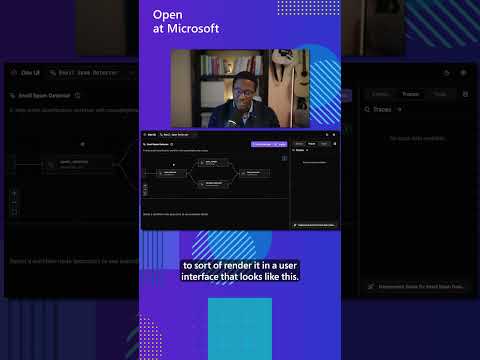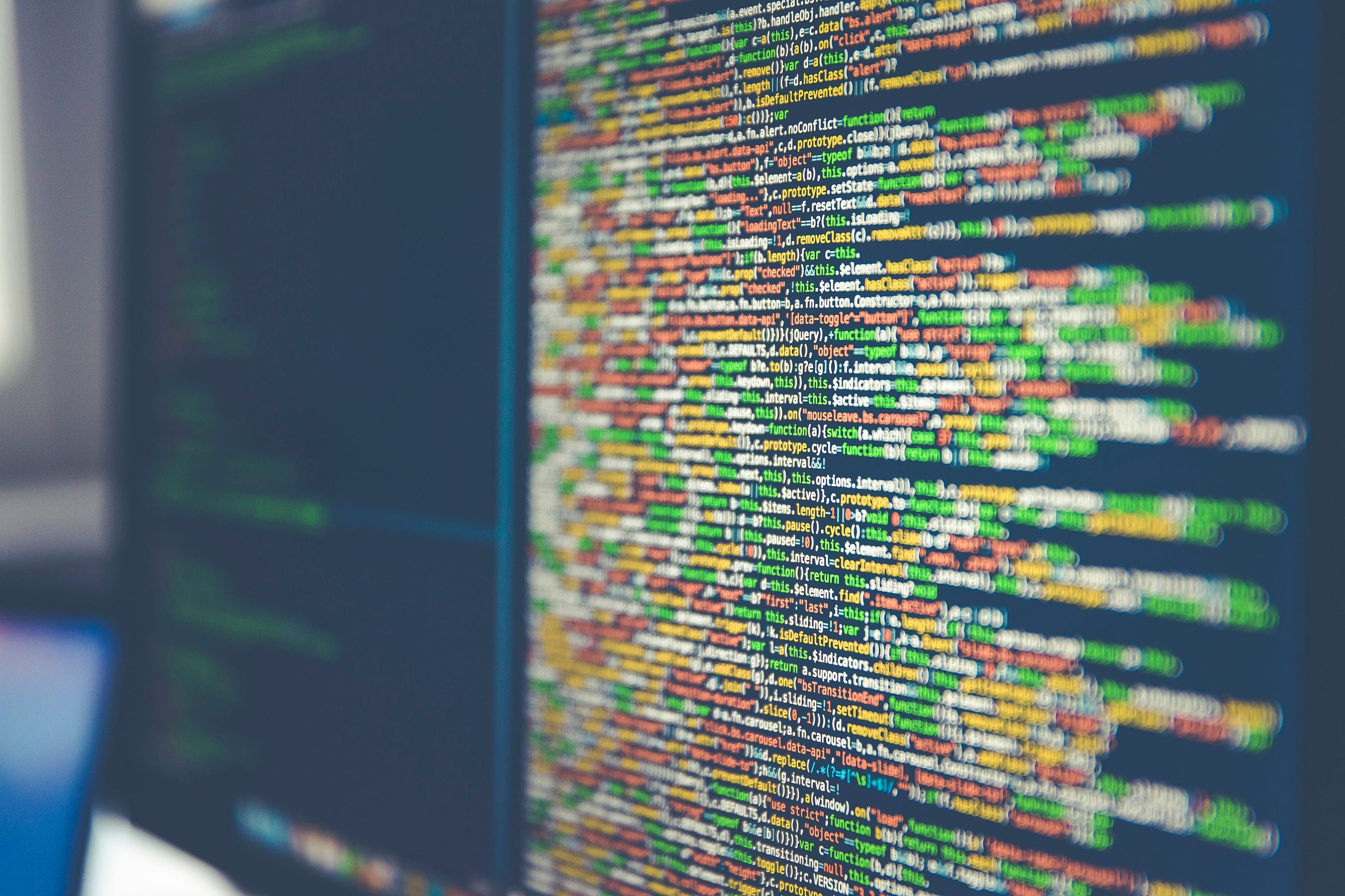Post Content
In this video, I’ll walk you through how to set up a completely local voice assistant using my project, Verbi. We’ll configure three local API endpoints: Fast Whisper for speech to text, OLAMMA for the language model, and Mello TTS for text to speech. Make sure to check out my previous videos for initial setup instructions and enjoy experimenting with state-of-the-art speech components!
LINKS:
Github: https://github.com/PromtEngineer/Verbi
Verbi Videos:
https://youtu.be/gKxUqewzNSc
https://youtu.be/1VUz9uXkpgo
MeloTTS Installation: https://github.com/myshell-ai/MeloTTS/blob/main/docs/install.md#linux-and-macos-install
FasterWhisperAPI: https://github.com/3choff/FastWhisperAPI.git
💻 RAG Beyond Basics Course:
https://prompt-s-site.thinkific.com/courses/rag
Let’s Connect:
🦾 Discord: https://discord.com/invite/t4eYQRUcXB
☕ Buy me a Coffee: https://ko-fi.com/promptengineering
|🔴 Patreon: https://www.patreon.com/PromptEngineering
💼Consulting: https://calendly.com/engineerprompt/consulting-call
📧 Business Contact: engineerprompt@gmail.com
Become Member: http://tinyurl.com/y5h28s6h
💻 Pre-configured localGPT VM: https://bit.ly/localGPT (use Code: PromptEngineering for 50% off).
Signup for Newsletter, localgpt:
https://tally.so/r/3y9bb0
TIMESTAMP:
00:00 Introduction to Verbi
01:15 Setting Up Local Models
02:56 Configuring Fast Whisper API
04:41 Installing Mello TTS
08:47 Running Verbi and Testing
12:36 Conclusion and Future Updates
All Interesting Videos:
Everything LangChain: https://www.youtube.com/playlist?list=PLVEEucA9MYhOu89CX8H3MBZqayTbcCTMr
Everything LLM: https://youtube.com/playlist?list=PLVEEucA9MYhNF5-zeb4Iw2Nl1OKTH-Txw
Everything Midjourney: https://youtube.com/playlist?list=PLVEEucA9MYhMdrdHZtFeEebl20LPkaSmw
AI Image Generation: https://youtube.com/playlist?list=PLVEEucA9MYhPVgYazU5hx6emMXtargd4z Read More Prompt Engineering
#AI #promptengineering