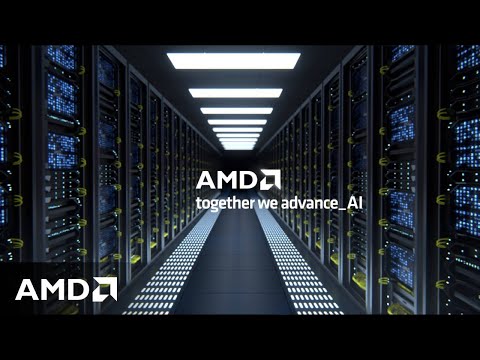Apple today seeded the first betas of upcoming iOS 18.2, iPadOS 18.2, and macOS Sequoia 15.2 updates to developers for testing purposes. The betas have been released while Apple is still working on iOS 18.1, iPadOS 18.1, and macOS Sequoia 15.1, updates that are set to be released next week.
Today’s updates introduce the next phase of Apple Intelligence, with Apple previewing new Siri features, image generation tools, and more. Here’s what you can expect:
Image Playground
Image Playground is Apple’s image generation app, and it can create images based on prompts. You can enter a description of what you want or use the built-in suggestions and concepts that Apple provides. Apple will suggest costumes, locations, items, and more to add to an image, and these concepts are intelligent and can draw inspiration from a Messages thread or content in the Notes app.
There are options to create characters that resemble your friends and family, and you can choose a photo for Image Playground to use as inspiration to create a related image. Elements added to Image Playground creations are previewed, and there is a preview history so you can undo a change and go back to a prior version.
While Image Playground is a standalone app, it is also integrated into Messages. Image Playground does not make photorealistic images and is instead limited to animation or illustration styles.
Image Wand
Image Wand is an Image Playground-related feature that’s available in the Notes app on iPad. You can draw a rough sketch with the Apple Pencil or circle a blank space or a key phrase in a note to have Image Wand generate an appropriate image.
Genmoji
Genmoji are new custom emoji characters that you can create based on descriptions and phrases. Like Image Playground creations, you can base them on your friends and family, with the data pulled from the People album in Photos. You can also make characters using basic elements, and you’ll get multiple Genmoji suggestions to choose from. You can create Genmoji using the emoji keyboard.
Genmoji are limited to iOS 18.2 and iPadOS 18.2 right now, and will be coming to macOS Sequoia later.
Siri ChatGPT Integration
Siri can integrate with ChatGPT for certain requests, but only with user approval. If Siri is unable to provide an answer to a query, Siri will hand the request over to ChatGPT. ChatGPT’s answer will then be provided by Siri.
ChatGPT can be used to create content from scratch, including text and images. No account is required to use ChatGPT integration, and Apple and OpenAI do not store requests.
Visual Intelligence
iPhone 16 users have access to Visual Intelligence, a feature that provides information about what’s around you. If you open the camera and point it at a restaurant, for example, you’ll see opening hours and reviews.
Some other Visual Intelligence capabilities include reading text out loud, detecting phone numbers and addresses to add them to Contacts, copying text, and summarizing text. There is an option to search Google for where to buy a specific item that you see, and you can also point the camera at something and then get more information about it from ChatGPT.
Apple plans to expand this feature to include more functionality over time.
Writing Tools
Apple is enhancing the Writing Tools feature to add an option to make more open-ended changes. In iOS 18.1 and its sister updates, Writing Tools can only be used to change the tone to friendly, professional, and a more simplified version. In iOS 18.2, you can describe the tone or content change that you want to make, such as adding more action words, or turning an email into a poem.
More Languages
Apple Intelligence supports localized English in Australia, Canada, New Zealand, South Africa, and the UK in addition to U.S. English.
Developer Tools
The new betas include developer APIs for adding Writing Tools, Genmoji, and Image Playground into third-party apps.
Waiting List
If you’ve already been testing Apple Intelligence and are opted in, you will have access to Writing Tools, ChatGPT integration, and Visual Intelligence automatically.
There is a secondary waiting list for early access to use Genmoji, Image Playground, and Image Wand. You can sign up to get access in Image Playground or in the areas where you access Genmoji or Image Wand.
When you request access, you are added to a wait list for all three capabilities and you’ll get a notification when the features are available for you to use.
Availability and Compatibility
As of right now, the betas are limited to developers who have a device capable of Apple Intelligence, but there will likely be a public beta coming in the not too distant future. Apple is still working on refining the new Apple Intelligence tools, and the company warns that Genmoji, Image Wand, and Image Playground can sometimes give you results you weren’t expecting. Apple is collecting feedback on these experiences and will refine them over time.
The feedback received will help Apple determine when the image generation features will be more widely available for beta testing and when they’ll see an eventual public launch.
Apple Intelligence in iOS 18.2 requires an iPhone 15 Pro or iPhone 16 model, while iPadOS 18.2 and macOS Sequoia 15.2 require an iPad or Mac with an M-series chip.
This article, “Apple Releases First Betas of iOS 18.2 and More With Genmoji, Image Playground and ChatGPT Integration” first appeared on MacRumors.com
Discuss this article in our forums
Apple today seeded the first betas of upcoming iOS 18.2, iPadOS 18.2, and macOS Sequoia 15.2 updates to developers for testing purposes. The betas have been released while Apple is still working on iOS 18.1, iPadOS 18.1, and macOS Sequoia 15.1, updates that are set to be released next week.
Today’s updates introduce the next phase of Apple Intelligence, with Apple previewing new Siri features, image generation tools, and more. Here’s what you can expect:
Image Playground
Image Playground is Apple’s image generation app, and it can create images based on prompts. You can enter a description of what you want or use the built-in suggestions and concepts that Apple provides. Apple will suggest costumes, locations, items, and more to add to an image, and these concepts are intelligent and can draw inspiration from a Messages thread or content in the Notes app.
There are options to create characters that resemble your friends and family, and you can choose a photo for Image Playground to use as inspiration to create a related image. Elements added to Image Playground creations are previewed, and there is a preview history so you can undo a change and go back to a prior version.
While Image Playground is a standalone app, it is also integrated into Messages. Image Playground does not make photorealistic images and is instead limited to animation or illustration styles.
Image Wand
Image Wand is an Image Playground-related feature that’s available in the Notes app on iPad. You can draw a rough sketch with the Apple Pencil or circle a blank space or a key phrase in a note to have Image Wand generate an appropriate image.
Genmoji
Genmoji are new custom emoji characters that you can create based on descriptions and phrases. Like Image Playground creations, you can base them on your friends and family, with the data pulled from the People album in Photos. You can also make characters using basic elements, and you’ll get multiple Genmoji suggestions to choose from. You can create Genmoji using the emoji keyboard.
Genmoji are limited to iOS 18.2 and iPadOS 18.2 right now, and will be coming to macOS Sequoia later.
Siri ChatGPT Integration
Siri can integrate with ChatGPT for certain requests, but only with user approval. If Siri is unable to provide an answer to a query, Siri will hand the request over to ChatGPT. ChatGPT’s answer will then be provided by Siri.
ChatGPT can be used to create content from scratch, including text and images. No account is required to use ChatGPT integration, and Apple and OpenAI do not store requests.
Visual Intelligence
iPhone 16 users have access to Visual Intelligence, a feature that provides information about what’s around you. If you open the camera and point it at a restaurant, for example, you’ll see opening hours and reviews.
Some other Visual Intelligence capabilities include reading text out loud, detecting phone numbers and addresses to add them to Contacts, copying text, and summarizing text. There is an option to search Google for where to buy a specific item that you see, and you can also point the camera at something and then get more information about it from ChatGPT.
Apple plans to expand this feature to include more functionality over time.
Writing Tools
Apple is enhancing the Writing Tools feature to add an option to make more open-ended changes. In iOS 18.1 and its sister updates, Writing Tools can only be used to change the tone to friendly, professional, and a more simplified version. In iOS 18.2, you can describe the tone or content change that you want to make, such as adding more action words, or turning an email into a poem.
More Languages
Apple Intelligence supports localized English in Australia, Canada, New Zealand, South Africa, and the UK in addition to U.S. English.
Developer Tools
The new betas include developer APIs for adding Writing Tools, Genmoji, and Image Playground into third-party apps.
Waiting List
If you’ve already been testing Apple Intelligence and are opted in, you will have access to Writing Tools, ChatGPT integration, and Visual Intelligence automatically.
There is a secondary waiting list for early access to use Genmoji, Image Playground, and Image Wand. You can sign up to get access in Image Playground or in the areas where you access Genmoji or Image Wand.
When you request access, you are added to a wait list for all three capabilities and you’ll get a notification when the features are available for you to use.
Availability and Compatibility
As of right now, the betas are limited to developers who have a device capable of Apple Intelligence, but there will likely be a public beta coming in the not too distant future. Apple is still working on refining the new Apple Intelligence tools, and the company warns that Genmoji, Image Wand, and Image Playground can sometimes give you results you weren’t expecting. Apple is collecting feedback on these experiences and will refine them over time.
The feedback received will help Apple determine when the image generation features will be more widely available for beta testing and when they’ll see an eventual public launch.
Apple Intelligence in iOS 18.2 requires an iPhone 15 Pro or iPhone 16 model, while iPadOS 18.2 and macOS Sequoia 15.2 require an iPad or Mac with an M-series chip.Related Roundups: iOS 18, iPadOS 18Related Forums: iOS 18, iPadOS 18This article, “Apple Releases First Betas of iOS 18.2 and More With Genmoji, Image Playground and ChatGPT Integration” first appeared on MacRumors.comDiscuss this article in our forums Read More MacRumors: Mac News and Rumors – All Stories
#Techno #PCWorld