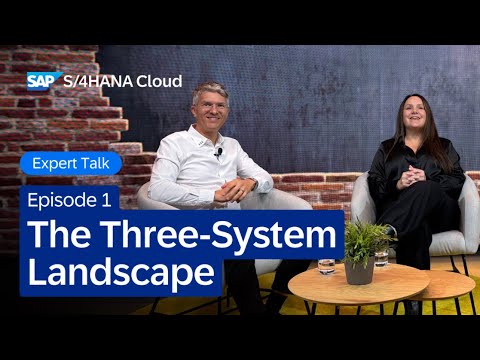Unlocking the Power of SAP ABAP:
A Deep Dive into Enhancement
SAP ABAP (Advanced Business Application Programming) is the lifeblood of many SAP systems, enabling businesses to customize their SAP environments to meet specific needs. One of the most powerful features of SAP ABAP is the capability to create enhancements—modifications that allow businesses to tailor SAP standard applications without altering the core code. In this blog, we will explore various types of enhancements in SAP ABAP, their benefits, and how to implement them effectively.
Types of Enhancements in SAP ABAP
1. User Exits
User exits are predefined spots in SAP applications where developers can add custom code. These exits are typically function modules that are invoked during standard SAP program execution. They allow for additional business logic to be executed without modifying the original SAP code.
2. Customer Exits
Similar to user exits, customer exits are provided by SAP to extend standard SAP applications. These are more structured and often part of specific enhancement projects, enabling developers to add fields, functions, or other customizations.
3. Business Add-Ins (BAdIs)
BAdIs are a more flexible enhancement technique introduced with SAP R/3 Enterprise. They support multiple implementations and can be used to encapsulate specific business logic. BAdIs are part of the SAP Enhancement Framework, allowing enhancements without the need for modification.
4. Enhancement Points
Enhancement points are specific places within the SAP code where custom code can be inserted using the Enhancement Framework. This approach allows developers to keep custom code separate from standard code, ensuring smooth upgrades and maintenance.
5. Implicit and Explicit Enhancements
Implicit enhancements are predefined spots in the SAP standard code where custom code can be inserted, while explicit enhancements are manually defined by developers at specific places in their custom applications. Both types help in making SAP applications more flexible and adaptable.
Benefits of Using Enhancements
Flexibility: Enhancements allow businesses to adapt standard SAP applications to meet unique requirements without altering the core code.
Maintainability: Enhancements keep custom code separate from standard SAP code, making it easier to manage and upgrade.
Future-Proofing: By using enhancements, businesses can ensure that their customizations remain intact during system updates and upgrades.
Scalability: Enhancements enable the addition of new features and functionality as business needs evolve.
Implementing Enhancements in SAP ABAP
1. Identify the Enhancement Spot
The first step is to identify where the enhancement is needed. This could be a user exit, customer exit, BAdI, or enhancement point within the SAP application.
2. Create a Project
For customer exits and BAdIs, create an enhancement project in the SAP Enhancement Project Management (transaction code CMOD) tool.
3. Add Custom Code
Insert the custom code at the identified enhancement spot. Ensure that the code is well-documented and tested to avoid any adverse impacts on the standard application.
4. Test Thoroughly
Thoroughly test the enhancement in a sandbox or development environment before moving it to the production environment. This helps in identifying any potential issues and ensuring that the enhancement functions as expected.
5. Transport to Production
Once the enhancement is tested and approved, transport the changes to the production environment using the SAP Transport Management System (TMS).
Conclusion
SAP ABAP enhancements are powerful tools that enable businesses to customize their SAP environments while preserving the integrity of the core system. By understanding the different types of enhancements and following best practices for implementation, businesses can ensure that their SAP applications remain flexible, maintainable, and scalable. Whether you’re enhancing user interfaces, adding new business logic, or integrating with other systems, SAP ABAP enhancements provide a robust and versatile solution for meeting your business needs.
Hope it helps to all learner and techies !!
Thanks
Unlocking the Power of SAP ABAP:A Deep Dive into EnhancementSAP ABAP (Advanced Business Application Programming) is the lifeblood of many SAP systems, enabling businesses to customize their SAP environments to meet specific needs. One of the most powerful features of SAP ABAP is the capability to create enhancements—modifications that allow businesses to tailor SAP standard applications without altering the core code. In this blog, we will explore various types of enhancements in SAP ABAP, their benefits, and how to implement them effectively.Types of Enhancements in SAP ABAP1. User ExitsUser exits are predefined spots in SAP applications where developers can add custom code. These exits are typically function modules that are invoked during standard SAP program execution. They allow for additional business logic to be executed without modifying the original SAP code.2. Customer ExitsSimilar to user exits, customer exits are provided by SAP to extend standard SAP applications. These are more structured and often part of specific enhancement projects, enabling developers to add fields, functions, or other customizations.3. Business Add-Ins (BAdIs)BAdIs are a more flexible enhancement technique introduced with SAP R/3 Enterprise. They support multiple implementations and can be used to encapsulate specific business logic. BAdIs are part of the SAP Enhancement Framework, allowing enhancements without the need for modification.4. Enhancement PointsEnhancement points are specific places within the SAP code where custom code can be inserted using the Enhancement Framework. This approach allows developers to keep custom code separate from standard code, ensuring smooth upgrades and maintenance.5. Implicit and Explicit EnhancementsImplicit enhancements are predefined spots in the SAP standard code where custom code can be inserted, while explicit enhancements are manually defined by developers at specific places in their custom applications. Both types help in making SAP applications more flexible and adaptable.Benefits of Using EnhancementsFlexibility: Enhancements allow businesses to adapt standard SAP applications to meet unique requirements without altering the core code.Maintainability: Enhancements keep custom code separate from standard SAP code, making it easier to manage and upgrade.Future-Proofing: By using enhancements, businesses can ensure that their customizations remain intact during system updates and upgrades.Scalability: Enhancements enable the addition of new features and functionality as business needs evolve.Implementing Enhancements in SAP ABAP1. Identify the Enhancement SpotThe first step is to identify where the enhancement is needed. This could be a user exit, customer exit, BAdI, or enhancement point within the SAP application.2. Create a ProjectFor customer exits and BAdIs, create an enhancement project in the SAP Enhancement Project Management (transaction code CMOD) tool.3. Add Custom CodeInsert the custom code at the identified enhancement spot. Ensure that the code is well-documented and tested to avoid any adverse impacts on the standard application.4. Test ThoroughlyThoroughly test the enhancement in a sandbox or development environment before moving it to the production environment. This helps in identifying any potential issues and ensuring that the enhancement functions as expected.5. Transport to ProductionOnce the enhancement is tested and approved, transport the changes to the production environment using the SAP Transport Management System (TMS).ConclusionSAP ABAP enhancements are powerful tools that enable businesses to customize their SAP environments while preserving the integrity of the core system. By understanding the different types of enhancements and following best practices for implementation, businesses can ensure that their SAP applications remain flexible, maintainable, and scalable. Whether you’re enhancing user interfaces, adding new business logic, or integrating with other systems, SAP ABAP enhancements provide a robust and versatile solution for meeting your business needs.Hope it helps to all learner and techies !!Thanks Read More Technology Blogs by Members articles
#SAP
#SAPTechnologyblog