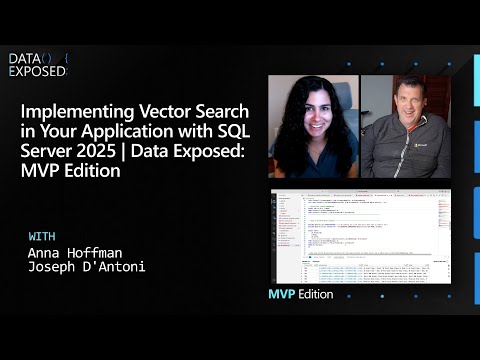If you’re looking for the perfect tech or tech-adjacent holiday present for someone who loves Apple products or just uses them daily, we’ve come up with useful suggestions that might be helpful to you.
These are some of our favorite products, many of which we use personally or have gifted to our friends and family members in the past. We’ll be adding to the list throughout November, so check back in for more ideas.
Aura Frames
Priced starting at $149, Aura digital frames make a good gift for anyone who has digital photos, which is most of us these days. You can load photos on the frame using the Aura iPhone app, and since images are stored in the cloud, there’s no limit.
Multiple people can upload images to a single frame, so it’s a great way to share photos with friends and family members. If you know someone that’s not technically savvy, like a grandparent, it’s still the perfect gift because you can load photos for them remotely. The $149 10.1-inch Carver is Aura’s most affordable option, but there are sizes up to 15 inches, like the $299 Walden. Aura also makes higher resolution options, including the $199 Mason, and all the frames come in multiple colors to match any decor.
Everyone I’ve gifted an Aura frame to has loved it, and it’s my go-to for people that are hard to shop for.
Nanoleaf Light Panels and Display Boxes
Nanoleaf recently came out with some of its most useful light panels to date, the Blocks. Priced starting at $225 for the combo kit, the Blocks come with different options like a pegboard you can hang things on, a shelf for knick knacks, and a texture panel that adds visual interest. There are smaller and larger squares, and all of the pieces are interchangeable for creating a unique setup.
Like all Nanoleaf products, the Blocks can be controlled with the Nanoleaf app or with HomeKit, and can be set to multi-colored patterns in a range of shades. These lights are bright enough to serve as a replacement for a standard light, which makes them extra versatile. Any gamer would appreciate these panels for a gaming setup, but they also work around TVs, in offices, and more.
If you know someone that has collectibles, Nanoleaf also has the $250 EXPO Smart LED Display Case. This is the perfect gift for someone that collects high-end sneakers, anime figures, or anything in that vein. It can be set to 16 million colors or shades of white, and colors can change in time with music.
For those that already have a Nanoleaf setup, the $27 Sense+ Smart Wireless Switch is a sensible and inexpensive add-on that’s super useful. It provides a physical control option for HomeKit lights, and there are built-in motion and daylight sensors for automating scenes. The Sense+ can be used for turning lights on or off, dimming lights, and swapping scenes.
Sonos Ace Headphones
Apple’s recent AirPods Max “refresh” was disappointing and only added a USB-C port, and there are several other noise cancelling headphones on the market that are a better investment in 2024, like the Sonos Ace. Priced at $449, the Sonos Ace are cheaper than the AirPods Max and offer a more comfortable fit thanks to a lighter weight. There isn’t as much pressure on the head with the Sonos Ace, and the ear cups are a comfortable memory foam that can fit a wide range of ear shapes and sizes.
When we tested out the Sonos Ace earlier this year, and we were impressed with the sound quality. Sonos added support for Dolby Atmos and spatial audio, and there’s a TrueCinema feature that maps the space around you for the best surround sound. ANC blocks out irritating noise around you as well as the AirPods Max do, but if you need to hear sounds from the surroundings, there’s an Aware Mode.
You can also pair the Sonos Ace with the Arc and the Arc Ultra Soundbars, which makes them a solid gift for someone in the Sonos ecosystem or someone looking for comfortable, premium over-ear headphones.
AirPods
You’ll never go wrong with AirPods as a gift, and this year there are three solid options to choose from. For the best noise cancelling, Apple sells the $249 AirPods Pro 2, but you can probably find a pre-holiday sale to get them even cheaper.
The AirPods Pro 2 have silicone tips that fit snugly in the ears to drown out sound, and with hearing aid support, these are the best bet if you have a family member that has mild hearing loss but doesn’t wear hearing aids.
People with hearing loss that have tested this out have been impressed with how well the hearing aid capability works, and AirPods Pro are much, much cheaper than traditional hearing aids. Hearing aid capabilities aren’t yet available everywhere, including Canada and Australia, but support is available in Europe, the U.S., and 90+ other countries and regions.
If you’re purchasing for someone who doesn’t like silicone ear tips, the AirPods 4 are an option. You can get them with or without Active Noise Cancellation. The ANC version doesn’t cut out quite as much noise as the AirPods Pro 2, but it’s enough to make a difference.
With ANC, the AirPods 4 cost $179, and without ANC, they’re $129, which is the cheapest price Apple offers for AirPods. You might see some minor sales around Black Friday, but deep discounts are unlikely because the AirPods 4 are newer.
Aqara U300 Smart Lock
It’s probably a little weird to gift someone a Smart Lock for the holidays, but it’s a genuinely useful home product that a lot of people probably don’t have already.
I’ve tested a few different smart locks, and I’m a fan of Aqara’s options. The $200 U300 is the newest model, and it’s for doors that only have a handle and not a deadbolt, like a door into a garage.
The $270 U200 is designed for doors that have a deadbolt, so your standard front or back door, plus there’s the more affordable $190 U100 version. I like Aqara locks because there are so many ways to unlock them. They have support for Home Keys so you can use NFC with your iPhone or Apple Watch Wallet app, but there are also passcodes you can enter with the keypad, NFC cards, and even a fingerprint sensor that works surprisingly well. You can let in guests, have the door autolock after it’s closed, and set alarms.
Aqara does recommend a hub with its locks so you can control them away from home, but it’s not entirely necessary. I also like a hub, because it ensures my locks are always connected to Wi-Fi and I don’t run into connectivity issues. Aqara has some other useful sensors like its Presence Sensor for motion detection and activating HomeKit scenes, but I haven’t tried them out. They’re worth looking at if you’re considering an Aqara lock and hub, since they also connect to the hub.
Philips Hue Lights
I think I’ve tried every HomeKit smart bulb and light available at this point, and Philips Hue lights are unquestionably the best you can get. I have no patience for lights that constantly disconnect or have connectivity issues, and the Hue bulbs don’t. Yes, there is a $60 Bridge, but it’s worth it, and not all lights require it.
The $200 White and Color Starter Kit comes with four Hue bulbs that can go in any lamp that supports E26 bulbs, and it comes with the hub. It’s one of the best bets if you’re buying a gift for someone who is new to smart home products. The bulbs can be controlled with the Home app or the Hue app, and they can be set to 16 million colors. Hue has great light effects and scenes that really shine when you have multiple bulbs.
For a cheaper option, there’s the $70 Starter Kit that comes with a hub and two E26 white bulbs. There’s no color with these, but they can be set to different shades of white.
For computer or media setups, the Gradient Light Strips priced starting at $70 are excellent. Some other options:
Lightguide bulbs – These would be perfect paired with a simple lamp base, because the bulb is meant to be the star. I have two of the ellipse bulbs, and they’re enormous and look great.
String lights – For holiday fans or those with patio setups crying out for lighting, the Hue Festavia String Lights would make a good gift.
Signe floor lamp – The Signe floor lamp isn’t the most practical light because it doesn’t have a wide radius and is meant to face the wall, but it makes for great accent lighting.
Hue Go – The Hue Go is a portable lamp that you can use plugged in or with the built-in battery, and it supports all of the same features as Hue bulbs. It’s a nice accent light and good to have around for power outages.
Hue Go Portable Table Lamp – This is a lot like the Hue Go, but it’s a more traditional looking lamp. It’s water resistant, so it can go outdoors, too.
Mokuyobi Bags and Backpacks
For something beyond the boring black and brown computer bags you see everywhere, Mokuyobi has a range of multicolored bags in multiple styles. Most of them come with padded laptop compartments that are ideal for Macs and iPads, along with tons of other pockets.
I have several Mokuyobi bags that I have used for years and they still look brand new, and I get compliments on them all the time. This is a solid option if you’re shopping for someone who likes color. I especially like the mega backpack because it holds a laptop and an absolute ton of other stuff, so it makes a useful carry-on for flights.
There are smaller backpacks too, from the classic looking Atlas to the pocket laden Flyer backpack. You can also get colorful laptop cases that fit everything up to a 16-inch MacBook Pro. The bags from Mokuyobi aren’t cheap, but they come with a lifetime warranty.
Bambu Lab 3D Printer
Bambu Lab makes a range of 3D printers that you can print to using just an app on your iPhone or your Mac. The A1 Mini is just $200, or $349 with the AMS Lite that lets you print with up to four filament colors. Bambu’s printers are sort of the iPhone of 3D printers in that they’re relatively easy to operate and have a lot of bells and whistles to streamline printing and cut down on issues. Models like the X1C come with an enclosure.
I’ve had the $999 X1C for over a year now and do not hesitate to recommend it for those interested in getting into 3D printing. It’s easy to use, there are thousands of STLs out there for making everything you can think of, and you can even make your own using software like Tinkercad or Fusion 360.
I haven’t personally used the A1 Mini, but it’s a much more affordable way to try 3D printing, and it could make a great gift for an older teen or a partner who likes to tinker.
Ugreen Uno Chargers
Ugreen wasn’t a company I was familiar with until this year, but the “Uno” line of products caught my eye. Uno is a range of charging accessories that Ugreen cleverly outfitted with little digital faces, and I love them.
I’m reviewing Ugreen’s Uno products later this month, but I wanted to include them here because I think they make for a fun gift that’s not too expensive and that stands out from other charging products on the market.
There’s a $47 100W charger with four ports and a $36 65W charger with three ports, both of which have legs and digital panels with face emoji that change based on charging state. When a device is fast charging, for example, there’s a face that looks like it has its mouth full, and when charging is finished, there’s a little face with sunglasses.
There are also two power banks that have the little emoji faces, one that’s 10,000mAh with Qi2 for $50, and one that’s 5,000mAh with USB-C and 7.5W Qi charging for $33. They come with built-in stands that look like little headphones, which is a nice touch because you can use the stand for watching videos or FaceTiming.
There’s also a $49 desktop charger that can charge an iPhone and AirPods, a $17 6-port USB-C hub, and even a $13 USB-C cable with a little face. Of the bunch, I think the power banks will make the best gift, because who can’t use another power bank?
As an adult, I’m a fan of the little robot chargers, and I’m sure I’m not alone, but these are also fun for kids.
Bird Buddy
Available starting at $189, the Bird Buddy is the kind of gift that almost anyone will like, which makes it great for the person that has everything. It is a Wi-Fi connected smart bird feeder that sends you pictures of the birds that come to visit.
You’ll need to fill it with seed regularly and charge it up when necessary, but other than that, it operates on its own. To do away with charging, I recommend the solar version, which starts at $239.
There’s a Bird Buddy Pro now that can capture 2K video in HDR and with slow motion for even better snapshots, or if you like hummingbirds, there’s a model just for feeding them. I’ve gifted the Bird Buddy and it’s been a huge hit, with adults and kids too.
Gift Suggestions
Have a great product suggestion we don’t have in our list? Let us know in the comments below.
Note: MacRumors is an affiliate partner with some of these companies and may earn commissions on purchases made through links in this article.
This article, “MacRumors 2024 Gift Guide” first appeared on MacRumors.com
Discuss this article in our forums
If you’re looking for the perfect tech or tech-adjacent holiday present for someone who loves Apple products or just uses them daily, we’ve come up with useful suggestions that might be helpful to you.
These are some of our favorite products, many of which we use personally or have gifted to our friends and family members in the past. We’ll be adding to the list throughout November, so check back in for more ideas.
Aura Frames
Priced starting at $149, Aura digital frames make a good gift for anyone who has digital photos, which is most of us these days. You can load photos on the frame using the Aura iPhone app, and since images are stored in the cloud, there’s no limit.
Multiple people can upload images to a single frame, so it’s a great way to share photos with friends and family members. If you know someone that’s not technically savvy, like a grandparent, it’s still the perfect gift because you can load photos for them remotely. The $149 10.1-inch Carver is Aura’s most affordable option, but there are sizes up to 15 inches, like the $299 Walden. Aura also makes higher resolution options, including the $199 Mason, and all the frames come in multiple colors to match any decor.
Everyone I’ve gifted an Aura frame to has loved it, and it’s my go-to for people that are hard to shop for.
Nanoleaf Light Panels and Display Boxes
Nanoleaf recently came out with some of its most useful light panels to date, the Blocks. Priced starting at $225 for the combo kit, the Blocks come with different options like a pegboard you can hang things on, a shelf for knick knacks, and a texture panel that adds visual interest. There are smaller and larger squares, and all of the pieces are interchangeable for creating a unique setup.
Like all Nanoleaf products, the Blocks can be controlled with the Nanoleaf app or with HomeKit, and can be set to multi-colored patterns in a range of shades. These lights are bright enough to serve as a replacement for a standard light, which makes them extra versatile. Any gamer would appreciate these panels for a gaming setup, but they also work around TVs, in offices, and more.
If you know someone that has collectibles, Nanoleaf also has the $250 EXPO Smart LED Display Case. This is the perfect gift for someone that collects high-end sneakers, anime figures, or anything in that vein. It can be set to 16 million colors or shades of white, and colors can change in time with music.
For those that already have a Nanoleaf setup, the $27 Sense+ Smart Wireless Switch is a sensible and inexpensive add-on that’s super useful. It provides a physical control option for HomeKit lights, and there are built-in motion and daylight sensors for automating scenes. The Sense+ can be used for turning lights on or off, dimming lights, and swapping scenes.
Sonos Ace Headphones
Apple’s recent AirPods Max “refresh” was disappointing and only added a USB-C port, and there are several other noise cancelling headphones on the market that are a better investment in 2024, like the Sonos Ace. Priced at $449, the Sonos Ace are cheaper than the AirPods Max and offer a more comfortable fit thanks to a lighter weight. There isn’t as much pressure on the head with the Sonos Ace, and the ear cups are a comfortable memory foam that can fit a wide range of ear shapes and sizes.
When we tested out the Sonos Ace earlier this year, and we were impressed with the sound quality. Sonos added support for Dolby Atmos and spatial audio, and there’s a TrueCinema feature that maps the space around you for the best surround sound. ANC blocks out irritating noise around you as well as the AirPods Max do, but if you need to hear sounds from the surroundings, there’s an Aware Mode.
You can also pair the Sonos Ace with the Arc and the Arc Ultra Soundbars, which makes them a solid gift for someone in the Sonos ecosystem or someone looking for comfortable, premium over-ear headphones.
AirPods
You’ll never go wrong with AirPods as a gift, and this year there are three solid options to choose from. For the best noise cancelling, Apple sells the $249 AirPods Pro 2, but you can probably find a pre-holiday sale to get them even cheaper.
The AirPods Pro 2 have silicone tips that fit snugly in the ears to drown out sound, and with hearing aid support, these are the best bet if you have a family member that has mild hearing loss but doesn’t wear hearing aids.
People with hearing loss that have tested this out have been impressed with how well the hearing aid capability works, and AirPods Pro are much, much cheaper than traditional hearing aids. Hearing aid capabilities aren’t yet available everywhere, including Canada and Australia, but support is available in Europe, the U.S., and 90+ other countries and regions.
If you’re purchasing for someone who doesn’t like silicone ear tips, the AirPods 4 are an option. You can get them with or without Active Noise Cancellation. The ANC version doesn’t cut out quite as much noise as the AirPods Pro 2, but it’s enough to make a difference.
With ANC, the AirPods 4 cost $179, and without ANC, they’re $129, which is the cheapest price Apple offers for AirPods. You might see some minor sales around Black Friday, but deep discounts are unlikely because the AirPods 4 are newer.
Aqara U300 Smart Lock
It’s probably a little weird to gift someone a Smart Lock for the holidays, but it’s a genuinely useful home product that a lot of people probably don’t have already.
I’ve tested a few different smart locks, and I’m a fan of Aqara’s options. The $200 U300 is the newest model, and it’s for doors that only have a handle and not a deadbolt, like a door into a garage.
The $270 U200 is designed for doors that have a deadbolt, so your standard front or back door, plus there’s the more affordable $190 U100 version. I like Aqara locks because there are so many ways to unlock them. They have support for Home Keys so you can use NFC with your iPhone or Apple Watch Wallet app, but there are also passcodes you can enter with the keypad, NFC cards, and even a fingerprint sensor that works surprisingly well. You can let in guests, have the door autolock after it’s closed, and set alarms.
Aqara does recommend a hub with its locks so you can control them away from home, but it’s not entirely necessary. I also like a hub, because it ensures my locks are always connected to Wi-Fi and I don’t run into connectivity issues. Aqara has some other useful sensors like its Presence Sensor for motion detection and activating HomeKit scenes, but I haven’t tried them out. They’re worth looking at if you’re considering an Aqara lock and hub, since they also connect to the hub.
Philips Hue Lights
I think I’ve tried every HomeKit smart bulb and light available at this point, and Philips Hue lights are unquestionably the best you can get. I have no patience for lights that constantly disconnect or have connectivity issues, and the Hue bulbs don’t. Yes, there is a $60 Bridge, but it’s worth it, and not all lights require it.
The $200 White and Color Starter Kit comes with four Hue bulbs that can go in any lamp that supports E26 bulbs, and it comes with the hub. It’s one of the best bets if you’re buying a gift for someone who is new to smart home products. The bulbs can be controlled with the Home app or the Hue app, and they can be set to 16 million colors. Hue has great light effects and scenes that really shine when you have multiple bulbs.
For a cheaper option, there’s the $70 Starter Kit that comes with a hub and two E26 white bulbs. There’s no color with these, but they can be set to different shades of white.
For computer or media setups, the Gradient Light Strips priced starting at $70 are excellent. Some other options:
Lightguide bulbs – These would be perfect paired with a simple lamp base, because the bulb is meant to be the star. I have two of the ellipse bulbs, and they’re enormous and look great.
String lights – For holiday fans or those with patio setups crying out for lighting, the Hue Festavia String Lights would make a good gift.
Signe floor lamp – The Signe floor lamp isn’t the most practical light because it doesn’t have a wide radius and is meant to face the wall, but it makes for great accent lighting.
Hue Go – The Hue Go is a portable lamp that you can use plugged in or with the built-in battery, and it supports all of the same features as Hue bulbs. It’s a nice accent light and good to have around for power outages.
Hue Go Portable Table Lamp – This is a lot like the Hue Go, but it’s a more traditional looking lamp. It’s water resistant, so it can go outdoors, too.
Mokuyobi Bags and Backpacks
For something beyond the boring black and brown computer bags you see everywhere, Mokuyobi has a range of multicolored bags in multiple styles. Most of them come with padded laptop compartments that are ideal for Macs and iPads, along with tons of other pockets.
I have several Mokuyobi bags that I have used for years and they still look brand new, and I get compliments on them all the time. This is a solid option if you’re shopping for someone who likes color. I especially like the mega backpack because it holds a laptop and an absolute ton of other stuff, so it makes a useful carry-on for flights.
There are smaller backpacks too, from the classic looking Atlas to the pocket laden Flyer backpack. You can also get colorful laptop cases that fit everything up to a 16-inch MacBook Pro. The bags from Mokuyobi aren’t cheap, but they come with a lifetime warranty.
Bambu Lab 3D Printer
Bambu Lab makes a range of 3D printers that you can print to using just an app on your iPhone or your Mac. The A1 Mini is just $200, or $349 with the AMS Lite that lets you print with up to four filament colors. Bambu’s printers are sort of the iPhone of 3D printers in that they’re relatively easy to operate and have a lot of bells and whistles to streamline printing and cut down on issues. Models like the X1C come with an enclosure.
I’ve had the $999 X1C for over a year now and do not hesitate to recommend it for those interested in getting into 3D printing. It’s easy to use, there are thousands of STLs out there for making everything you can think of, and you can even make your own using software like Tinkercad or Fusion 360.
I haven’t personally used the A1 Mini, but it’s a much more affordable way to try 3D printing, and it could make a great gift for an older teen or a partner who likes to tinker.
Ugreen Uno Chargers
Ugreen wasn’t a company I was familiar with until this year, but the “Uno” line of products caught my eye. Uno is a range of charging accessories that Ugreen cleverly outfitted with little digital faces, and I love them.
I’m reviewing Ugreen’s Uno products later this month, but I wanted to include them here because I think they make for a fun gift that’s not too expensive and that stands out from other charging products on the market.
There’s a $47 100W charger with four ports and a $36 65W charger with three ports, both of which have legs and digital panels with face emoji that change based on charging state. When a device is fast charging, for example, there’s a face that looks like it has its mouth full, and when charging is finished, there’s a little face with sunglasses.
There are also two power banks that have the little emoji faces, one that’s 10,000mAh with Qi2 for $50, and one that’s 5,000mAh with USB-C and 7.5W Qi charging for $33. They come with built-in stands that look like little headphones, which is a nice touch because you can use the stand for watching videos or FaceTiming.
There’s also a $49 desktop charger that can charge an iPhone and AirPods, a $17 6-port USB-C hub, and even a $13 USB-C cable with a little face. Of the bunch, I think the power banks will make the best gift, because who can’t use another power bank?
As an adult, I’m a fan of the little robot chargers, and I’m sure I’m not alone, but these are also fun for kids.
Bird Buddy
Available starting at $189, the Bird Buddy is the kind of gift that almost anyone will like, which makes it great for the person that has everything. It is a Wi-Fi connected smart bird feeder that sends you pictures of the birds that come to visit.
You’ll need to fill it with seed regularly and charge it up when necessary, but other than that, it operates on its own. To do away with charging, I recommend the solar version, which starts at $239.
There’s a Bird Buddy Pro now that can capture 2K video in HDR and with slow motion for even better snapshots, or if you like hummingbirds, there’s a model just for feeding them. I’ve gifted the Bird Buddy and it’s been a huge hit, with adults and kids too.
Gift Suggestions
Have a great product suggestion we don’t have in our list? Let us know in the comments below.
Note: MacRumors is an affiliate partner with some of these companies and may earn commissions on purchases made through links in this article.This article, “MacRumors 2024 Gift Guide” first appeared on MacRumors.comDiscuss this article in our forums Read More MacRumors: Mac News and Rumors – All Stories
#Techno #PCWorld