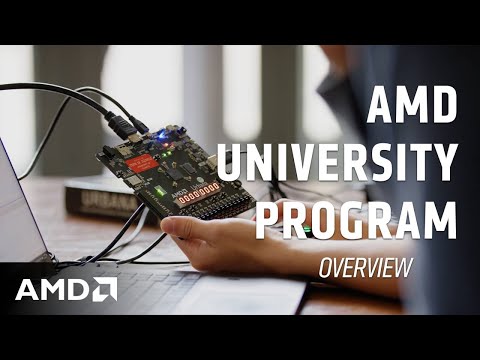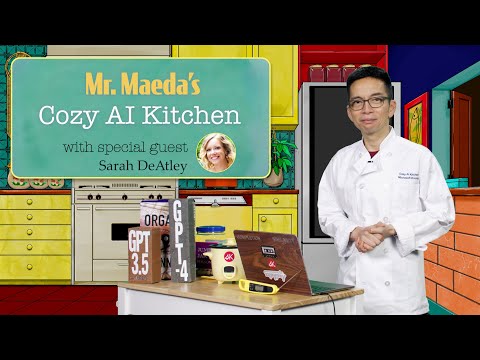This blog describes the newest feature that is available in Requirements application that allows you to effectively manage cross-process requirements in your projects within Cloud ALM.
It is crucial to manage cross-process requirements in a project because it enables better coordination, transparency, and efficiency across teams. Here are the reasons why it is necessary to support multiple process assignment to requirements and reporting on these requirements:
Efficient dependency management: By understanding which requirements impact multiple processes, teams can allocate resources more effectively, avoid duplicated work, and reduce the risk of project delays.Streamlined collaboration and communication: Since cross-process requirements often involve multiple teams, it enables these teams to easily collaborate on shared requirements, track progress and communicate changes.Centralized visibility: Reporting on cross-process requirements provides transparency on interrelated requirements and helps maintain alignment across teams.
How to assign multiple processes to a Requirement in Cloud ALM?
It is now possible to assign more than one solution process to a Requirement in the Requirements or the Tasks application.
In our example we will see how we can
Assign multiple processes to a Requirement.View solution processes assigned to Requirement in the overview list.Track cross-process requirements in Requirement Traceability application.
Assign multiple solution processes to a Requirement:
Step 1: Within the Requirements application, create or open an existing Requirement. A new tab ‘Solution Processes’ is visible in the list. You will observe that the ‘Solution Process’ which was previously available in the ‘Additional Information’ where only a single process could be assigned has been removed.
Step 2: To assign multiple processes, in the ‘Edit’ mode use the ‘Assign’ option in ‘Solution Processes’ tab to select processes that are impacted by this requirement from the list that are associated to the assigned Scope.
All the assigned solution processes are visible in the table and the assigned can be modified in the table if required.
View solution processes assigned to Requirements in the overview list.
In the Requirements overview list, the Solution Processes column provides the option to see all processes assigned. Click on ‘more’ to display all the processes.
Track cross-process requirements in Requirement Traceability application:
Multiple processes assigned to requirements can be easily visualized in the ‘Requirements Traceability’ application. This enables a simplified tracking of interrelated requirements and better alignment across teams.
Note: This feature is enabled for all task types. Therefore, multiple processes can be assigned to Tasks, User Stories and Defects too.
Next Steps:
We encourage you to use this feature and share your insights and experiences with us. Please feel free to leave your feedback in the comments section. You are also welcome to share your requests for blogs on specific topics in project and task management here.
This blog describes the newest feature that is available in Requirements application that allows you to effectively manage cross-process requirements in your projects within Cloud ALM.It is crucial to manage cross-process requirements in a project because it enables better coordination, transparency, and efficiency across teams. Here are the reasons why it is necessary to support multiple process assignment to requirements and reporting on these requirements:Efficient dependency management: By understanding which requirements impact multiple processes, teams can allocate resources more effectively, avoid duplicated work, and reduce the risk of project delays.Streamlined collaboration and communication: Since cross-process requirements often involve multiple teams, it enables these teams to easily collaborate on shared requirements, track progress and communicate changes.Centralized visibility: Reporting on cross-process requirements provides transparency on interrelated requirements and helps maintain alignment across teams.How to assign multiple processes to a Requirement in Cloud ALM?It is now possible to assign more than one solution process to a Requirement in the Requirements or the Tasks application.In our example we will see how we canAssign multiple processes to a Requirement.View solution processes assigned to Requirement in the overview list.Track cross-process requirements in Requirement Traceability application.Assign multiple solution processes to a Requirement:Step 1: Within the Requirements application, create or open an existing Requirement. A new tab ‘Solution Processes’ is visible in the list. You will observe that the ‘Solution Process’ which was previously available in the ‘Additional Information’ where only a single process could be assigned has been removed. Step 2: To assign multiple processes, in the ‘Edit’ mode use the ‘Assign’ option in ‘Solution Processes’ tab to select processes that are impacted by this requirement from the list that are associated to the assigned Scope. All the assigned solution processes are visible in the table and the assigned can be modified in the table if required.View solution processes assigned to Requirements in the overview list.In the Requirements overview list, the Solution Processes column provides the option to see all processes assigned. Click on ‘more’ to display all the processes.Track cross-process requirements in Requirement Traceability application:Multiple processes assigned to requirements can be easily visualized in the ‘Requirements Traceability’ application. This enables a simplified tracking of interrelated requirements and better alignment across teams. Note: This feature is enabled for all task types. Therefore, multiple processes can be assigned to Tasks, User Stories and Defects too.Next Steps:We encourage you to use this feature and share your insights and experiences with us. Please feel free to leave your feedback in the comments section. You are also welcome to share your requests for blogs on specific topics in project and task management here. Read More Technology Blogs by SAP articles
#SAP
#SAPTechnologyblog