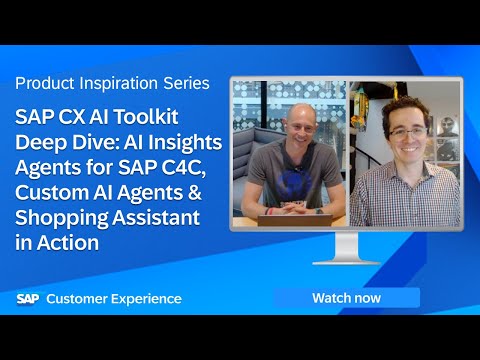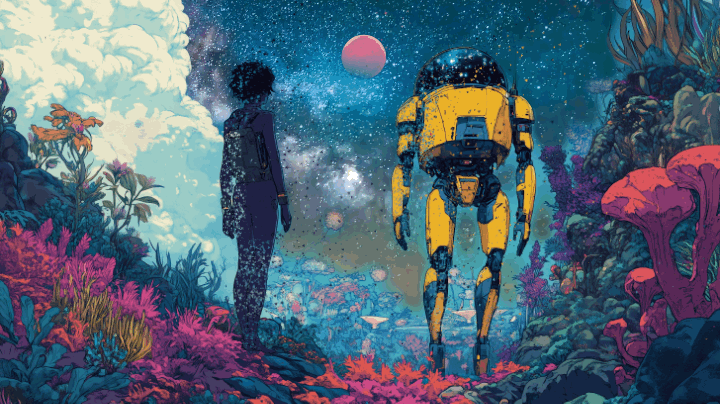If there’s one thing we know from helping our customers with SAP BusinessObjects upgrades for over 20 years, it’s that no two deployments are the same. Each deployment has its particular qualities and needs.
Similarly, every upgrade is different, which is why there is not a single path to BI 2025. Where you end up – and the path you take to get there – largely depends on where you start.
Updates to the BI 2025 Timelines and Maintenance Program
Recently, SAP announced changes to the BI 2025 timelines, as well as to its maintenance program. BI 2025 now become available in March 2025. However, while the announcement does not include an extension of support for BI 4.2, very notable is the news that mainstream maintenance for BI 4.3 is now extended by a year to the end of 2026. Therefore, an immediate upgrade to BI 4.3 makes even more sense.
Some organizations are still asking themselves whether they should upgrade to BI 4.3. The answer is a resounding yes, because Priority One support for BI 4.2 is over at the end of 2024. No matter what role SAP BusinessObjects plays in your analytics landscape, you need to upgrade to maintain a version that will receive patches from SAP.
A Mature Choice
SAP BusinessObjects is a mature business intelligence platform, which means that its security model and semantic layer are also mature, and many organizations, large and small, value this maturity. It has been fulfilling its purpose reliably for a very long time.
If it ain’t broke, don’t fix it, right? Well no, one of the main reasons to upgrade is so that it stays fixed in the face of changing OS and DB technologies.
In addition:
The BI 4.3 Fiori-based user interface may seem foreign to experienced users, but learning it now will make the BI 2025 user interface feel that much more natural.If you have BI 4.2 running on premise, then upgrading to BI 4.3 also offers an opportunity to move your system to the cloud.BI 2025 strategy is based on 3 pillars: reach more business users, increase power users’ productivity, and reduce total cost of ownership (per Gregory Botticchio)
So upgrading is not merely running in place. BI 2025 is a streamlined user and IT experience designed to meet your strategic needs and budget.
Your Upgrade Is Different, but It Rhymes with all the Others
Upgrading SAP BusinessObjects can be like moving into a new house. You have to overcome the unfamiliarity before you can function to your expectations. Sometimes things don’t move with you to the new house, whether by design or by accident. In BI 2025, you will no longer have UNV universes, multi-source universes, SAP BusinessObjects Analysis edition for OLAP (AOLAP), Live Office, and Crystal Reports for Enterprise, so you will have to seek alternatives.
Just as important is what you choose to bring with you on your path to BI 2025.
How do you ensure that your upgraded deployment is everything you need it to be? But not more than you need it to be? A smooth move to BI 4.3 and BI 2025 requires planning, and planning requires clear information about your system.
Fortunately, while each upgrade is different, they should all follow a simple pattern in which you:
Establish a clear picture of the content in your SAP BusinessObjects systemDevelop clarity about high- and low-priority content in your systemStore and secure your system content, and archive legacy assetsStreamline your system content to reduce your upgrade workloadPerform a structured and managed upgrade process
Metadata Is Key
To establish a clear picture of your content, you need to know not just what content exists there, but also where it is, who owns it, and what type of content it is.
In order to develop the critical clarity about which content is high priority for migration, you must have a strong understanding of content usage (when and by whom) and non-usage (since when).
Your system’s metadata will provide the information you need to see what content you have, what to prioritize, and what to remove. However, querying this metadata manually may be labor-intensive and prone to human error, so an automated solution is your best bet for developing a complete inventory in an efficient and effective manner.
APOS Insight is such an automated solution. Use it to scan your system and achieve a full understanding of content inventory, structure, security, and usage. It features pre-built audit reports so you can get started immediately, or open access to exhaustively interrogate the system metadata to understand your unique system deployment questions.
All Content Has Value
Yes, all content has value, but not equal value, and value changes over time. You should keep all of your content, but a substantial portion of it can be archived.
After scanning your system and creating a full inventory, you can determine which content you want to carry forward through your migration. Store and secure your system content, and archive legacy assets to streamline your system content and reduce your upgrade workload.
APOS Storage Center is a time-tested, automated solution that lets you create a complete backup of your system content and archive the content you don’t need to migrate. The difference between archiving manually and automating this task is that Storage Center will allow you to restore archived content selectively as needed. It will also allow you to develop an automated system clean-up routine to prevent content getting out of control in the future.
Managing Technical Debt
Technical debt is inevitable, but it can be managed and minimized.
Technical debt is accrued work that is “owed” to an IT system. This accrual occurs when you delay or shortcut performing regular maintenance. If you don’t manage technical debt, the system may become unstable and stop performing to expectations.
In SAP BusinessObjects, technical debt accrues when you don’t remove content that is no longer useful. It takes the form of unused report objects, report instances, universes and connections. It continues to accrue when you don’t properly manage users, groups, security and schedules.
A structured and managed upgrade process can reduce technical debt to a manageable minimum.
If you are interested in learning more, APOS is hosting a webinar on December 5, 2024, featuring SAP’s Eric Fenollosa, that takes a deeper dive into these concepts and actions. The webinar will be available on demand after that date.
If there’s one thing we know from helping our customers with SAP BusinessObjects upgrades for over 20 years, it’s that no two deployments are the same. Each deployment has its particular qualities and needs.Similarly, every upgrade is different, which is why there is not a single path to BI 2025. Where you end up – and the path you take to get there – largely depends on where you start.Updates to the BI 2025 Timelines and Maintenance ProgramRecently, SAP announced changes to the BI 2025 timelines, as well as to its maintenance program. BI 2025 now become available in March 2025. However, while the announcement does not include an extension of support for BI 4.2, very notable is the news that mainstream maintenance for BI 4.3 is now extended by a year to the end of 2026. Therefore, an immediate upgrade to BI 4.3 makes even more sense. Some organizations are still asking themselves whether they should upgrade to BI 4.3. The answer is a resounding yes, because Priority One support for BI 4.2 is over at the end of 2024. No matter what role SAP BusinessObjects plays in your analytics landscape, you need to upgrade to maintain a version that will receive patches from SAP.A Mature ChoiceSAP BusinessObjects is a mature business intelligence platform, which means that its security model and semantic layer are also mature, and many organizations, large and small, value this maturity. It has been fulfilling its purpose reliably for a very long time.If it ain’t broke, don’t fix it, right? Well no, one of the main reasons to upgrade is so that it stays fixed in the face of changing OS and DB technologies.In addition:The BI 4.3 Fiori-based user interface may seem foreign to experienced users, but learning it now will make the BI 2025 user interface feel that much more natural.If you have BI 4.2 running on premise, then upgrading to BI 4.3 also offers an opportunity to move your system to the cloud.BI 2025 strategy is based on 3 pillars: reach more business users, increase power users’ productivity, and reduce total cost of ownership (per Gregory Botticchio)So upgrading is not merely running in place. BI 2025 is a streamlined user and IT experience designed to meet your strategic needs and budget.Your Upgrade Is Different, but It Rhymes with all the OthersUpgrading SAP BusinessObjects can be like moving into a new house. You have to overcome the unfamiliarity before you can function to your expectations. Sometimes things don’t move with you to the new house, whether by design or by accident. In BI 2025, you will no longer have UNV universes, multi-source universes, SAP BusinessObjects Analysis edition for OLAP (AOLAP), Live Office, and Crystal Reports for Enterprise, so you will have to seek alternatives.Just as important is what you choose to bring with you on your path to BI 2025.How do you ensure that your upgraded deployment is everything you need it to be? But not more than you need it to be? A smooth move to BI 4.3 and BI 2025 requires planning, and planning requires clear information about your system.Fortunately, while each upgrade is different, they should all follow a simple pattern in which you:Establish a clear picture of the content in your SAP BusinessObjects systemDevelop clarity about high- and low-priority content in your systemStore and secure your system content, and archive legacy assetsStreamline your system content to reduce your upgrade workloadPerform a structured and managed upgrade processMetadata Is KeyTo establish a clear picture of your content, you need to know not just what content exists there, but also where it is, who owns it, and what type of content it is.In order to develop the critical clarity about which content is high priority for migration, you must have a strong understanding of content usage (when and by whom) and non-usage (since when).Your system’s metadata will provide the information you need to see what content you have, what to prioritize, and what to remove. However, querying this metadata manually may be labor-intensive and prone to human error, so an automated solution is your best bet for developing a complete inventory in an efficient and effective manner.APOS Insight is such an automated solution. Use it to scan your system and achieve a full understanding of content inventory, structure, security, and usage. It features pre-built audit reports so you can get started immediately, or open access to exhaustively interrogate the system metadata to understand your unique system deployment questions. All Content Has ValueYes, all content has value, but not equal value, and value changes over time. You should keep all of your content, but a substantial portion of it can be archived.After scanning your system and creating a full inventory, you can determine which content you want to carry forward through your migration. Store and secure your system content, and archive legacy assets to streamline your system content and reduce your upgrade workload.APOS Storage Center is a time-tested, automated solution that lets you create a complete backup of your system content and archive the content you don’t need to migrate. The difference between archiving manually and automating this task is that Storage Center will allow you to restore archived content selectively as needed. It will also allow you to develop an automated system clean-up routine to prevent content getting out of control in the future.Managing Technical DebtTechnical debt is inevitable, but it can be managed and minimized.Technical debt is accrued work that is “owed” to an IT system. This accrual occurs when you delay or shortcut performing regular maintenance. If you don’t manage technical debt, the system may become unstable and stop performing to expectations.In SAP BusinessObjects, technical debt accrues when you don’t remove content that is no longer useful. It takes the form of unused report objects, report instances, universes and connections. It continues to accrue when you don’t properly manage users, groups, security and schedules.A structured and managed upgrade process can reduce technical debt to a manageable minimum.If you are interested in learning more, APOS is hosting a webinar on December 5, 2024, featuring SAP’s Eric Fenollosa, that takes a deeper dive into these concepts and actions. The webinar will be available on demand after that date. Read More Technology Blogs by Members articles
#SAP
#SAPTechnologyblog