Post Content
In this walkthrough, Massimiliano Gori (Product Manager, Identity Access Management) and Rajan Patel (Product Manager, Landscape) describe how to bring Entra ID authentication on Ubuntu Server at scale with Landscape, Authd, and cloud-init.
The talk will cover:
– A brief introduction of Authd, the new OIDC authentication daemon for Ubuntu
– Authd’s capabilities and how to configure it for single sign on with Entra ID
– How to automate Authd configuration using cloud-init
– Landscape, what it is, and how it can be used to facilitate the above configuration and automation
– How to take this solution into production using the additional security and compliance controls available with Ubuntu Pro
Read our Authd announcement: https://ubuntu.com/blog/authd-oidc-authentication-for-ubuntu-desktop-server?utm_source=youtube&utm_medium=social&utm_campaign=701N100000N0LbtIAF
Learn more about Landscape: https://ubuntu.com/landscape?utm_source=youtube&utm_medium=social&utm_campaign=701N100000N0LbtIAF
For more detailed Authd documentation, check out: https://github.com/ubuntu/authd/wiki/01—Get-started-with-authd?utm_source=youtube&utm_medium=social&utm_campaign=701N100000N0LbtIAF
Chapters:
Introduction & agenda — 0:00 – 1:17
What is Authd? — 1:17 – 3:35
Server installation and configuration steps — 3:35 – 10:35
Automation with cloud-init — 10:35 – 12:56
What is Landscape? — 12:56 – 16:00
Enrolling a machine to Landscape — 16:00 – 18:31
Configuring Authd using a script in Landscape — 18:31 – 23:55
Setting up Landscape to configure Entra ID at scale — 23:55 – 32:49
Taking your solution to production using Ubuntu Pro — 32:49 – 39:56
#Ubuntu #Authentication #OpenSource #OIDC #EntraID #SSO Read More Canonical Ubuntu
#linux
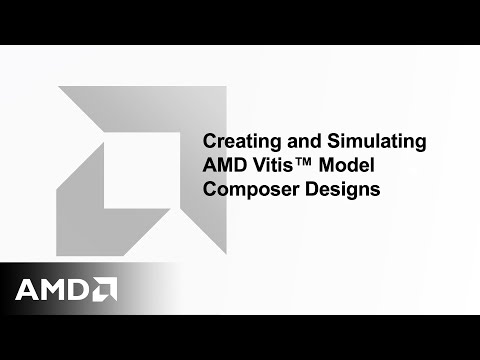







 #canonical #ubuntu #shorts
#canonical #ubuntu #shorts 








