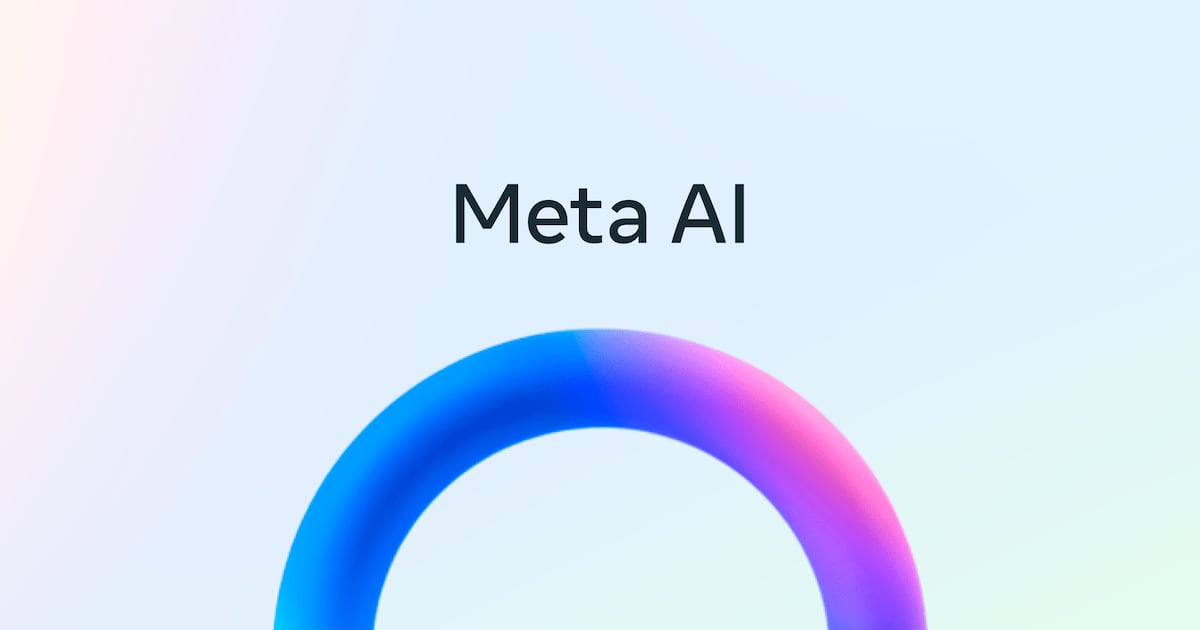OData Provisioning facilitates exposing business data and logic from SAP Business Suite systems as OData services on the SAP Business Technology Platform (SAP BTP). This enables customers to create and run user-centric applications seamlessly on SAP Cloud.
Till now, SAP BTP offered OData Provisioning through two services:
SAP BTP, OData Provisioning (available exclusively in the NEO environment):
This service allows business data and logic developed in SAP Business Suite systems to be exposed as OData services on SAP BTP without requiring additional development efforts.SAP BTP, serverless runtime (available exclusively in the multi-cloud/Cloud Foundry environment):
This service also includes OData Provisioning, exposing business data and logic from SAP Business Suite systems as OData services on SAP BTP, eliminating the need for extra development.
Since the deprecation of SAP BTP, Serverless Runtime was announced in Q3 2021, and with the SAP BTP NEO environment scheduled to sunset on December 31, 2028 (refer to SAP Note 3351844), we are pleased to announce that the OData Provisioning functionality is now available as a capability of SAP Integration Suite in its Standard, Premium, and Enterprise Agreement editions. Additionally, it is available with trial and freemium plans.
Activating OData Provisioning capability from SAP Integration Suite
If you are using the Standard, Premium, or Enterprise editions of SAP Integration Suite, you can activate the OData Provisioning capability.
To do so, login to the SAP Integration Suite application as an Integration Provisioner, and in the Capabilities sections, select the Manage Capabilities tile. On the following screen, choose Add Capabilities and then select the option Access data in SAP Business Suite to proceed with activating the OData Provisioning capability.
Then choose Activate to confirm your selection:
Once OData Provisioning is activated, a corresponding tile will appear on the Home page. However, to access the functionality of OData Provisioning, you must assign suitable roles to users.
You will need the following roles to access the OData Provisioning functionality:
ODPManageODPAPIAccess
Add these roles to a role collection in your sub-account in the BTP cockpit and assign the role collection to the user.
Once you have these roles and have logged in again, you can find the following features:
Configure > OData Services: View and register OData services.
Monitor > OData Services: View the errors logged for the technical and registered OData services calls and view details like timestamp, service name, namespace, description of the error, and the transaction ID.
Settings > OData Services: Manage metadata validation and cache settings.
The documentation for OData Provisioning in SAP Integration Suite can be found here: OData Provisioning in SAP Integration Suite.
If you are currently using OData Provisioning (NEO) or OData Provisioning as part of SAP BTP, serverless runtime, and already have subscriptions to any of the Standard, Premium, or Enterprise Agreement editions, we recommend planning your transition to OData Provisioning within the SAP Integration Suite.
For assistance, refer to the following transition guides:
OData Provisioning (NEO) to OData Provisioning capability in SAP Integration Suite on a Multi-Cloud Foundation EnvironmentTransitioning OData Provisioning from SAP BTP, Serverless Runtime to SAP Integration Suite
If you are new to OData Provisioning, you can explore its functionality through the SAP Integration Suite’s trial version or freemium plan.
OData Provisioning facilitates exposing business data and logic from SAP Business Suite systems as OData services on the SAP Business Technology Platform (SAP BTP). This enables customers to create and run user-centric applications seamlessly on SAP Cloud.Till now, SAP BTP offered OData Provisioning through two services:SAP BTP, OData Provisioning (available exclusively in the NEO environment):This service allows business data and logic developed in SAP Business Suite systems to be exposed as OData services on SAP BTP without requiring additional development efforts.SAP BTP, serverless runtime (available exclusively in the multi-cloud/Cloud Foundry environment):This service also includes OData Provisioning, exposing business data and logic from SAP Business Suite systems as OData services on SAP BTP, eliminating the need for extra development.Since the deprecation of SAP BTP, Serverless Runtime was announced in Q3 2021, and with the SAP BTP NEO environment scheduled to sunset on December 31, 2028 (refer to SAP Note 3351844), we are pleased to announce that the OData Provisioning functionality is now available as a capability of SAP Integration Suite in its Standard, Premium, and Enterprise Agreement editions. Additionally, it is available with trial and freemium plans.Activating OData Provisioning capability from SAP Integration SuiteIf you are using the Standard, Premium, or Enterprise editions of SAP Integration Suite, you can activate the OData Provisioning capability.To do so, login to the SAP Integration Suite application as an Integration Provisioner, and in the Capabilities sections, select the Manage Capabilities tile. On the following screen, choose Add Capabilities and then select the option Access data in SAP Business Suite to proceed with activating the OData Provisioning capability.Then choose Activate to confirm your selection:Once OData Provisioning is activated, a corresponding tile will appear on the Home page. However, to access the functionality of OData Provisioning, you must assign suitable roles to users.You will need the following roles to access the OData Provisioning functionality:ODPManageODPAPIAccess Add these roles to a role collection in your sub-account in the BTP cockpit and assign the role collection to the user.Once you have these roles and have logged in again, you can find the following features:Configure > OData Services: View and register OData services. Monitor > OData Services: View the errors logged for the technical and registered OData services calls and view details like timestamp, service name, namespace, description of the error, and the transaction ID.Settings > OData Services: Manage metadata validation and cache settings.The documentation for OData Provisioning in SAP Integration Suite can be found here: OData Provisioning in SAP Integration Suite.If you are currently using OData Provisioning (NEO) or OData Provisioning as part of SAP BTP, serverless runtime, and already have subscriptions to any of the Standard, Premium, or Enterprise Agreement editions, we recommend planning your transition to OData Provisioning within the SAP Integration Suite.For assistance, refer to the following transition guides:OData Provisioning (NEO) to OData Provisioning capability in SAP Integration Suite on a Multi-Cloud Foundation EnvironmentTransitioning OData Provisioning from SAP BTP, Serverless Runtime to SAP Integration SuiteIf you are new to OData Provisioning, you can explore its functionality through the SAP Integration Suite’s trial version or freemium plan. Read More Technology Blogs by SAP articles
#SAP
#SAPTechnologyblog


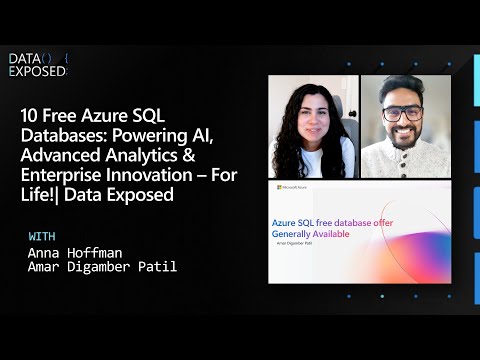
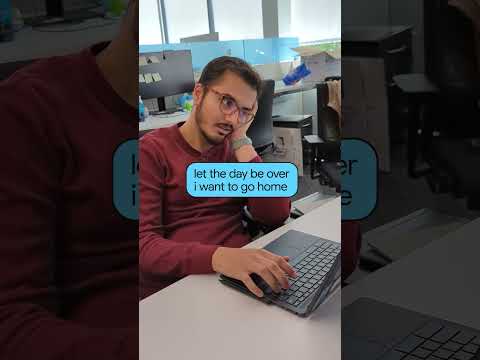

![SAP Cloud Identity Services – SAML 2.0 Automatic Certificate Renewal [metadata URL is must]](https://community.sap.com/t5/image/serverpage/image-id/231373i22055764F2FD4AF9/image-size/large/is-moderation-mode/true?v=v2&px=999)