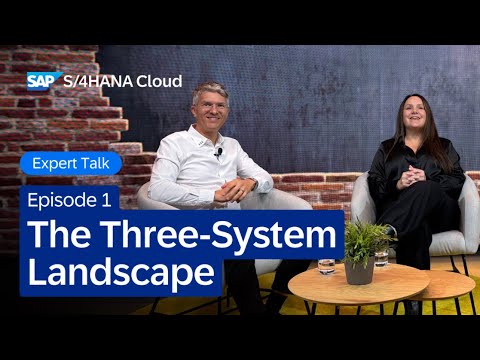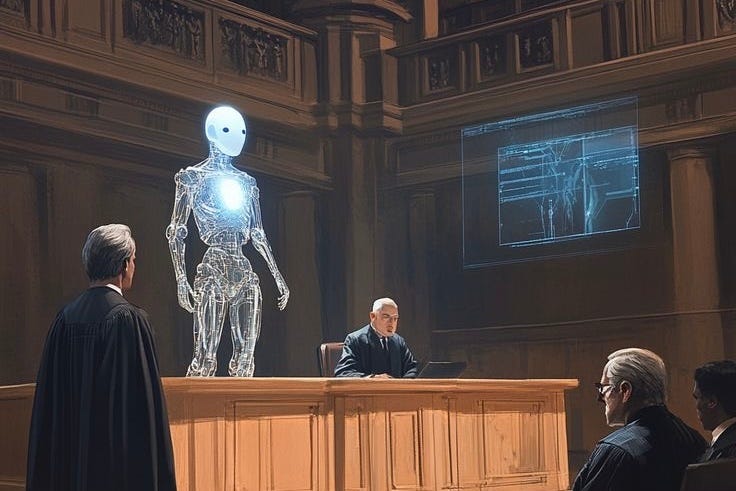Introduction
APIs are the backbone of modern software architectures, enabling seamless integration and communication across systems. In this blog, we’ll explore how to perform API testing using Tricentis Test Automation for SAP integrated with SAP Cloud ALM and SAP Test Automation by Tricentis—two robust, SaaS-based solutions designed to meet industry standards for reliability, scalability, and flexibility.
This article complements the previous blog, API Testing with Tricentis Test Automation for SAP (TTA) & SAP Enterprise Continuous Testing (ECT). This time, we’ll focus on the Tricentis public cloud solutions provisioned via SAP Cloud ALM, as shown in pink in the illustration below.
How to Test an API with Tricentis Public Cloud Testing Solution?
1. Understand the API through its documentation
Familiarize yourself with the API’s endpoints, request/response payloads, authentication methods, and any relevant information about the API’s behavior and functionality.Use this information to plan your test cases and strategy.
2. Create and Execute an API Test in Tosca Cloud
Open your Tosca Cloud tenant and navigate to the “API Playground.”Define the name for your API callEnter the API endpoint URL, headers, and authentication details, then click “Send” to trigger the request.Review the response displayed to verify the API behavior.
3. Define Verification Parameters
Add validation criteria such as:Status Code Validation: Ensure the response returns the expected status code.Payload Validation: Check specific values within the response payloadUse the “Verification” tab to set these parameters and re-execute the request to validate.Click on “Create API test case”
4. Use the API Action in your Test Case
You can directly execute the API test case or incorporate it into a larger test scenario.Drag and drop the API action into your test script and execute seamlessly by clicking on “Run”.
What’s Next: Service Simulation with SAP Test Automation by Tricentis
In conclusion, API testing plays a vital role in ensuring software quality. With Tricentis Test Automation integrated into SAP Cloud ALM, testers gain the ability to streamline API test creation and execution within a fully cloud-based framework.
Looking ahead, our next blog will delve into API Service Simulation using SAP Test Automation by Tricentis, showcasing how virtual services can replicate real-world APIs for more sophisticated testing scenarios.
Stay connected by following my profile for updates, and don’t hesitate to share your questions or feedback in the comments below.
Wishing you joyful holiday celebrations and a wonderful end to the year!
Thank you for reading!
IntroductionAPIs are the backbone of modern software architectures, enabling seamless integration and communication across systems. In this blog, we’ll explore how to perform API testing using Tricentis Test Automation for SAP integrated with SAP Cloud ALM and SAP Test Automation by Tricentis—two robust, SaaS-based solutions designed to meet industry standards for reliability, scalability, and flexibility.This article complements the previous blog, API Testing with Tricentis Test Automation for SAP (TTA) & SAP Enterprise Continuous Testing (ECT). This time, we’ll focus on the Tricentis public cloud solutions provisioned via SAP Cloud ALM, as shown in pink in the illustration below. How to Test an API with Tricentis Public Cloud Testing Solution?1. Understand the API through its documentationFamiliarize yourself with the API’s endpoints, request/response payloads, authentication methods, and any relevant information about the API’s behavior and functionality.Use this information to plan your test cases and strategy.2. Create and Execute an API Test in Tosca CloudOpen your Tosca Cloud tenant and navigate to the “API Playground.”Define the name for your API callEnter the API endpoint URL, headers, and authentication details, then click “Send” to trigger the request.Review the response displayed to verify the API behavior.3. Define Verification ParametersAdd validation criteria such as:Status Code Validation: Ensure the response returns the expected status code.Payload Validation: Check specific values within the response payloadUse the “Verification” tab to set these parameters and re-execute the request to validate.Click on “Create API test case”4. Use the API Action in your Test CaseYou can directly execute the API test case or incorporate it into a larger test scenario.Drag and drop the API action into your test script and execute seamlessly by clicking on “Run”.What’s Next: Service Simulation with SAP Test Automation by TricentisIn conclusion, API testing plays a vital role in ensuring software quality. With Tricentis Test Automation integrated into SAP Cloud ALM, testers gain the ability to streamline API test creation and execution within a fully cloud-based framework.Looking ahead, our next blog will delve into API Service Simulation using SAP Test Automation by Tricentis, showcasing how virtual services can replicate real-world APIs for more sophisticated testing scenarios.Stay connected by following my profile for updates, and don’t hesitate to share your questions or feedback in the comments below.Wishing you joyful holiday celebrations and a wonderful end to the year!Thank you for reading! Read More Technology Blogs by SAP articles
#SAP
#SAPTechnologyblog