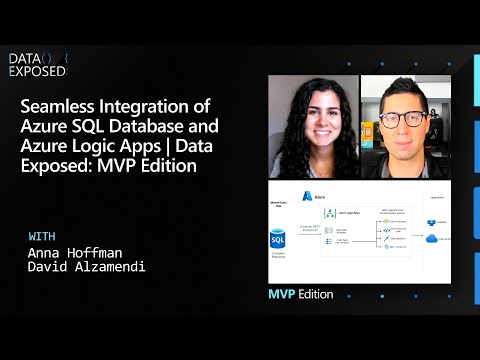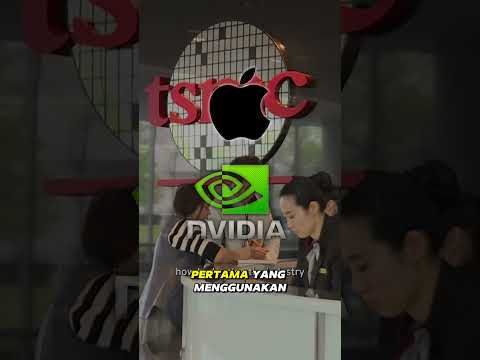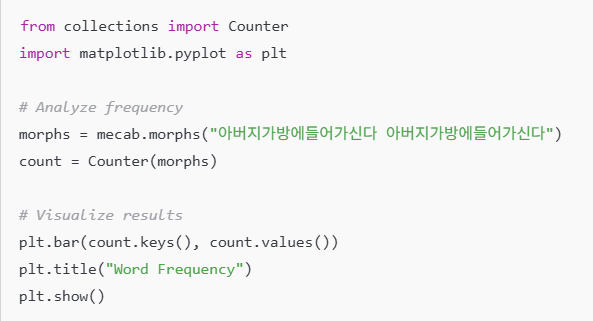The 14-inch MacBook Pro is Apple’s only Mac that can be purchased with an M4 chip, M4 Pro chip, or M4 Max chip, so is the M4 powerful enough or is it better to get the M4 Pro or M4 Max? That’s the question we explore in our M4 MacBook Pro review.
Built on a 3-nanometer process, even the base M4 chip is more than enough for everyday tasks like web browsing, checking mail, writing, and watching videos. It’s also more than sufficient for video editing, 3D rendering, photo editing, and other creative tasks.
Full time creative professionals who need to get a lot done in a short amount of time are going to benefit from the more powerful M4 Pro and M4 Max chips, as these can cut precious minutes off of rendering times.
Next year, you’ll be able to get the MacBook Air with an M4 chip too, but right now, the M4 MacBook Pro is the best machine in terms of price, value, and portability. The 14-inch model is more convenient for travel than the 16-inch model, but one must-have travel upgrade is the nano-texture display. If you’re ever planning to use your MacBook Pro outside, it really cuts down on glare, and it’s ideal for bright rooms, too.
The minimum RAM is now 16GB, which goes a long way toward making the base M4 MacBook Pro the best value you can get. 16GB is totally adequate for Apple Intelligence and video and photo editing tasks. You could bump it up for future proofing purposes, but if you need more RAM for your day-to-day tasks right now, it may be worth getting the M4 Pro or M4 Max instead because those machines come with 24GB and 32GB minimum RAM, respectively.
Storage is a consideration too. The base M4 MacBook Pro comes with a 512GB SSD, which may be too little storage for some users. Bumping up to 1TB could be worth it if you don’t want to have to rely on an external SSD, but you’re basically going to be paying more for storage regardless of whether you choose the M4, M4 Pro, or M4 Max. The M4 Pro models also start with 512GB of storage, while the M4 Max models start with 1TB.
For an on-the-go machine, the base M4 MacBook Pro is likely to be an excellent machine for most users, and when the M4 MacBook Air models come out, those will be ideal for most people even over the MacBook Pro. If the MacBook Pro is your sole machine and it’s used for intensive tasks like video editing and 3D rendering, it could be worth checking out the M4 Pro and M4 Max chip options, but a lot of people won’t need anything beyond the M4.
This article, “Video: M4 MacBook Pro Review” first appeared on MacRumors.com
Discuss this article in our forums
The 14-inch MacBook Pro is Apple’s only Mac that can be purchased with an M4 chip, M4 Pro chip, or M4 Max chip, so is the M4 powerful enough or is it better to get the M4 Pro or M4 Max? That’s the question we explore in our M4 MacBook Pro review.
Subscribe to the MacRumors YouTube channel for more videos.
Built on a 3-nanometer process, even the base M4 chip is more than enough for everyday tasks like web browsing, checking mail, writing, and watching videos. It’s also more than sufficient for video editing, 3D rendering, photo editing, and other creative tasks.
Full time creative professionals who need to get a lot done in a short amount of time are going to benefit from the more powerful M4 Pro and M4 Max chips, as these can cut precious minutes off of rendering times.
Next year, you’ll be able to get the MacBook Air with an M4 chip too, but right now, the M4 MacBook Pro is the best machine in terms of price, value, and portability. The 14-inch model is more convenient for travel than the 16-inch model, but one must-have travel upgrade is the nano-texture display. If you’re ever planning to use your MacBook Pro outside, it really cuts down on glare, and it’s ideal for bright rooms, too.
The minimum RAM is now 16GB, which goes a long way toward making the base M4 MacBook Pro the best value you can get. 16GB is totally adequate for Apple Intelligence and video and photo editing tasks. You could bump it up for future proofing purposes, but if you need more RAM for your day-to-day tasks right now, it may be worth getting the M4 Pro or M4 Max instead because those machines come with 24GB and 32GB minimum RAM, respectively.
Storage is a consideration too. The base M4 MacBook Pro comes with a 512GB SSD, which may be too little storage for some users. Bumping up to 1TB could be worth it if you don’t want to have to rely on an external SSD, but you’re basically going to be paying more for storage regardless of whether you choose the M4, M4 Pro, or M4 Max. The M4 Pro models also start with 512GB of storage, while the M4 Max models start with 1TB.
For an on-the-go machine, the base M4 MacBook Pro is likely to be an excellent machine for most users, and when the M4 MacBook Air models come out, those will be ideal for most people even over the MacBook Pro. If the MacBook Pro is your sole machine and it’s used for intensive tasks like video editing and 3D rendering, it could be worth checking out the M4 Pro and M4 Max chip options, but a lot of people won’t need anything beyond the M4.This article, “Video: M4 MacBook Pro Review” first appeared on MacRumors.comDiscuss this article in our forums Read More MacRumors: Mac News and Rumors – All Stories
#Techno #PCWorld