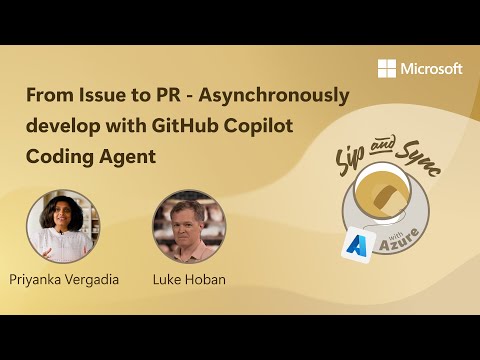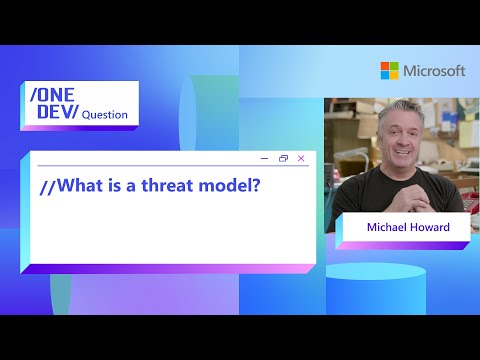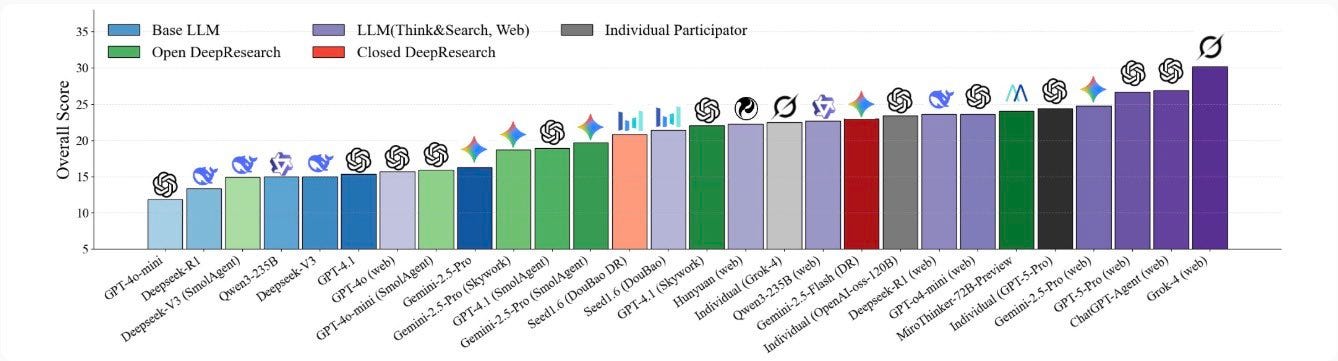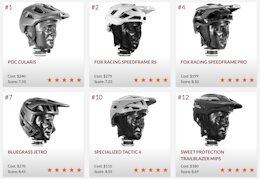Purpose:
A customer request came in the last few days. The request was to show another Fiori application in a message coming to MyInbox from an existing workflow. As a result of the research I have done in this context for about 5 days. In general, I could not find a practical and easy application from SAP’s blogs, including SAP’s snotes. There were many solutions from writing a new MyInbox extension to writing a new Fiori application. However, what I wanted was a very simple request. I have an existing working MyInbox, a workflow and a ready Fiori application. I had to adapt them to work with each other.
If we schematize it to understand better:
Our inbox looks like this:
What is requested is to display the Fiori application in MyInbox Content:
ASSUMPTIONS and REQUIRED:
1. An existing working MyInbox.
If not, you can check the following link:
2. Check My Inbox version:
Minimum required version of My Inbox:1.23.43,1.27.33, 1.31.33,100.35.25,100.39.11.
(This embedding type is not supported with My Inbox version 2.5.x.)
Once you enter My Inbox, you can check it from the menu on the top right.
3. There must be a working workflow and it must be able to send the message to Myinbox without any problems.
4. There must be a working Fiori Application that we want to show.
Solution:
I assume you have a myinbox that looks like this.
1) First, open the Fiori Launchpad Designer with the /UI2/FLPD_CUST tcode and check if your MyInbox application has “allItems=true” in its Parameters.
2) Then we add a new Action to the Fiori application that we want to show in the Fiori Launchpad Designer. An existing working action can be copied and modified. Or you can also customize the working action.
openMode is added as a parameter, Obligaratorisch is selected and embedIntoDetailsNestedRouter is given as the value.
3) Then we go to the Backend and go to the SWFVISU tcode. We add our task with the task no and select the “Intent Base Navigation” option. Then we give the values of our Fiori Application as parameters to its content. In addition, we do not forget to add openMode = embedIntoDetailsNestedRouter.
And:
Referances:
https://me.sap.com/notes/2305401/E
https://me.sap.com/notes/0003347852
https://me.sap.com/notes/3436302
Purpose:A customer request came in the last few days. The request was to show another Fiori application in a message coming to MyInbox from an existing workflow. As a result of the research I have done in this context for about 5 days. In general, I could not find a practical and easy application from SAP’s blogs, including SAP’s snotes. There were many solutions from writing a new MyInbox extension to writing a new Fiori application. However, what I wanted was a very simple request. I have an existing working MyInbox, a workflow and a ready Fiori application. I had to adapt them to work with each other.If we schematize it to understand better:Our inbox looks like this:What is requested is to display the Fiori application in MyInbox Content: ASSUMPTIONS and REQUIRED:1. An existing working MyInbox.If not, you can check the following link:https://community.sap.com/t5/technology-blogs-by-sap/sap-fiori-for-sap-s-4hana-fiori-my-inbox-part-1-activation/ba-p/133261752. Check My Inbox version:Minimum required version of My Inbox:1.23.43,1.27.33, 1.31.33,100.35.25,100.39.11.(This embedding type is not supported with My Inbox version 2.5.x.)Once you enter My Inbox, you can check it from the menu on the top right.3. There must be a working workflow and it must be able to send the message to Myinbox without any problems.4. There must be a working Fiori Application that we want to show. Solution:I assume you have a myinbox that looks like this.1) First, open the Fiori Launchpad Designer with the /UI2/FLPD_CUST tcode and check if your MyInbox application has “allItems=true” in its Parameters.2) Then we add a new Action to the Fiori application that we want to show in the Fiori Launchpad Designer. An existing working action can be copied and modified. Or you can also customize the working action.openMode is added as a parameter, Obligaratorisch is selected and embedIntoDetailsNestedRouter is given as the value.3) Then we go to the Backend and go to the SWFVISU tcode. We add our task with the task no and select the “Intent Base Navigation” option. Then we give the values of our Fiori Application as parameters to its content. In addition, we do not forget to add openMode = embedIntoDetailsNestedRouter. And: Referances:https://me.sap.com/notes/2305401/Ehttps://me.sap.com/notes/0003347852https://me.sap.com/notes/3436302 Read More Technology Blogs by Members articles
#SAP
#SAPTechnologyblog