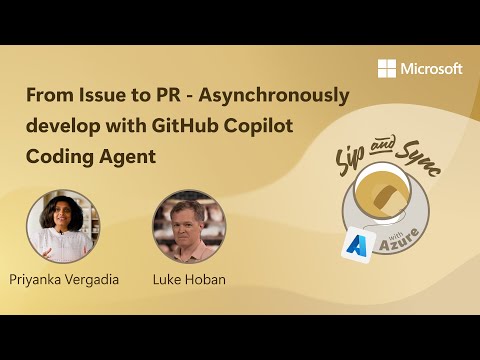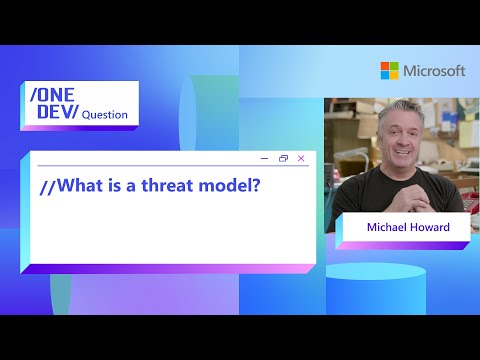Please follow the below step by step instructions.
**Download RFC Metadata**:
– Open transaction ACO_PROXY on your ERP ex: S4HANA-on premise system.
Click on Create(F8) and save the metadata file locally.
**Create Service Consumption Model**:
– In ADT, create a service consumption model.
– Select RFC as the service type and upload the previously downloaded metadata file.
– Follow the wizard to finalize creation.
**Set Up Outbound Service and Communication Scenario**:
– Create an outbound service with the type RFC.
– Create a communication scenario.
– And in the outbound service tab, add the outbound service which is just created.
And Publish the communication scenario.
**Administrator Configuration**:
– Configure the communication system:
– Set up the communication arrangement:
**Call RFC Module in ADT Class Runner**:
– Create a new ABAP class implementing IF_OO_ADT_CLASSRUN.
– Copy the code from Service Consumption Model.
– Save and run the class to test the RFC call.
Thanks,
Jaman
Please follow the below step by step instructions.**Download RFC Metadata**: – Open transaction ACO_PROXY on your ERP ex: S4HANA-on premise system. Click on Create(F8) and save the metadata file locally.**Create Service Consumption Model**: – In ADT, create a service consumption model. – Select RFC as the service type and upload the previously downloaded metadata file. – Follow the wizard to finalize creation.**Set Up Outbound Service and Communication Scenario**: – Create an outbound service with the type RFC. – Create a communication scenario. – And in the outbound service tab, add the outbound service which is just created. And Publish the communication scenario.**Administrator Configuration**: – Configure the communication system: – Set up the communication arrangement: **Call RFC Module in ADT Class Runner**: – Create a new ABAP class implementing IF_OO_ADT_CLASSRUN. – Copy the code from Service Consumption Model. – Save and run the class to test the RFC call. Thanks,Jaman Read More Technology Blogs by Members articles
#SAP
#SAPTechnologyblog