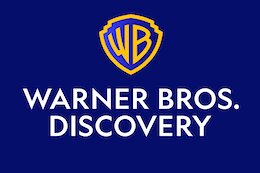Uploading files is a common requirement in various business scenarios. As SAP Build Apps developer, we are often required to add file upload capability into our apps to fulfill business requirements and enhance user experience.
One of such use case is to upload documents to SAP Document Information Extraction (DOX) Service to process large business documents that have content in headers and tables. You can use the extracted information, for example, to automatically process payables, invoices, or payment notes and make sure that invoices and payables match.
Its Upload Document API requires you to sent a POST request with “multipart/form-data” payload.
In this blog, I will show how you can make use of the new “HTTP Destination Request” flow function along with “Take photo” flow function to achieve that.
Uploading files is a common requirement in various business scenarios. As SAP Build Apps developer, we are often required to add file upload capability into our apps to fulfill business requirements and enhance user experience.One of such use case is to upload documents to SAP Document Information Extraction (DOX) Service to process large business documents that have content in headers and tables. You can use the extracted information, for example, to automatically process payables, invoices, or payment notes and make sure that invoices and payables match.Its Upload Document API requires you to sent a POST request with “multipart/form-data” payload.In this blog, I will show how you can make use of the new “HTTP Destination Request” flow function along with “Take photo” flow function to achieve that. Read More Technology Blogs by SAP articles
#SAP
#SAPTechnologyblog