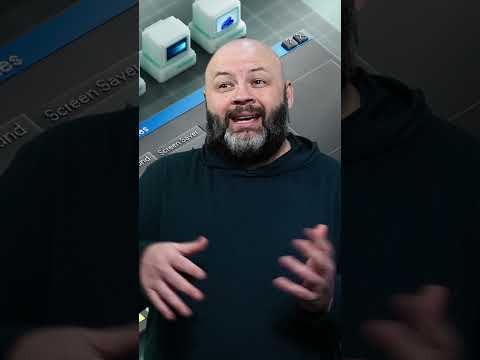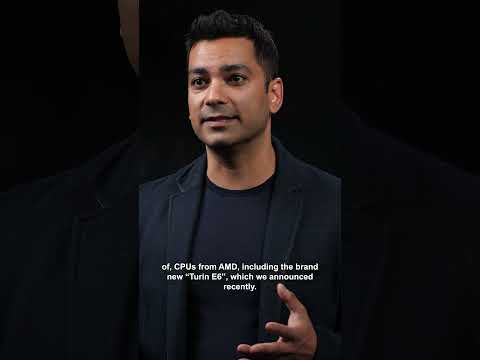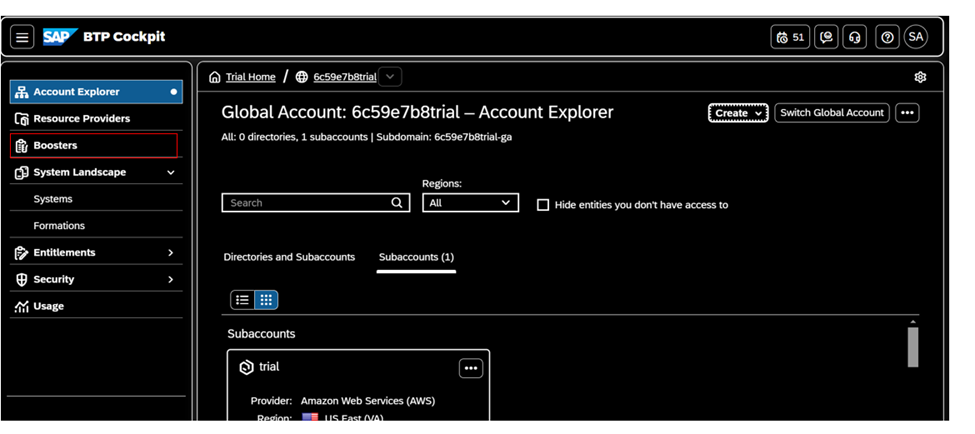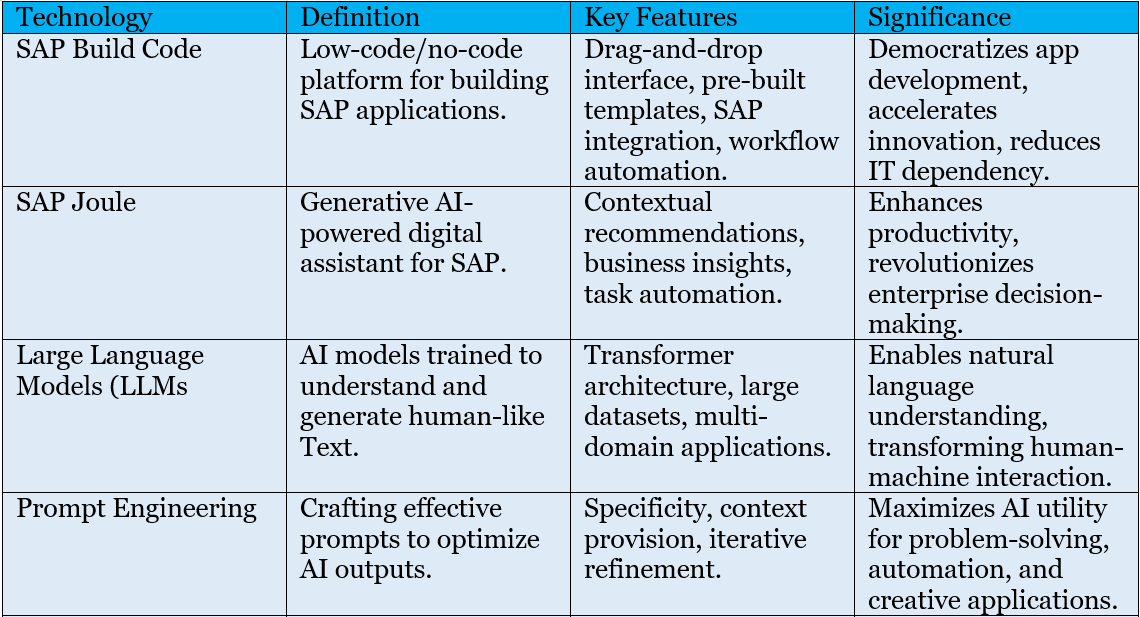In December 1999, the first public beta version of SAP GUI for Java has been published, followed by the general availability in June 2000 announced at TechEd in Las Vegas.
At that time, the platforms were Mac OS 8, OS/2, HP-UX, Solaris, Linux, AIX and Windows 95/98/NT/00) and the theme was EnjoySAP.
SAP GUI for Java 4.6D with EnjoySAP theme
25 years later, SAP GUI for Java 8.10 rev 1 is available and can be considered an anniversary edition. It brings back the multi-colored icons that have been missed by many since Belize.
Icons in Signature Design, Corbu, Blue Crystal, Belize, Quartz, Horizon and “Horizon+”
When using Horizon themes they can be activated in the Preferences dialog on the Themes panel with the checkbox “Use multi-colored icons”.
Activate multi-colored icons in preferencesABAP Workbench with multi-colored icons in Evening HorizonA list of more new features and bug fixes in SAP GUI for Java 8.10 rev 1 is available in SAP note 3485691.
In December 1999, the first public beta version of SAP GUI for Java has been published, followed by the general availability in June 2000 announced at TechEd in Las Vegas.At that time, the platforms were Mac OS 8, OS/2, HP-UX, Solaris, Linux, AIX and Windows 95/98/NT/00) and the theme was EnjoySAP.SAP GUI for Java 4.6D with EnjoySAP theme25 years later, SAP GUI for Java 8.10 rev 1 is available and can be considered an anniversary edition. It brings back the multi-colored icons that have been missed by many since Belize. Icons in Signature Design, Corbu, Blue Crystal, Belize, Quartz, Horizon and “Horizon+”When using Horizon themes they can be activated in the Preferences dialog on the Themes panel with the checkbox “Use multi-colored icons”.Activate multi-colored icons in preferencesABAP Workbench with multi-colored icons in Evening HorizonA list of more new features and bug fixes in SAP GUI for Java 8.10 rev 1 is available in SAP note 3485691. Read More Technology Blogs by SAP articles
#SAP
#SAPTechnologyblog