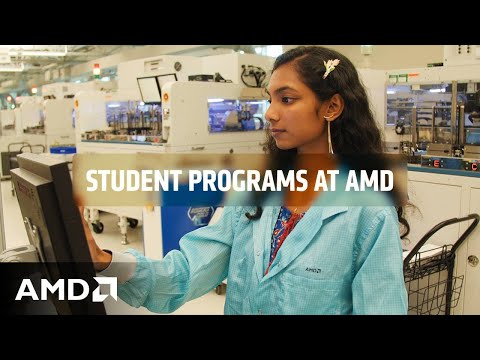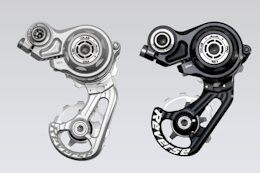This blog is the part-2 of the blog series about Monitoring PostgreSQL on SAP BTP (observability).
In this blog post, we’ll explore how to monitor PostgreSQL on SAP BTP, using alert notification events.
There are 3 ways that you can use to implement monitoring for your instance as an external user:
Instance monitoring via extension APIInstance monitoring via SAP Alert Notification Service eventsInstance monitoring using Monitoring Admin user accessBest Practice:
The combination of all the above approaches will enable to establish a solid foundation for monitoring and observability of PostgreSQL instances on SAP BTP.
2. Instance monitoring via SAP Alert Notification Service events
PostgreSQL on SAP BTP integrates with SAP Alert Notification Service, which supports real-time events for operational awareness. PostgreSQL on SAP BTP send events to the SAP Alert Notification Service, that makes available a set of predefined events that help you monitor the health and performance of your PostgreSQL instances. By subscribing to these events, you can receive timely alerts and take proactive measures to address potential issues.
Key Events for PostgreSQL Monitoring
The following are some of the critical events, available for PostgreSQL on SAP BTP:
CPU Limit: This alert is triggered when the CPU usage of a PostgreSQL instance exceeds recommended operational thresholds. This alert helps detect performance bottlenecks that may impact query processing and application responsiveness.Memory Limit: This alert indicates that the PostgreSQL instance is consuming a high percentage of allocated memory. Excessive memory usage can lead to process termination or degraded database performance.Max Connections: This alert signals that the number of active connections to the database is nearing or hitting its configured maximum. When max connections are exhausted, new clients cannot connect, potentially causing application downtime.
Please find above events and limits detail documentation availanle at:
📈 Reference Documentation: SAP BTP PostgreSQL Events
Check how to create and access an SAP Notification Service instance for your BTP Account:
https://developers.sap.com/tutorials/alert-notification-service.html
Configuring Alert Subscriptions
To effectively monitor your PostgreSQL instances, you can set up subscriptions to these events in the SAP Alert Notification Service:
Access the SAP Alert Notification Service: Navigate to the SAP BTP cockpit and select the Alert Notification Service from your subscribed services.Create a New Subscription: In the Alert Notification dashboard, create a new subscription and specify the event types relevant to PostgreSQL monitoring.Define Notification Channels: Choose your preferred notification channels, such as email, Slack, or Microsoft Teams, to receive alerts.Set Event Filters: Configure filters to tailor the notifications to your specific needs, ensuring you receive alerts pertinent to your PostgreSQL instances.Activate the Subscription: Save and activate the subscription to start receiving alerts based on the defined criteria.
Below a list of some of the actions/channels that you can select to use for your alerts:
Please refer to the SAP BTP Alert Notification service documentation for the current supported actions.
Below a generic example of an alert sent via email:
By leveraging these predefined events and configuring appropriate subscriptions, you can enhance the observability of your PostgreSQL instances on SAP BTP, enabling proactive management and swift response to potential issues.
Thanks for reading! Be sure to check out what our product team has shared about PostgreSQL and Redis:
PostgreSQL on SAP BTP – Are you looking for official blog posts? Blog INDEXRedis on SAP BTP – INDEX of official blog posts
Regards,
Antonio
This blog is the part-2 of the blog series about Monitoring PostgreSQL on SAP BTP (observability).In this blog post, we’ll explore how to monitor PostgreSQL on SAP BTP, using alert notification events. There are 3 ways that you can use to implement monitoring for your instance as an external user:Instance monitoring via extension APIInstance monitoring via SAP Alert Notification Service eventsInstance monitoring using Monitoring Admin user accessBest Practice: The combination of all the above approaches will enable to establish a solid foundation for monitoring and observability of PostgreSQL instances on SAP BTP.2. Instance monitoring via SAP Alert Notification Service eventsPostgreSQL on SAP BTP integrates with SAP Alert Notification Service, which supports real-time events for operational awareness. PostgreSQL on SAP BTP send events to the SAP Alert Notification Service, that makes available a set of predefined events that help you monitor the health and performance of your PostgreSQL instances. By subscribing to these events, you can receive timely alerts and take proactive measures to address potential issues.Key Events for PostgreSQL MonitoringThe following are some of the critical events, available for PostgreSQL on SAP BTP:CPU Limit: This alert is triggered when the CPU usage of a PostgreSQL instance exceeds recommended operational thresholds. This alert helps detect performance bottlenecks that may impact query processing and application responsiveness.Memory Limit: This alert indicates that the PostgreSQL instance is consuming a high percentage of allocated memory. Excessive memory usage can lead to process termination or degraded database performance.Max Connections: This alert signals that the number of active connections to the database is nearing or hitting its configured maximum. When max connections are exhausted, new clients cannot connect, potentially causing application downtime.Storage Full: The event is triggered to alert you when the disk storage used by your PostgreSQL instance is approaching full capacity. Hitting storage limits may lead to write failures, impacting database availability and data integrity.Please find above events and limits detail documentation availanle at:📈 Reference Documentation: SAP BTP PostgreSQL EventsCheck how to create and access an SAP Notification Service instance for your BTP Account:https://developers.sap.com/tutorials/alert-notification-service.html Configuring Alert SubscriptionsTo effectively monitor your PostgreSQL instances, you can set up subscriptions to these events in the SAP Alert Notification Service:Access the SAP Alert Notification Service: Navigate to the SAP BTP cockpit and select the Alert Notification Service from your subscribed services.Create a New Subscription: In the Alert Notification dashboard, create a new subscription and specify the event types relevant to PostgreSQL monitoring.Define Notification Channels: Choose your preferred notification channels, such as email, Slack, or Microsoft Teams, to receive alerts.Set Event Filters: Configure filters to tailor the notifications to your specific needs, ensuring you receive alerts pertinent to your PostgreSQL instances.Activate the Subscription: Save and activate the subscription to start receiving alerts based on the defined criteria.Below a list of some of the actions/channels that you can select to use for your alerts:Please refer to the SAP BTP Alert Notification service documentation for the current supported actions. Below a generic example of an alert sent via email:By leveraging these predefined events and configuring appropriate subscriptions, you can enhance the observability of your PostgreSQL instances on SAP BTP, enabling proactive management and swift response to potential issues.Thanks for reading! Be sure to check out what our product team has shared about PostgreSQL and Redis:PostgreSQL on SAP BTP – Are you looking for official blog posts? Blog INDEXRedis on SAP BTP – INDEX of official blog postsRegards, Antonio Read More Technology Blogs by SAP articles
#SAP
#SAPTechnologyblog