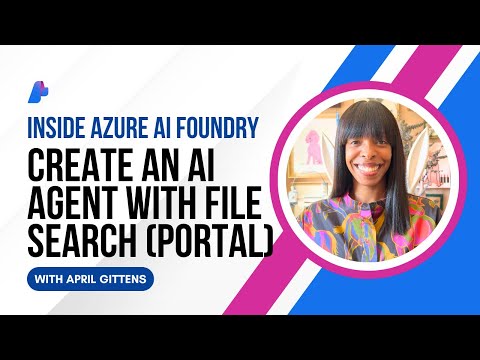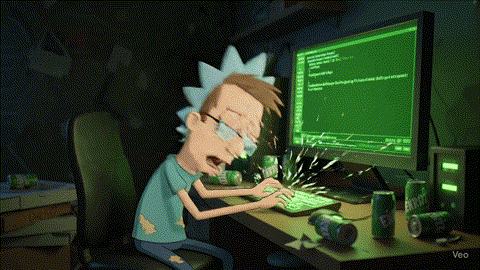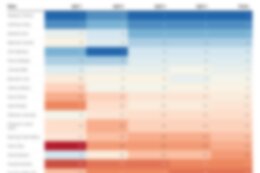List of New features / enhancements released for July 10 – SAP Build Work Zone, standard edition
App Catalogs Displayed
Defining Custom Themes
The Local Entry Point business solution developer guide has been enhanced to include information about how to integrate with the UI Theme Designer service to create and manage custom themes.
Refer Documentation for more details for custom Theme
Display of Site Menu
A new site setting enables the admin to choose how to display the site menu at runtime.
HTML Business Solutions without Destinations
It is now possible to create a content channel for HTML5 business solutions without defining destinations.
In the HTML5 business solution scenario, the content provider on the consumer side can be created by selecting it from a list of subscribed applications or locally deployed applications.
Key User Adaptation Support
Key User Adaptation allows users to make changes at runtime to the user interface of apps from the HTML5 content repository directly in a page without having to write new code.
Turn Toggle to Yes – allows key users to adapt the UI of HTML5 apps at runtime.
Result:
The end user will see an Adapt UI entry in the dropdown list of actions in the User Actions menu and they can modify the UI of their app.
For more information, see:
Adapting the UI of Different App Types
Read-Only Roles
A new admin read-only role collection has been added to the SAP BTP cockpit to allow support teams to access a subset of the admin environment. This will enable them to investigate issues without being able to change customer data or configurations.
The role name is: Launchpad_Admin_Read_Only.
Support users will see a banner that indicates that they only have read-only access and will not be able to save any changes in the configurations.
List of New features / enhancements released for July 10 – SAP Build Work Zone, standard editionApp Catalogs DisplayedWhen using the page editor to add apps to a page, you can now see a list of app catalogs. Selecting a catalog, filters the results and displays only the apps in the selected catalog.Defining Custom ThemesThe Local Entry Point business solution developer guide has been enhanced to include information about how to integrate with the UI Theme Designer service to create and manage custom themes.Refer Documentation for more details for custom ThemeDisplay of Site MenuA new site setting enables the admin to choose how to display the site menu at runtime.Options are:Side: menu displayed on the side according to language.Top: menu displayed at the top of the screen.Minimized: menu displayed in a collapsed state and can be expanded.HTML Business Solutions without DestinationsIt is now possible to create a content channel for HTML5 business solutions without defining destinations.In the HTML5 business solution scenario, the content provider on the consumer side can be created by selecting it from a list of subscribed applications or locally deployed applications.Key User Adaptation SupportThe Key User Adaptation site setting is enabled by default for new sites.Key User Adaptation allows users to make changes at runtime to the user interface of apps from the HTML5 content repository directly in a page without having to write new code.Turn Toggle to Yes – allows key users to adapt the UI of HTML5 apps at runtime.Turn Toggle to off – No – disables this feature.Result:The end user will see an Adapt UI entry in the dropdown list of actions in the User Actions menu and they can modify the UI of their app.For more information, see:Adapting the UI of Different App TypesWhat is UI5 Flexibility for Key Users?Adapting SAP Fiori UIs at Runtime – Key User AdaptationRead-Only RolesA new admin read-only role collection has been added to the SAP BTP cockpit to allow support teams to access a subset of the admin environment. This will enable them to investigate issues without being able to change customer data or configurations.The role name is: Launchpad_Admin_Read_Only.Support users will see a banner that indicates that they only have read-only access and will not be able to save any changes in the configurations. Read More Technology Blog Posts by SAP articles
#SAP
#SAPTechnologyblog