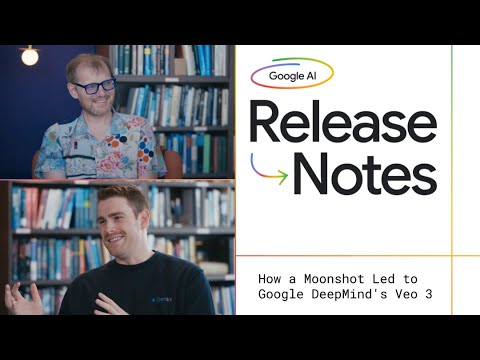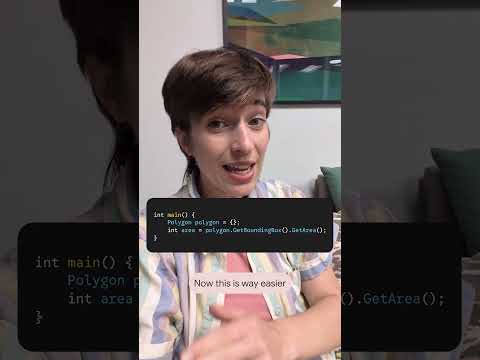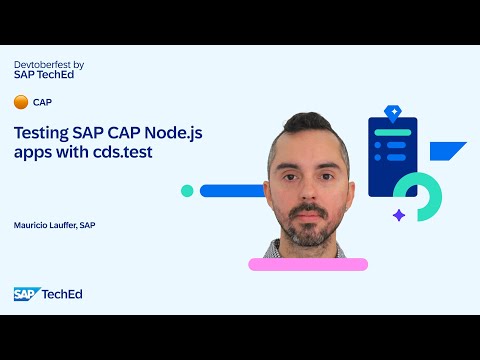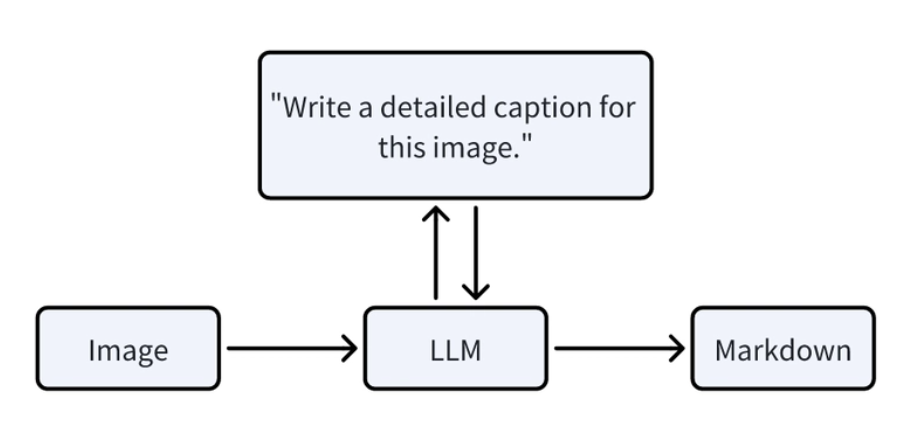With the announcement that the creation of Classic Stories and Analytic Applications will be discontinued starting with the Q3 2025 release, planning the transition to the Optimized Story Experience is becoming a key focus for many SAP Analytics Cloud customers. The full deprecation of Classic assets is scheduled for the Q2 2026 release as stated in The Next Phase in the Deprecation of the Classic Experience in SAP Analytics Cloud.
A look into the file repository of an SAC tenant that has grown over several years can quickly lead to the assumption that a massive migration project is ahead. The sheer number of existing Stories and Applications can seem overwhelming and raise the question of where to even begin with the conversion.
The good news is: in most cases, the actual effort is significantly less than you might think. The key to a successful and resource-efficient migration is not to convert all assets, but to focus on those that are truly relevant to your business.
The Reality in the System: Total Count vs. Actual Usage
In practice, only a fraction of the Stories and Applications present in the system are used regularly. Many assets are the result of ad-hoc analyses, development prototypes, or have long been replaced by more current reports. A strategy that aims for a 1:1 migration of all assets would therefore be inefficient and would spend valuable resources on content that no longer provides business value.
A strategic approach, instead, focuses on answering two central questions with data-driven insights:
Which Classic Assets are actively used and must be prioritized for migration?Which assets are outdated or unused and can be cleaned up as part of a housekeeping initiative?
Data-Driven Decisions with Built-in Tools
SAP Analytics Cloud already provides the necessary tools to answer these questions. The foundation for this is the SAC_PERFORMANCE_E2E Model, which logs detailed information about content usage.
For technical users who wish to access the model directly, it can be found by following this path:
Where to Find the SAC_PERFORMANCE_E2E Model
In the side menu, navigate to Files.Select the System folder.Follow the path through the folder structure: Common > SAC Content > SAC Content Performance > SAC Content Performance – Models.In this folder, you will find the SAC_PERFORMANCE_E2E model.
Based on this data, the System Overview already offers two crucial dashboards that you can use for your migration planning:
System Overview Feature Adoption: SAP Analytics Cloud – Feature Adoption, this dashboard helps you identify the most-used Classic Stories and applications. You get a clear overview of which content has a high usage frequency and a broad user base. This provides an ideal basis for a prioritized migration roadmap.
System Overview Housekeeping: In parallel, the housekeeping function, as described in Efficient Data Maintenance in SAP Analytics Cloud, allows for the identification of unused content. With the latest updates, this tool now even support the mass deletion of such objects. This is the perfect opportunity to clean up the tenant and improve both clarity and performance. Of course, caution is advised here to ensure that no rarely used but important reports (e.g., for quarterly or annual closing) are removed. Therefore, an analysis over a longer period is essential.
A Look Ahead: Direct Transparency in the System Overview
To make getting started with this analysis even easier, we are working on a direct integration of these key metrics into the System Overview. Soon, customers on Fast Track tenants (Wave 2025.24 Subject to change) will see a new tile called “Conversion Needed”:
This tile provides an at-a-glance overview of the number of opened stories, broken down by their version (Classic, Light Weight, Unified). It immediately quantifies the proportion of Classic usage and provides a direct starting point for a more detailed analysis. This makes the abstract volume of stories to be converted tangible and reduces it to the assets that are actually in use.
Details reveal a list of Stories and Analytic Applications to be converted:
Summary and Next Steps
The transition to the Unified Story Experience is less of a technical hurdle and more of a strategic opportunity. Instead of being discouraged by the total number of Classic Assets, you should adopt a data-driven approach:
Identify the actively used stories with built-in tools like the Feature Adoption dashboard.Prioritize their migration to achieve the greatest benefit for your users.Clean up your system of unused content using the housekeeping features.
With the new “Conversion Needed” overview, we are making the first step of quantifying the need even simpler. However, it is important to note that you do not need to wait for this tile to be released to start your planning. All the necessary data to identify your most-used Classic Assets is already accessible today through the “Feature Adoption” and “Housekeeping” dashboards in the System Overview. We encourage you to leverage these tools now to gain a strategic advantage and proactively shape your migration process.
With the announcement that the creation of Classic Stories and Analytic Applications will be discontinued starting with the Q3 2025 release, planning the transition to the Optimized Story Experience is becoming a key focus for many SAP Analytics Cloud customers. The full deprecation of Classic assets is scheduled for the Q2 2026 release as stated in The Next Phase in the Deprecation of the Classic Experience in SAP Analytics Cloud. A look into the file repository of an SAC tenant that has grown over several years can quickly lead to the assumption that a massive migration project is ahead. The sheer number of existing Stories and Applications can seem overwhelming and raise the question of where to even begin with the conversion.The good news is: in most cases, the actual effort is significantly less than you might think. The key to a successful and resource-efficient migration is not to convert all assets, but to focus on those that are truly relevant to your business.The Reality in the System: Total Count vs. Actual UsageIn practice, only a fraction of the Stories and Applications present in the system are used regularly. Many assets are the result of ad-hoc analyses, development prototypes, or have long been replaced by more current reports. A strategy that aims for a 1:1 migration of all assets would therefore be inefficient and would spend valuable resources on content that no longer provides business value.A strategic approach, instead, focuses on answering two central questions with data-driven insights:Which Classic Assets are actively used and must be prioritized for migration?Which assets are outdated or unused and can be cleaned up as part of a housekeeping initiative?Data-Driven Decisions with Built-in ToolsSAP Analytics Cloud already provides the necessary tools to answer these questions. The foundation for this is the SAC_PERFORMANCE_E2E Model, which logs detailed information about content usage.For technical users who wish to access the model directly, it can be found by following this path:Where to Find the SAC_PERFORMANCE_E2E ModelIn the side menu, navigate to Files.Select the System folder.Follow the path through the folder structure: Common > SAC Content > SAC Content Performance > SAC Content Performance – Models.In this folder, you will find the SAC_PERFORMANCE_E2E model.Based on this data, the System Overview already offers two crucial dashboards that you can use for your migration planning:System Overview Feature Adoption: SAP Analytics Cloud – Feature Adoption, this dashboard helps you identify the most-used Classic Stories and applications. You get a clear overview of which content has a high usage frequency and a broad user base. This provides an ideal basis for a prioritized migration roadmap.System Overview Housekeeping: In parallel, the housekeeping function, as described in Efficient Data Maintenance in SAP Analytics Cloud, allows for the identification of unused content. With the latest updates, this tool now even support the mass deletion of such objects. This is the perfect opportunity to clean up the tenant and improve both clarity and performance. Of course, caution is advised here to ensure that no rarely used but important reports (e.g., for quarterly or annual closing) are removed. Therefore, an analysis over a longer period is essential.A Look Ahead: Direct Transparency in the System OverviewTo make getting started with this analysis even easier, we are working on a direct integration of these key metrics into the System Overview. Soon, customers on Fast Track tenants (Wave 2025.24 Subject to change) will see a new tile called “Conversion Needed”:This tile provides an at-a-glance overview of the number of opened stories, broken down by their version (Classic, Light Weight, Unified). It immediately quantifies the proportion of Classic usage and provides a direct starting point for a more detailed analysis. This makes the abstract volume of stories to be converted tangible and reduces it to the assets that are actually in use.Details reveal a list of Stories and Analytic Applications to be converted:Summary and Next StepsThe transition to the Unified Story Experience is less of a technical hurdle and more of a strategic opportunity. Instead of being discouraged by the total number of Classic Assets, you should adopt a data-driven approach:Identify the actively used stories with built-in tools like the Feature Adoption dashboard.Prioritize their migration to achieve the greatest benefit for your users.Clean up your system of unused content using the housekeeping features.With the new “Conversion Needed” overview, we are making the first step of quantifying the need even simpler. However, it is important to note that you do not need to wait for this tile to be released to start your planning. All the necessary data to identify your most-used Classic Assets is already accessible today through the “Feature Adoption” and “Housekeeping” dashboards in the System Overview. We encourage you to leverage these tools now to gain a strategic advantage and proactively shape your migration process. Read More Technology Blog Posts by SAP articles
#SAP
#SAPTechnologyblog