WhatsApp introduced text formatting in 2016 and is now testing more formatting options for Android and iOS users enrolled in the beta program.
WhatsApp beta users on Android and iOS can use ‘>’ to highlight a part of the message and use ‘-‘ or ‘*’ to create bulleted lists. Numbered lists can be made by simply writing a number before the message. The screenshot below shows how it works.
These new text formatting options are currently available for Android users with version 2.24.2.9 of the WhatsApp beta app and version 23.21.1.75 for iOS and should hopefully roll out on the stable…
WhatsApp introduced text formatting in 2016 and is now testing more formatting options for Android and iOS users enrolled in the beta program.
WhatsApp beta users on Android and iOS can use ‘>’ to highlight a part of the message and use ‘-‘ or ‘*’ to create bulleted lists. Numbered lists can be made by simply writing a number before the message. The screenshot below shows how it works.
These new text formatting options are currently available for Android users with version 2.24.2.9 of the WhatsApp beta app and version 23.21.1.75 for iOS and should hopefully roll out on the stable… Read More GSMArena.com – Latest articles















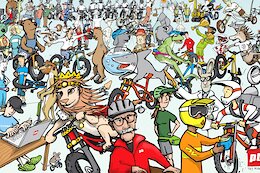


+ There are no comments
Add yours