Post Content
Azure Kubernetes Service (AKS) extension for Visual Studio Code (VS Code) is a tool that helps developers and DevOps engineers manage and interact with AKS clusters directly from the VS Code editor. It simplifies common AKS tasks and streamlines the development and deployment of containerized applications on Azure Kubernetes Service. Azure Kubernetes Service (AKS) Extension helps enable AKS developers with one-click quick to deploy features within VS Code eco-system. In Part 2 of this video we will talk about newly added and improved create cluster U/X improvements, quick TCPDump collection, and Eraser tool enablement, along with with quick cluster comparisons via vscode.
Chapters:
00:00 – Introduction
00:59 – New Features
02:22 – Demos
Resources:
🔗Find the latest info about the open-source vscode-aks-tools project available at: https://github.com/Azure/vscode-aks-tools
🔗All the details about Visual Studio Code AKS Tools features at: https://azure.github.io/vscode-aks-tools
📌 Let’s connect:
Prabhakaran S | https://www.linkedin.com/in/prabhakaran-s-202649136/
Thomas Gamble | https://www.linkedin.com/in/thomasngamble/
Tatsat Mishra | https://www.linkedin.com/in/tatsat-mishra-2390b45/
Subscribe to the Open at Microsoft: https://aka.ms/OpenAtMicrosoft
Open at Microsoft Playlist: https://aka.ms/OpenAtMicrosoftPlaylist
📆New episode every Tuesday! Read More Microsoft Developer




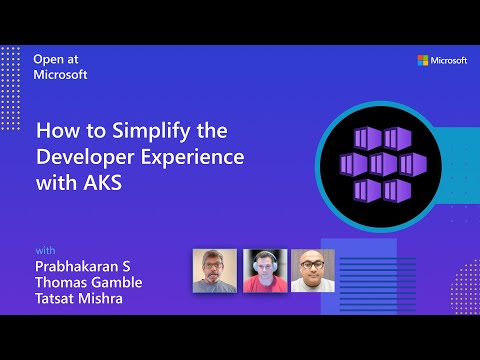







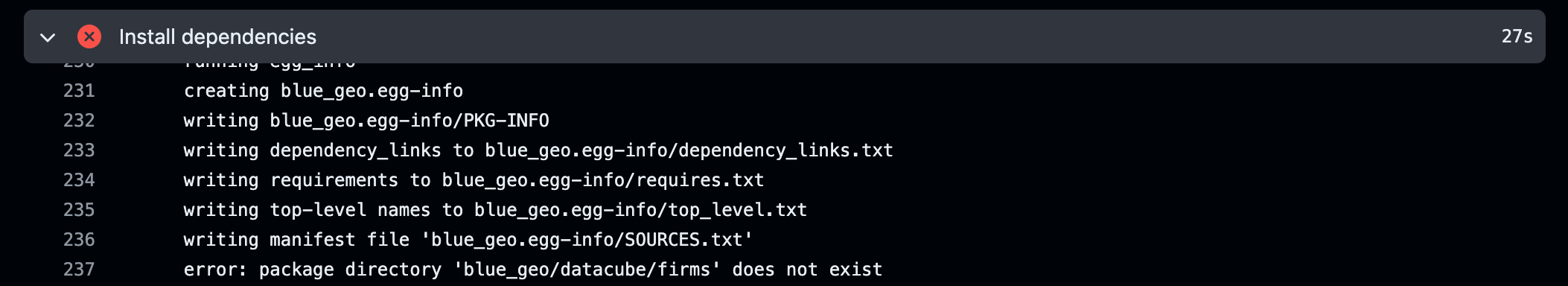
+ There are no comments
Add yours