Post Content
In this beginner’s course, you will build a fully functional YouTube Clone using Flutter UI kit, Firebase as backend, and Riverpod for managing state. It could be helpful to have some familiarity of basic Flutter and Dart before starting this course.
✏️ Course developed by @codeheadq
? Code:
– Starting Project: https://github.com/CoderrHQ/youtube-clone/tree/main
– Final Project: https://github.com/CoderrHQ/youtube-clone/tree/final_project
⭐️ Contents ⭐️
0:00:00 Introduction
0:02:20 Create Firebase Project
0:08:45 Introduce starting project
0:12:03 Login page UI
0:17:26 Google Sign In
0:21:42 Introduce Flutter Riverpod
0:29:48 Sign in methods
0:34:04 Create Firestore database
0:36:03 collect user data
0:58:22 username validation logic
1:22:20 Channel Feature
1:28:26 Fetch user data
1:35:23 my channel page UI
1:57:14 display my channel data provider
2:00:37 Channel settings UI
2:18:04 customize channel logic
2:30:18 Users Channel page UI
2:42:42 Start Upload Feature
2:57:37 Pick video method
3:26:32 Upload Long Video
3:44:48 Account Page
3:52:40 Create Video’s thumbnail page
3:54:30 Display Long Videos
4:21:12 acctual video
4:38:31 play and pause video
5:03:13 Display Suggested videos
5:11:45 Comment Feature
5:23:30 Comment sheet UI
5:42:01 Display Comments
5:52:47 Start Short Video Feature
5:57:26 Edit short Video || video editor package
6:11:33 Export Video
6:28:10 Add short video to Firestore
6:36:05 Display Short Videos
6:50:53 Search Feature
7:08:52 Filter Videos and Channels
7:59:46 First comment in each video
8:08:56 Like Video Logic
8:18:24 View Video
8:19:52 Subscribe Channels
orts Read More freeCodeCamp.org
#programming #freecodecamp #learn #learncode #learncoding
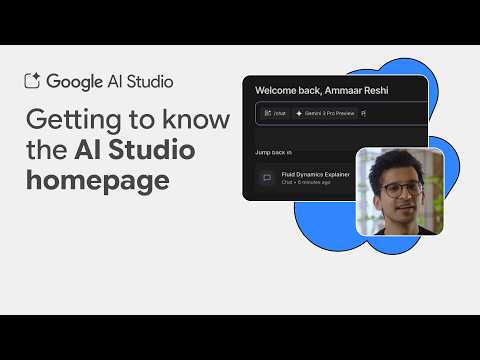









![From Software Engineer to White Hat Hacker with Suz Hinton [Podcast #126]](https://i1.ytimg.com/vi/07lfmzGHrSI/hqdefault.jpg)

+ There are no comments
Add yours