Following up on my previous blogs, this is the last blog that will show a step-by-step configuration for the ‘Hierarchy’ DAC and the outcome of the configuration, it is quite useful functionality especially when we want to apply security on an organization or gl account dimension
The other two types of DAC configuration are explained in the other two blogs
Blog of
Single value DACOperator and values DACHierarchy DAC
Disclaimer: all the data created are for demo purposes, the approach is used to demo the functionality of the DAC configuration, not intended for production design or usage
Hierarchy DAC
We will first create a hierarchy view with a parent-child structure, below is the hierarchy structure
This is the hierarchy view
Let’s create a dimension that contains all the suburbs, cities, states, and country, my ID was only assigned to NSW, and the dimension is associated with hierarchy view
Create a DAC view
Insert one record with my ID only assigned to NSW node
Create a Data Access Control artifact and select the DAC hierarchy view, select the hierarchy entity and Criterion Column from created DAC hierarchy view
Create a fact view that has costs assigned to each leaf
In the fact view, associate to dimension view and apply Data Access
Create an Analytics model on top of the fact view
Go to SAP Analytics cloud and create a simple story on top of the analytical model, we can see only NSW node and its children posting visible to my user ID
This is my blog on DAC of SAP Datasphere, feel free to comment and ask any questions you may have, thank you for your time
Following up on my previous blogs, this is the last blog that will show a step-by-step configuration for the ‘Hierarchy’ DAC and the outcome of the configuration, it is quite useful functionality especially when we want to apply security on an organization or gl account dimensionThe other two types of DAC configuration are explained in the other two blogsBlog of Single value DACOperator and values DACHierarchy DACDisclaimer: all the data created are for demo purposes, the approach is used to demo the functionality of the DAC configuration, not intended for production design or usageHierarchy DACWe will first create a hierarchy view with a parent-child structure, below is the hierarchy structureThis is the hierarchy viewLet’s create a dimension that contains all the suburbs, cities, states, and country, my ID was only assigned to NSW, and the dimension is associated with hierarchy viewCreate a DAC viewInsert one record with my ID only assigned to NSW nodeCreate a Data Access Control artifact and select the DAC hierarchy view, select the hierarchy entity and Criterion Column from created DAC hierarchy view Create a fact view that has costs assigned to each leafIn the fact view, associate to dimension view and apply Data Access Create an Analytics model on top of the fact viewGo to SAP Analytics cloud and create a simple story on top of the analytical model, we can see only NSW node and its children posting visible to my user IDThis is my blog on DAC of SAP Datasphere, feel free to comment and ask any questions you may have, thank you for your time Read More Technology Blogs by Members articles
#SAP
#SAPTechnologyblog

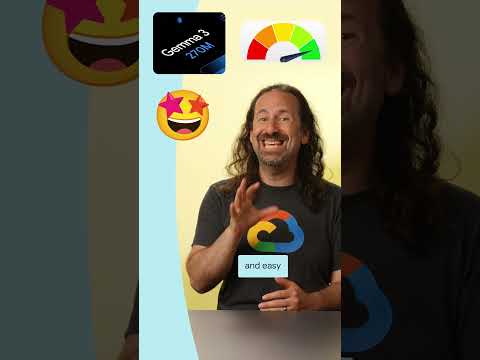
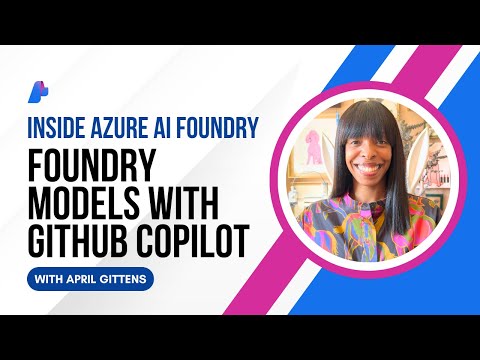



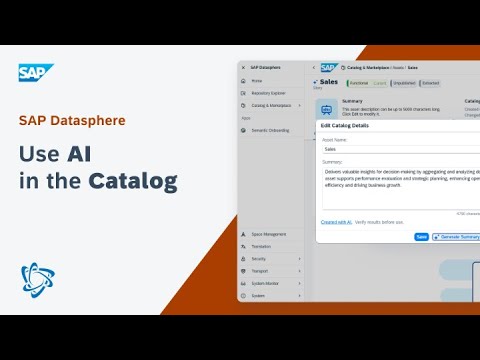











+ There are no comments
Add yours