Post Content
Editing our videos in Blackmagic’s Davinci Resolve 19 is a massive part of our daily business, and we are going to offer you a sneak peek behind the scenes in an upcoming full-length video. We will talk about our favourite tools and features and sprinkle some actually useful AI applications, which are accelerated quite a bit by NVIDIA’s RTX 40-series GPUs.
Make sure to subscribe so you won’t miss the final video, and if you want to learn more about NVIDIA’s Studio Validation and Notebooksbilliger’s selection of Studio notebooks, please follow the links below:
https://www.nvidia.com/en-us/studio/
https://www.notebooksbilliger.de/notebooks/nvidia+studio@UCpAQ8Up9IO7qG867etjxuZA
Please consider subscribing for future review videos of laptops, desktop hardware, smartphones, tablets, and general tech content.
Head over to https://www.notebookcheck.com/ to stay up to date on all things tech!
Follow us!
INSTAGRAM: https://www.instagram.com/notebookcheck_net
FACEBOOK: https://www.facebook.com/Notebookchecknet
#nvidiastudio #videoediting #contentcreation #creator #blackmagic #davinciresolve #resolve19 #rtxon #razerblade16 #razerblade18 #hdr #ai #xps16 #xmgneo16 #creatorlaptop #colorgrading #creative #rtx4090 #rtx4080 #rtx4070 #speedwarp #aitranscribe #notebookcheckreviews #notebookcheck Read More NotebookcheckReviews
#Techno #notebookcheckreview


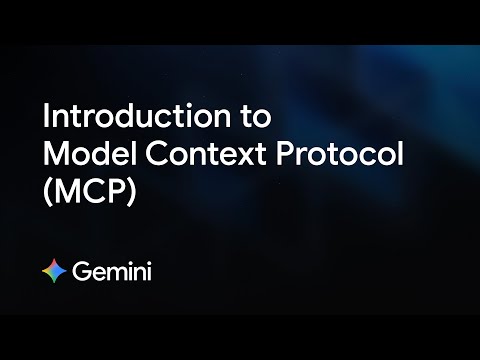








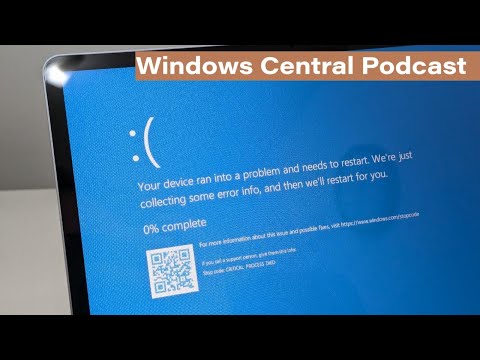


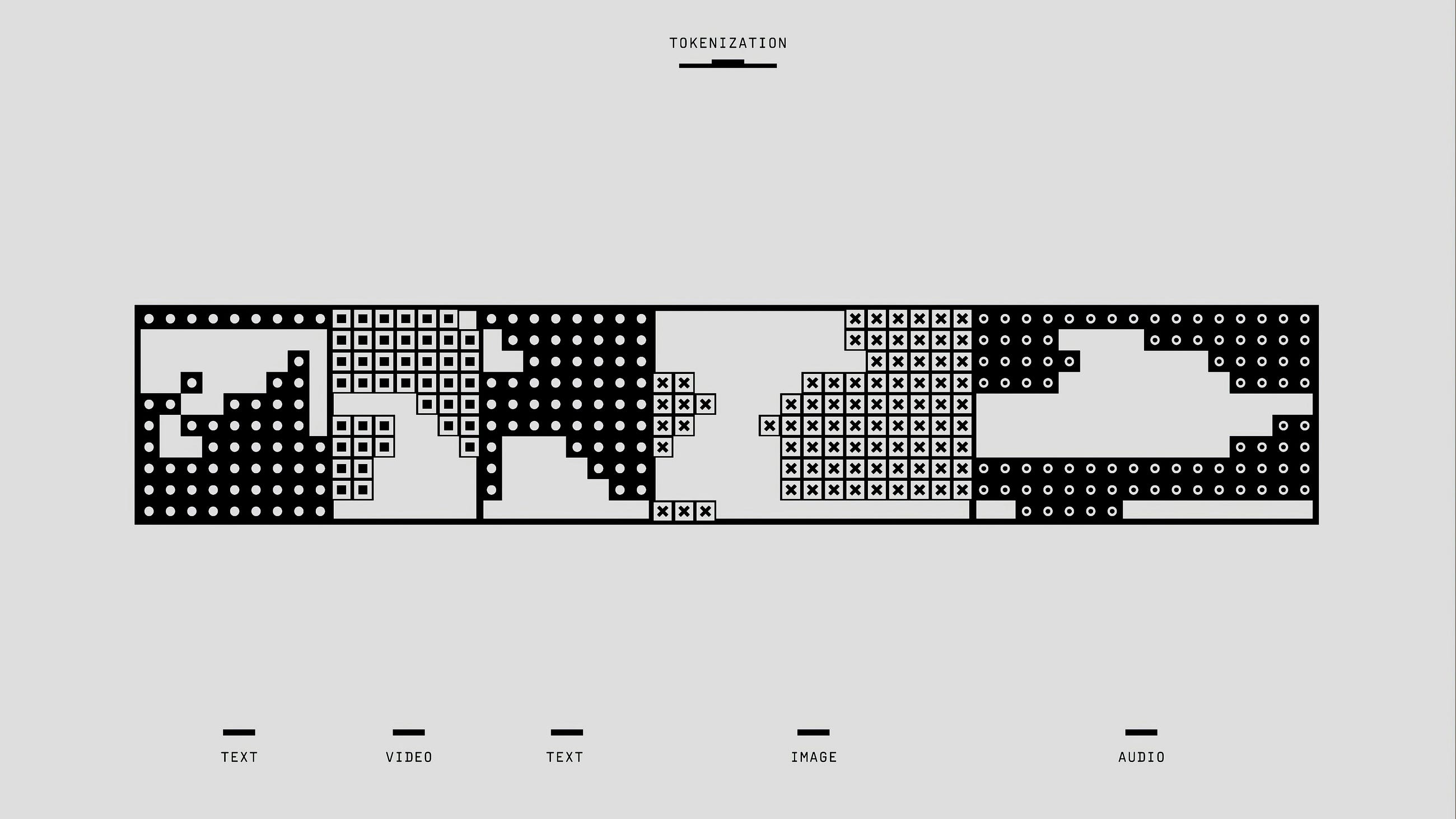
+ There are no comments
Add yours