Introduction
This blog serves the purpose to help new customers to successfully onboard to SAP Datasphere. It should especially be addressed to customers who are used to the SAP Business Warehouse (SAP BW) environment and are now starting to work in SAP Datasphere. E.g. as a BW developer, I know how to create an InfoObject and select the respective settings for hierarchies, texts, language-dependency etc. How would I do that natively in SAP Datasphere? This video series will answer these questions and covers the native implementation in SAP Datasphere.
Demo Series Overview
InfoObjects
Text and Language-Dependency
As a BW developer, I create my InfoObject of type Characteristic, select the Text property and tick the text and language-dependent checkboxes. In this video, I will show you how to create entities of type Text and Dimension to leverage texts depending on which access language is configured. Please note that you can already depict texts without the additional language settings shown. For more information, please see SAP Help | Create a Text Entity for Attribute Translation and SAP Help | Create an Association to a Text Entity.
Navigation and Transitive Attributes
The selection of navigation and transitive attributes is done on InfoObject level in SAP BW. In this video, I will show you a similar result in SAP Datasphere. Our starting point will be the Analytic Model where we leverage nested dimensions (e.g. company and cost center master data) to achieve the same functionality. For more information, please see SAP Help | Creating an Analytic Model.
Time Dependency
Customers can define time-dependent InfoObjects by ticking the respective checkbox in SAP BW. This video outlines the semantical requirements in order to achieve time-dependent visualization of data with a reference date variable in SAP Datasphere. For more information, please see SAP Help | Enable Time-Dependency for a Dimension or Text Entity.
Key Figures and Currency Conversion
In SAP BW, you would create InfoObjects of type Key Figure with data type currency or quantity. Hence in this video, we define the semantics Amount and Quantity key figures. In the context of key figures, that would be the starting point in order to do a currency conversion. Afterwards, we import the currency data (TCUR*) from an SAP S/4HANA system to define a currency conversion measure with a target currency variable in the Analytic Model. For more information, please see SAP Help | Specify Semantic Types for Measures and Attributes and SAP Help | Create a Currency Conversion Measure.
Hierarchy & Business Content
If applicable, InfoObjects with hierarchies are included out-of-the-box when leveraging the Business Content in SAP BW. Analogously, I will show you the import of the Finance Foundation Business Content and how to use the predefined hierarchies to show GL Account Line Items depending on the selected hierarchy in SAP Datasphere. For more information, please see SAP Help | Importing SAP Business Content from the Content Network and SAP Help | SAP Datasphere Business Content.
Hierarchy with Directory [coming soon]
DataStore Objects [coming soon]
Queries [coming soon]
Conclusion
In this blog, we started with SAP BW objects and showed an equivalent solution in SAP Datasphere in accordance to the SAP BW functionality. Apart from the capabilities shown, SAP Datasphere offers even more features such as the Data Marketplace, Catalog and data integration of SAP and non-SAP solutions to enable the Business Data Fabric.
Please note that the detailed outlining of the respective capabilities in SAP Datasphere can also be automatically imported via the Import Entities option if you have an SAP BW/4HANA or BW Bridge in place (please see SAP Help | Importing Data Models from SAP BW).
?Subscribe to this blog to get notified when the Hierarchy with Directory, DataStore Objects and Queries chapters will be added.
Stay tuned for another blog covering more complex SAP BW scenarios in SAP Datasphere: BW Series – Deep Dive.
Introduction This blog serves the purpose to help new customers to successfully onboard to SAP Datasphere. It should especially be addressed to customers who are used to the SAP Business Warehouse (SAP BW) environment and are now starting to work in SAP Datasphere. E.g. as a BW developer, I know how to create an InfoObject and select the respective settings for hierarchies, texts, language-dependency etc. How would I do that natively in SAP Datasphere? This video series will answer these questions and covers the native implementation in SAP Datasphere. Demo Series OverviewInfoObjectsText and Language-DependencyAs a BW developer, I create my InfoObject of type Characteristic, select the Text property and tick the text and language-dependent checkboxes. In this video, I will show you how to create entities of type Text and Dimension to leverage texts depending on which access language is configured. Please note that you can already depict texts without the additional language settings shown. For more information, please see SAP Help | Create a Text Entity for Attribute Translation and SAP Help | Create an Association to a Text Entity. Navigation and Transitive AttributesThe selection of navigation and transitive attributes is done on InfoObject level in SAP BW. In this video, I will show you a similar result in SAP Datasphere. Our starting point will be the Analytic Model where we leverage nested dimensions (e.g. company and cost center master data) to achieve the same functionality. For more information, please see SAP Help | Creating an Analytic Model. Time Dependency Customers can define time-dependent InfoObjects by ticking the respective checkbox in SAP BW. This video outlines the semantical requirements in order to achieve time-dependent visualization of data with a reference date variable in SAP Datasphere. For more information, please see SAP Help | Enable Time-Dependency for a Dimension or Text Entity.Key Figures and Currency ConversionIn SAP BW, you would create InfoObjects of type Key Figure with data type currency or quantity. Hence in this video, we define the semantics Amount and Quantity key figures. In the context of key figures, that would be the starting point in order to do a currency conversion. Afterwards, we import the currency data (TCUR*) from an SAP S/4HANA system to define a currency conversion measure with a target currency variable in the Analytic Model. For more information, please see SAP Help | Specify Semantic Types for Measures and Attributes and SAP Help | Create a Currency Conversion Measure.Hierarchy & Business ContentIf applicable, InfoObjects with hierarchies are included out-of-the-box when leveraging the Business Content in SAP BW. Analogously, I will show you the import of the Finance Foundation Business Content and how to use the predefined hierarchies to show GL Account Line Items depending on the selected hierarchy in SAP Datasphere. For more information, please see SAP Help | Importing SAP Business Content from the Content Network and SAP Help | SAP Datasphere Business Content. Hierarchy with Directory [coming soon] DataStore Objects [coming soon] Queries [coming soon] ConclusionIn this blog, we started with SAP BW objects and showed an equivalent solution in SAP Datasphere in accordance to the SAP BW functionality. Apart from the capabilities shown, SAP Datasphere offers even more features such as the Data Marketplace, Catalog and data integration of SAP and non-SAP solutions to enable the Business Data Fabric.Please note that the detailed outlining of the respective capabilities in SAP Datasphere can also be automatically imported via the Import Entities option if you have an SAP BW/4HANA or BW Bridge in place (please see SAP Help | Importing Data Models from SAP BW).?Subscribe to this blog to get notified when the Hierarchy with Directory, DataStore Objects and Queries chapters will be added.Stay tuned for another blog covering more complex SAP BW scenarios in SAP Datasphere: BW Series – Deep Dive. Read More Technology Blogs by SAP articles
#SAP
#SAPTechnologyblog





![SAP Databricks : Query History [ Deep Dive Into Its Features, Benefits, and Practical Usefulness ]](https://community.sap.com/t5/image/serverpage/image-id/367783i443063C41D87DC71/image-size/large/is-moderation-mode/true?v=v2&px=999)

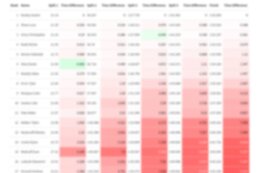





+ There are no comments
Add yours